
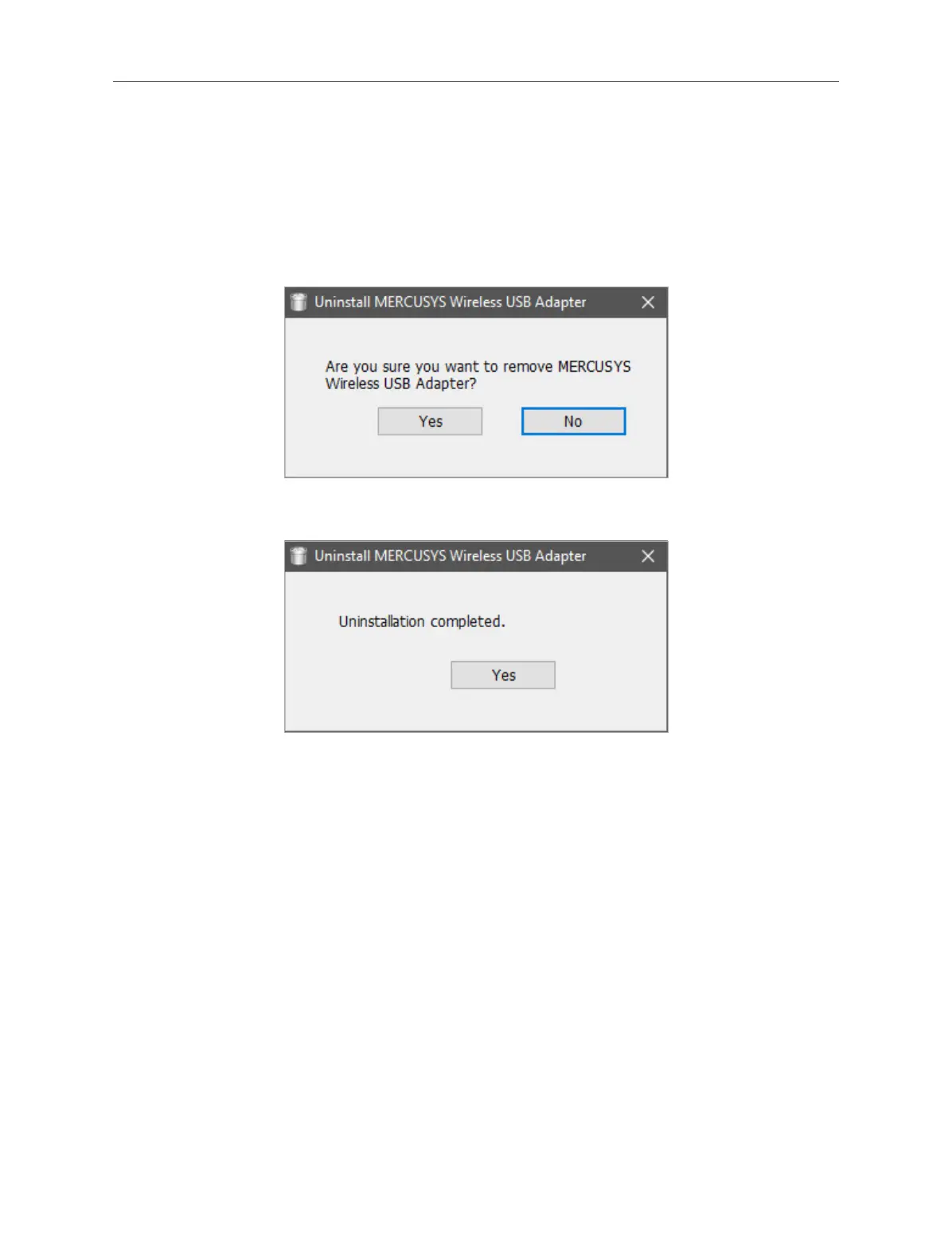 Loading...
Loading...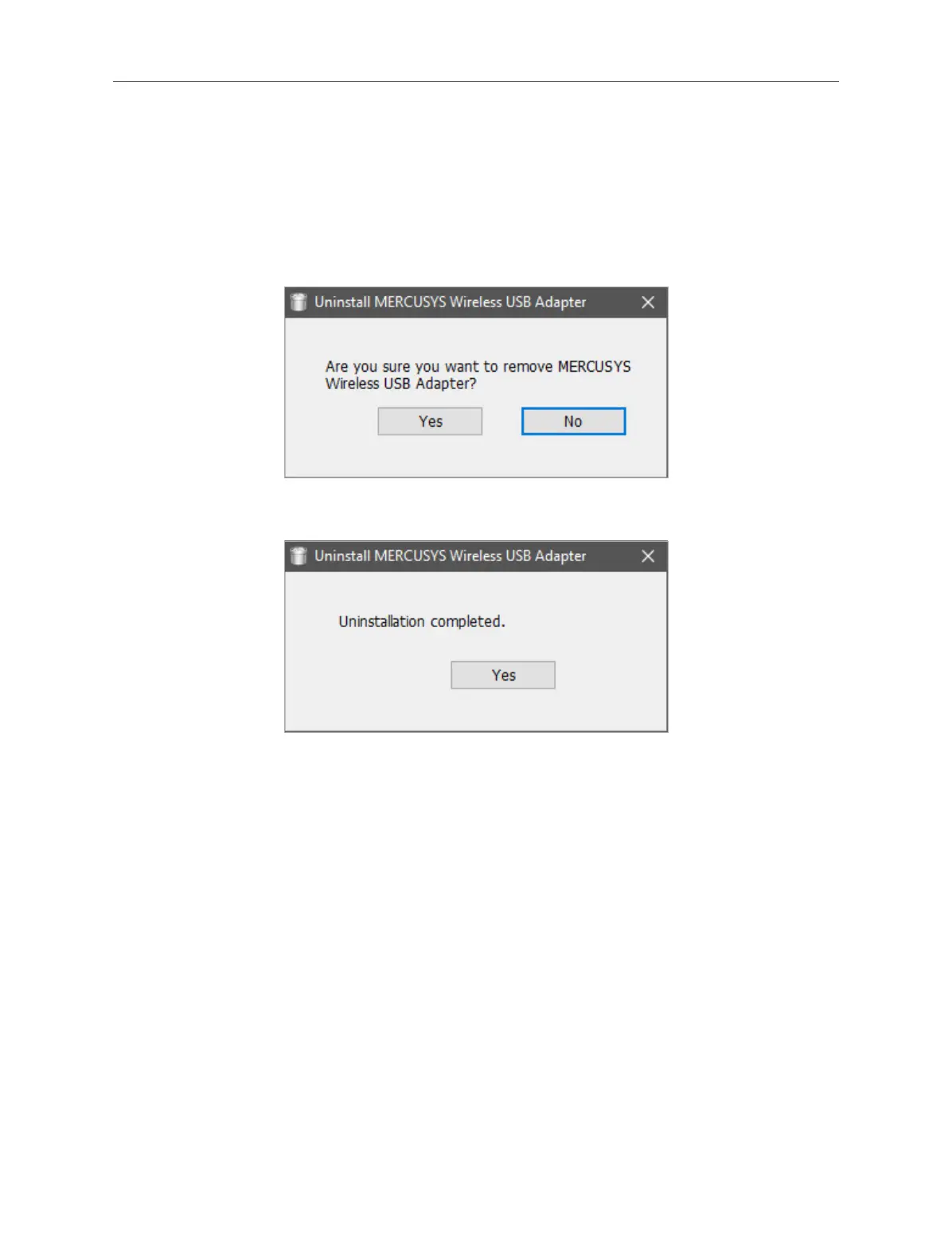
Do you have a question about the Mercusys MU6H and is the answer not in the manual?
| Antenna type | Omni-directional |
|---|---|
| Output power | - mW |
| Plug and Play | Yes |
| Product color | Black |
| Connector type | - |
| Frequency range | 2400 - 5725 MHz |
| Networking standards | IEEE 802.11a, IEEE 802.11ac, IEEE 802.11b, IEEE 802.11g, IEEE 802.11n |
| Antenna gain level (max) | 5 dBi |
| WLAN data transfer rates supported | 200, 433 Mbit/s |
| Package depth | 148 mm |
| Package width | 207 mm |
| Package height | 38 mm |
| Package weight | 110 g |
| Depth | 16.8 mm |
|---|---|
| Width | 57.8 mm |
| Height | 173.4 mm |