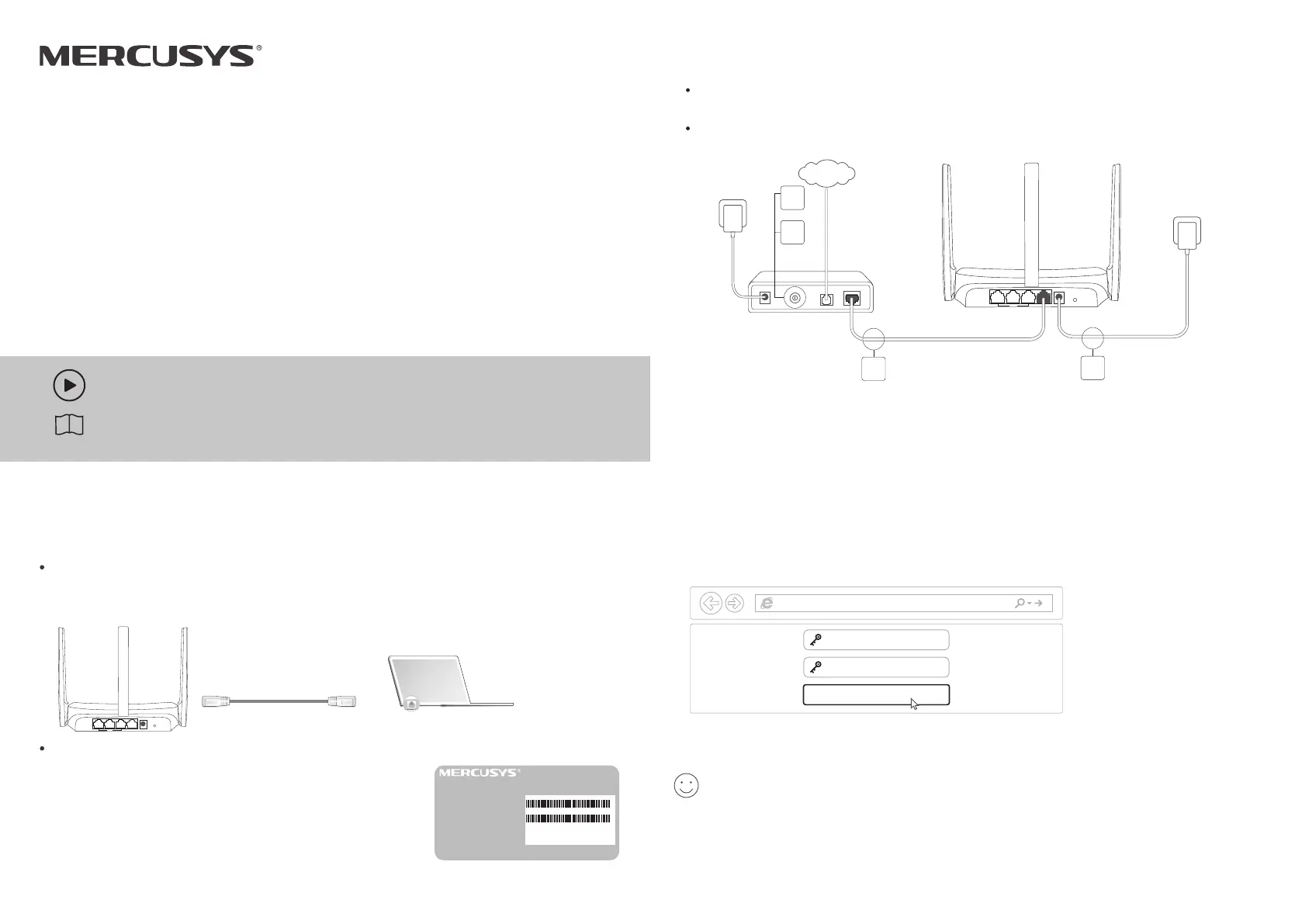Quick Installation Guide
Wireless Router
Set up with videos:
Visit https://www.mercusys.com/support/ to search for the setup video of your product.
1.
Launch a web browser and enter http://mwlogin.net in the address bar. Create a
password for future logins.
Note: If you have changed the SSID and wireless password during the conguration, use the new SSID and wireless
password to join the wireless network.
Note: If the login window does not appear, please refer to FAQ > Q1.
2.
Follow the step-by-step instructions of Quick Setup to set up your internet connection
and wireless network.
Enjoy the internet!
http://mwlogin.net
Let’s Get Started
Conrm Password
Password
3. Set Up the Network2. Connect Your Devices to the Router
.
1. Connect the Hardware
If your internet connection comes from a modem (DSL/Cable/Satellite modem), follow the
steps below to complete the hardware connection.
If your internet connection is through an Ethernet cable from the wall, connect the Ethernet
cable directly to the router’s WAN port, turn on the router, and wait for it to start.
.
Modem
Router
Power adapter
1
4
Power adapter
2
3
LAN WAN POWER RESET/WPS
INTERNET
1. Turn o the modem, and remove the backup battery if it has one
2. Connect the modem to the WAN port on your router with an Ethernet cable.
3. Turn on the router, and wait for it to start.
4. Turn on the modem.
Connect your devices to the router via an Ethernet or wirelessly.
Wired
Wireless
a Find the product label at the bottom of the router.
b
Use the default network name (SSID) and password to join
the network.
Note:
1. Some models do not require a password. Please use the Wi-Fi information on the
label to join the default network.
2. If you are using a smartphone or tablet, you can also scan the QR code on the
product label to join the preset network directly. Only certain models have QR codes.
Turn o the Wi-Fi on your computer and connect your computer to the router’s LAN
port using an Ethernet cable.
LAN Ports
Connect your computer to the router (Wired or Wireless).
AX1500 Dual-Band Wi-Fi 6 Router
Default Access: mwlogin.net
Model: MR60X
Power: 12V 1A
S/N:XXXXXXXXXXXXXX EU/1.0
MAC:XX-XX-XX-XX-XX-XX
Wireless Password/PIN: XXXXXXXX
SSID:MERCUSYS_XXXX
SSID:MERCUSYS_XXXX_5G
MERCUSYS TECHNOLOGIES CO., LTD.
3rd Floor, Building R1-B, No. 23, Gaoxin 4th Road, South Hi-Tech Park, Nanshan, Shenzhen, P.R.China
For detailed instructions like button and LED description, and advanced features, please visit
https://www.mercusys.com/support/ to search for the user manual of your product.
LAN WAN POWER RESET/WPS
©2021 Mercusys 7107500191 REV3.0.1
