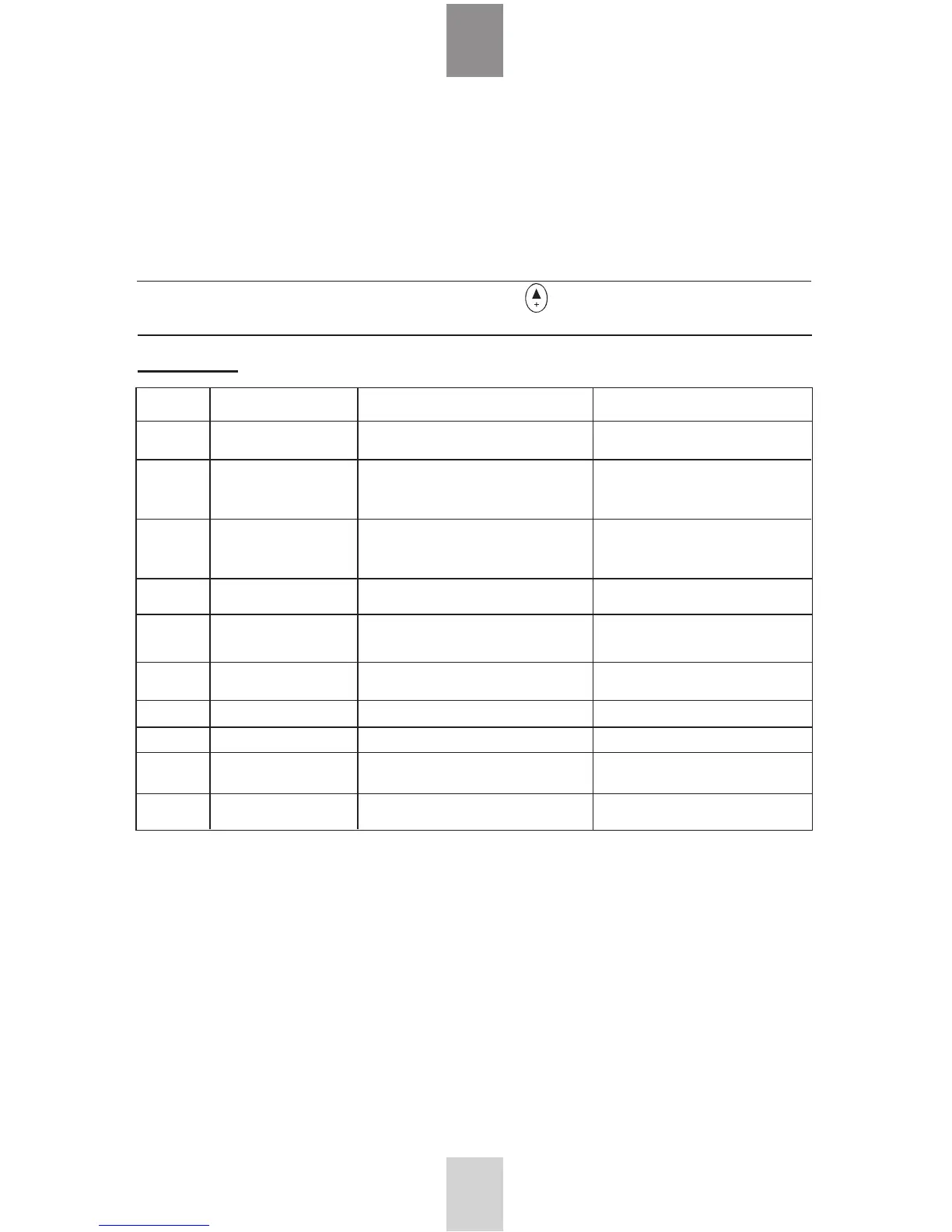5.9 Alarms Menu
In Alarms menu, each individual alarm can be enabled or disabled.
Once an alarm condition is detected, the corresponding alarm number is shown at the upper
part of the display, and the alarm symbol is on. The alarm relay is also activated.
List of alarms:
Alarm contacts are
• closed when the controller is not energized
• opened when the controller is energized without alarm
• closed when the controller is energized with alarm
ALRM.SET
• informs on the status of each alarm : enabled or disabled
• allows enabling or disabling of each individual alarm by setting it ON or OFF. If an alarm
is set to OFF, it cannot cause an alarm under any condition. To allow a normal alarm
response, the appropriate alarm must be enabled, i.e. set ON.
Some alarm triggering levels can be adjusted
Alarm No 9 (overtemperature ), with temperature limit setting
Alarm No 10 (voltage distortion ), with THD(U) limit setting
An alarm can be reset by an extended pressure of key, this clears all passive alarms.
If alarm condition is still active, the alarm cannot be reset.
19
USER´S MANUAL
Alarm
No
.
1
2
3
4
5
6
7
8
9
10
Alarm Possible cause Controller action
Low power factor
Hunting
Abnormal Cos Phi
Low voltage
Overcapacitive
Wrong frequency
Overcurrent
Overvoltage
Overtemperature
Voltage distortion
• Wiring or LL/LN definition error
• Undersized bank
• Too small C/K value
• Wrong program choice
• Defective capacitors
(optimal program)
• Wiring mistake
• overcapacitive network
(welded contactors)
• Too low current
• Wiring or LL/LN definition error
• Improper use of
fixed steps
• Wrong or unstable network
frequency detected at startup
• Undersized CT
• Ambient temperature too high
• Defective coolingsystem
• Harmonic pollution
• Resonance
Pauses regulation for 10
minutes
Disconnection till voltage
returns
Stop regulation. No automatic restart
Temporary disconnection of steps
Temporary disconnection of steps
Temporary disconnection of steps
