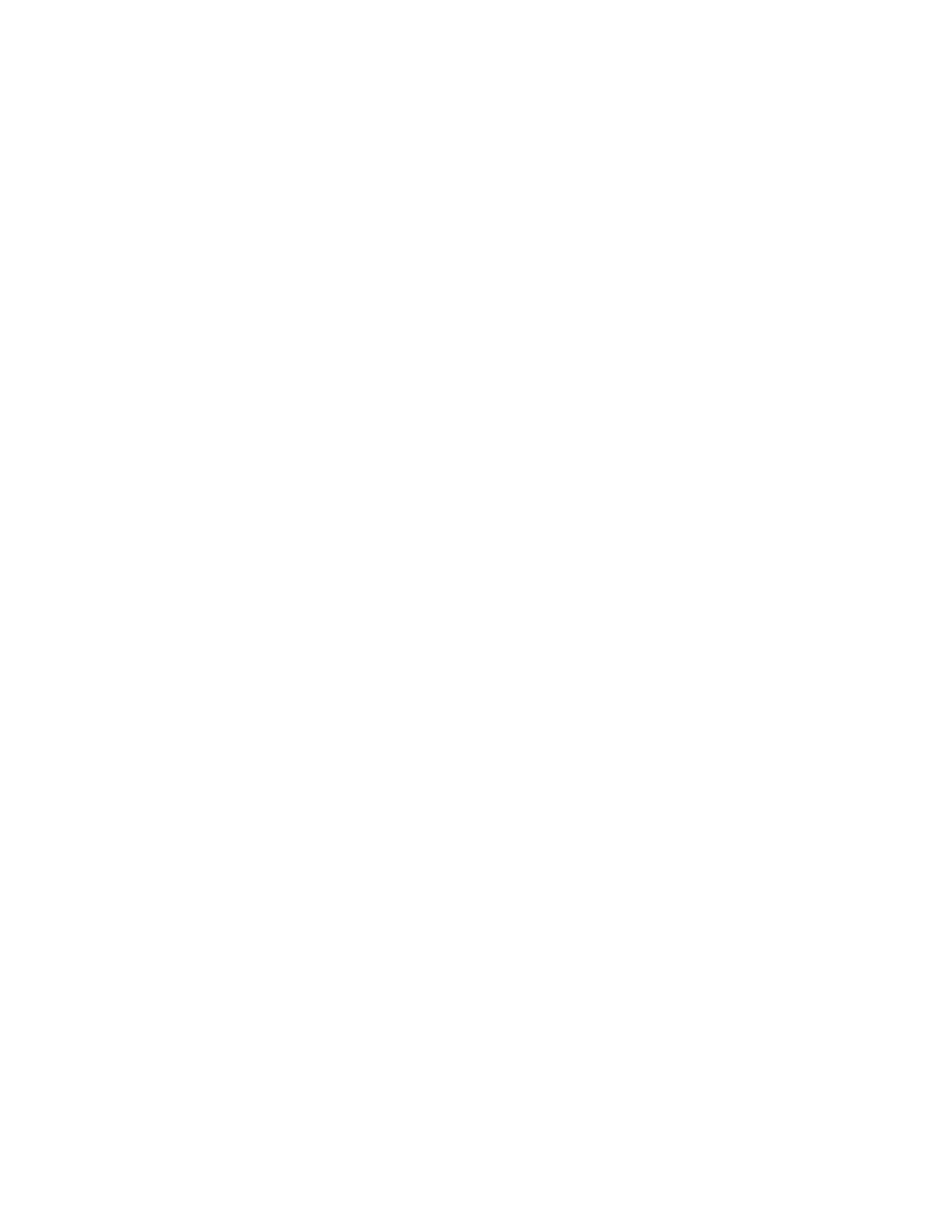PAGE 6
Thankfully we’ve had decades navigating these upper realms of performance, and your new amp benefits from
that experience. Still, as you will hear many times throughout this manual, you don’t need to set the controls
in their highest range to achieve great performance, and in fact, ignoring that practice may lead to tonal com-
promises or annoyances that can otherwise be easily avoided.
POWER INTEGRITY AND PROTECTION! IMPORTANT! NEVER ALTER YOUR POWER CABLE! Be sure to connect all three
terminals of your Power Cable, including the Ground! Failure to do so, and/or modifying your Power Cable in
any way – including using a 3-2 Ground Lift Adapter - may void your Warranty and increase the risk of Electric
Shock. Always connect your amplifier to a 3-Pin Grounded AC Wall Receptacle with the proper AC Line Voltage
present (117Volts US/Domestic).
PROTECT YOUR TONE! It’s always a good idea to use a high-quality Shielded (and Grounded) Instrument Cable
of a reasonable length - say no more than 15 feet – for your instrument to amplifier connection …unless you
plan on using a Buer. This will ensure the best sound and prevent loss of top end due to increased cable
capacitance that can rob your instrument signal of its integrity.
REVERB MUTE! It is normal to hear a “swelling in” of the Reverb when switching between Channels. This is due
to a timed “Reverb Mute” circuit necessary so that, for example, your overdriven big Crunch Rhythm chord or
burning high note at the end of a solo doesn’t wash over your beautiful clean arpeggiated chording as you
switch back to Channel 1 or 2 (or even 3 in IIB Mode set low) for a featured part where the band stops in a
“breakdown” section. We’ve chosen a length of time that reduces the sound passing through the Reverb circuit
(Reverb Tank included) by about 75% so that the residual Reverb tail from the part previously played in another
Channel will not overshadow what is currently being played.
EFFECTS; FRONT OR REAR? …DEPENDS ON THE GEAR! Eects and processors are most often best suited for use in
one of two dierent places in your signal chain: Between your guitar and your amplifier’s Input, or, at the end
of your signal path in the amplifier’s Eects Loop.
Here are some general guidelines/hints as to what most often goes where for the optimum performance from
your pedals and eects processors, as well as your amplifier.
Compressors, Wah pedals, Envelope Followers/Filters, Octave pedals, Boost pedals, some EQ pedals, Over-
drive, Distortion, and Fuzz generally want to be in-line between your Instrument and the Amplifier’s Input, i.e.
“in the Front.”
Time-based eects such as Reverb, Delay, Chorus, Phase, Flange, most Harmonizers, and most EQs usually
work best in the amplifier’s Eects Loop with the SEND feeding the first Eect’s INPUT and the RETURN ac-
cepting the last processor’s OUTPUT. In other words, “in the Rear.”
The above are merely suggestions and general schemes …you may find your preferences dier from these,
but often these categories of processors and eects should work well in these locations in your signal chain
if they are of good quality.
NOTE: Ultimately, anything and everything you put into your signal path has the potential to impact your Tone. We recom-
mend using good-quality processing and trying it with your amplifier, if possible, before committing to a purchase. Pricing
can be one indicator of quality but not always of compatibility, so the best way to assess an addition to your signal path is
to try it with your amplifier and let your ears and hands be the judge.
STRAIGHT-IN IS BEST - BUFFER THE REST! When inserting a Pedal setup on your Front-end (between the guitar
and the amp’s INPUT), keep in mind that EVERYTHING you put in your signal path aects the sound. You’ve
chosen a high-end, professional instrument in your new amplifier, and it stands to reason that your guitar is
likely of similar quality. Try not to compromise that discernment by placing devices that are of lesser integrity
in the signal path.
If you do have a string of pedals you rely on for boost, overdrive, wah, compression, and other eects on your
