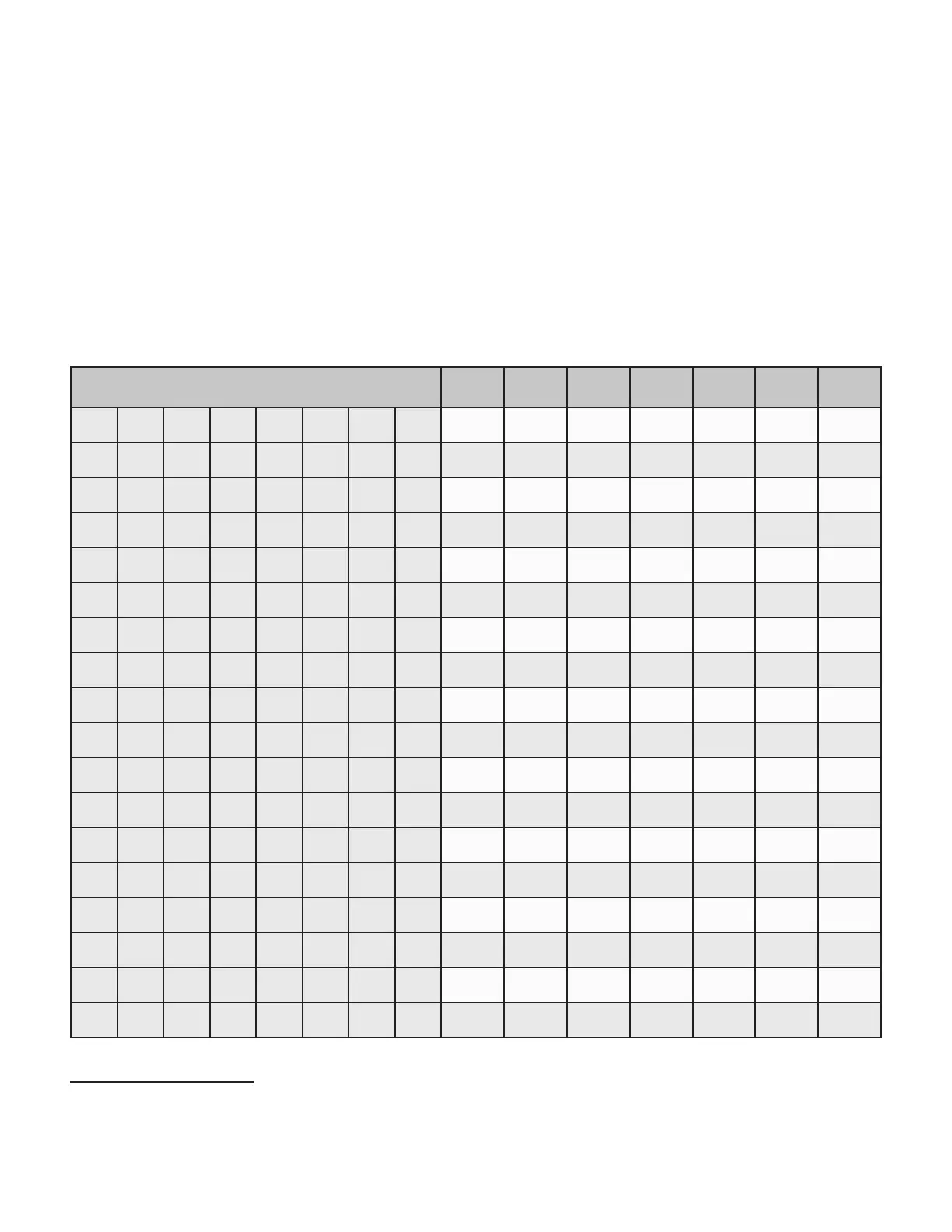PAGE 38
has Channel 1 selected, but Channel 2 is active/on as a result of a MIDI preset, and you would like to change
to Channel 1, the amplifier’s CHANNEL SELECT SWITCH will need to be moved to the Channel 2 position, then
back to the Channel 1 position, in order to activate it. All other features must also be reset in this manner before
the STORE SWITCH will store them to a MIDI preset.
MIDI PRESETS CANNOT BE SAVED/STORED UNDER THE FOLLOWING CONDITIONS:
• A Footswitch is connected to the MESA FTSW jack.
• On power-up and/or when the amplifier has not yet received a MIDI Program Change message.
• A User Presets Dump was received, whether successful or not, and the amplifier has not received a
subsequent MIDI Program Change message.
FACTORY PRESETS
FACTORY RESTORE
Performing a Factory Restore will return all of the MIDI presets to the same state (shown in the table above) as
when the amplifier left our one-and-only shop in Petaluma, California.
MIDI PROGRAM CHANGE NUMBER CH1 CH2 CH3 GEQ FXL RVB CCIR
1 19 37 55 73 91 109 127 O #8
2 20 38 56 74 92 110 128 O #6
3 21 39 57 75 93 111 O #1
4 22 40 58 76 94 112 O #8
5 23 41 59 77 95 113 O #6
6 24 42 60 78 96 114 O #1
7 25 43 61 79 97 115 O #8
8 26 44 62 80 98 116 O #6
9 27 45 63 81 99 117 O #1
10 28 46 64 82 100 118 O O #8
11 29 47 65 83 101 119 O O #6
12 30 48 66 84 102 120 O O #1
13 31 49 67 85 103 121 O O O #8
14 32 50 68 86 104 122 O O O #6
15 33 51 69 87 105 123 O O O #1
16 34 52 70 88 106 124 O O O #8
17 35 53 71 89 107 125 O O O #6
18 36 54 72 90 108 126 O O O #1