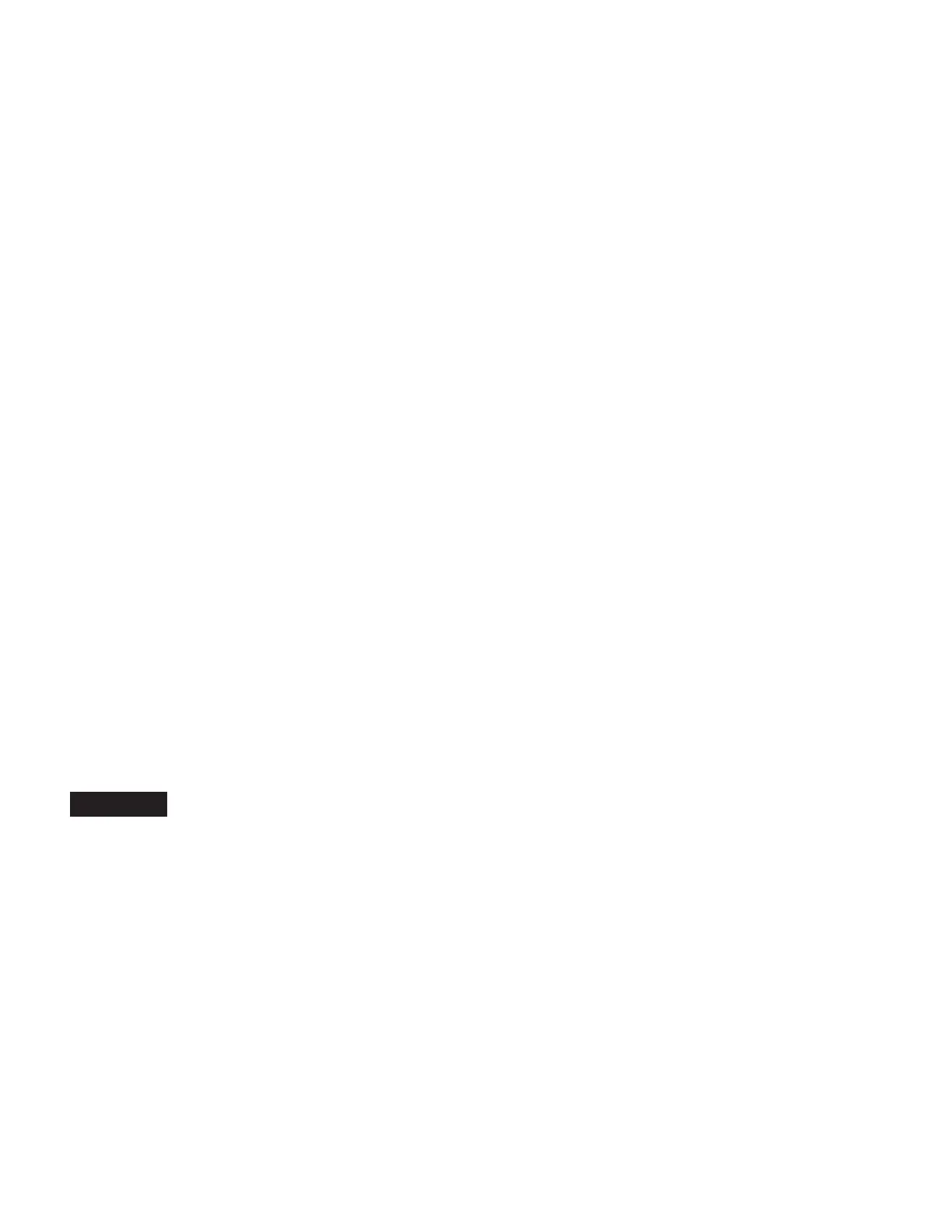That said, it is important to point out that this is a critical junction in the TRIPLE CROWN’s circuit path and whatever is inserted here
can have an effect on the overall performance of the amplifier.
The Effects Loop is a Series Loop, meaning that the entire signal goes through it, unlike a Parallel Loop where a percentage of the
unaffected pure signal is taken around the Loop. Therefore, the quality of the devices used in the Loop and their performance is criti-
cal to achieving the best sound and performance from your amplifier. We recommend auditioning any processor with your TRIPLE
CROWN BEFORE buying it to ensure it delivers a good match in performance. One clue is price. Like in any segment of the mar-
ketplace, you get what you pay for most times and there is a wide range of quality in regards to both build and sonic performance.
While technology has raced ahead at a frightening pace and features are at an all time pinnacle, it is sound and feel you’ve likely
chosen your amplifier for, and therefore we recommend a similar degree of discretion when it comes to choosing your processing
devices and ultimately,… what you will insert in the middle of your pure analog tube amplifier.
When using MIDI to control the TRIPLE CROWN, the EFX (Loop) status will be determined by either the Factory-burned settings in
the TRIPLE CROWN’s processor or whatever was last stored at a given MIDI Program Number location (as is possible as a result of
a prior demo at a MESA Dealership).
NOTE: Always use quality (low capacitance) cables of the shortest possible length in the Effects Loop when connecting your processors.
Doing so will help avoid any sonic degradation due to capacitance and help maintain optimum performance when the Loop is in use.
To Store the Effects Loop status in a Channel under a MIDI Program location, as with all the other features, you must first “reset” its
location in the TRIPLE CROWN’s switching buss.
Follow these steps to store the EFX (Loop) Status in a Channel under a MIDI Program location;
1. Go to the desired MIDI Program number on your MIDI controller of choice.
2. Call up the desired TRIPLE CROWN Channel with the Front Panel Channel Select mini toggle located near the input jack.
3. Set the EFX mini toggle located on the rear panel to OFF/FTSW.
4. Move the EFX mini toggle to “EFX ON” (switch up).
5. Toggle the STORE switch in the MIDI section of the Rear Panel of the TRIPLE CROWN one time. The current Channel and FX
(Loop) status has been written to the currently displayed MIDI Program Number location in the TRIPLE CROWN’s processor.
The Channel and EFX (Loop) status is now saved under the current MIDI Program Number displayed on your MIDI controller and
should be called up again when next you return to that Program Number. If it is not, repeat steps 1–5 and check again.
SPEAKERS
The TRIPLE CROWN handles the interfacing of speakers with a slightly different set-up from other MESA amplifiers.
The dual ¼” jack setup can handle most of the common speaker impedances from 4 to 16 Ohms. 2 Ohm Loads are not supported and
are not recommended and this will likely be no inconvenience as 2 Ohm ratings are very rare in the world of guitar cabinetry anyway.
A mini toggle flips you between the 4 Ohm and 8 Ohm taps on the output Transformer and between these two positions, most popular
cabinet configurations and load requirements can be accommodated.
When using the TRIPLE CROWN Combo by itself or the TRIPLE CROWN Head through a standard MESA 8 Ohm 4x12 or 1x12 Exten-
sion cabinet, use the IMPEDANCE SWITCH set to the 8 OHM setting. Most MESA 2x12 Cabinets are also wired to 8 Ohms and they
can be used in this setting as well.
Adding a second 8 Ohm speaker or Cabinet to the other SPEAKER Output, we suggest setting the IMPEDANCE SWITCH to the 4 OHM
setting. This will provide a better impedance match and ensure the full power and headroom is available.
A single 4 Ohm Cabinet should be used with the IMPEDANCE SWITCH to the 4 OHM setting. A 16 Ohm 4x12 Cabinet or 2x12 Cabinet
PAGE 13
