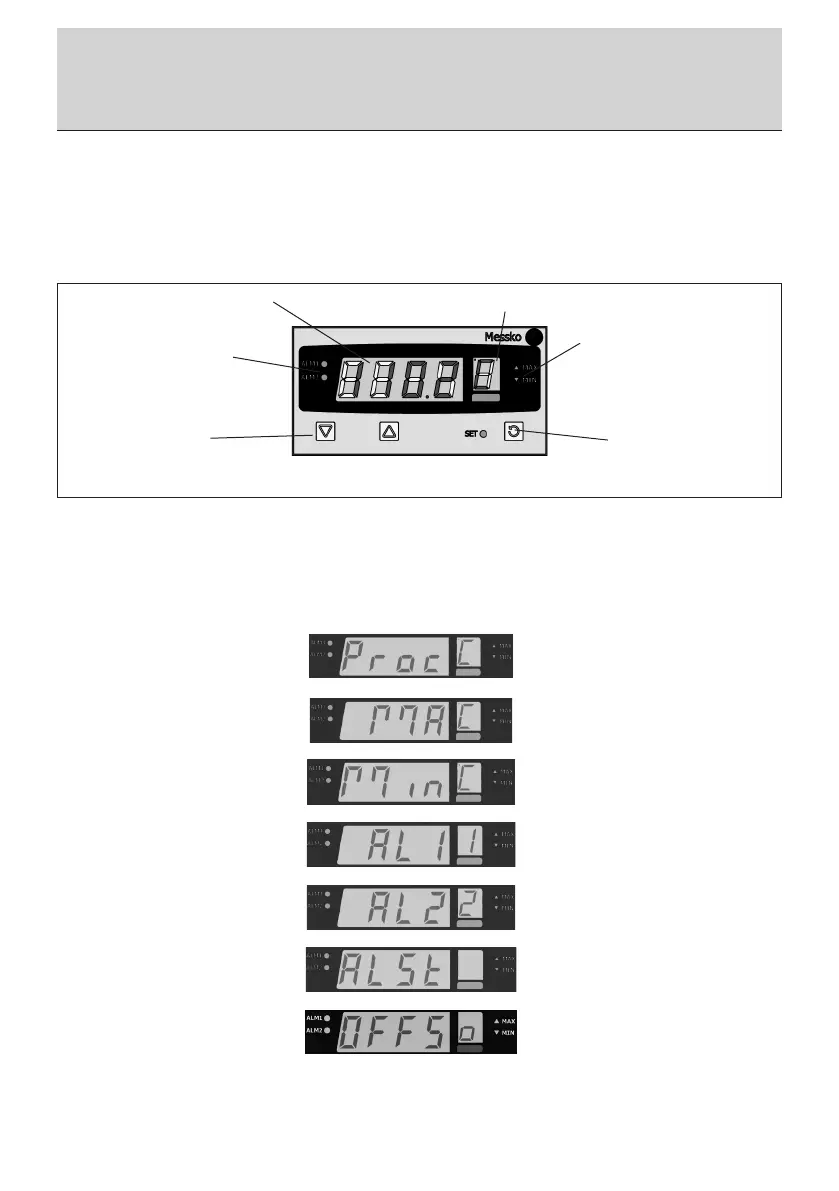BA 2082/02/104
2 产品规格
D1272AT 数字指示器使用简便,可显示标准 Pt100 或
4-20 mA 信号。
在正常运行期间,测得的值在 4 位 LCD 显示屏上显示。
2 Product Specication
The D1272AT digital indicator is an easy-to-use device for the
indication of standard Pt100 or 4-20 mA signals.
During normal operation, the measured value is shown on the
4-digit LCD display.
2.1 操作
“回车”键可用于在以下菜单之间按顺序跳跃。菜单值
约 2 秒之后显示,然后可以更改。要继续下一菜单项
目,必须使用“回车”键。
正常运行:显示测得的值(过程值)
显示最大值。要重置,按下“向上”
或“向下”键,直至显示屏上出现
4 位数。
显示最小值。要重置,按下“向上”
或“向下”键,直至显示屏上出现
4 位数。
开关点报警 1。可用“向上”或“向
下”键设置开关点。按“回车”键确
认。
开关点报警 2。可用“向上”或“向
下”键设置开关点。按“回车”键确
认。
如果报警触点激活,将在该菜单上显
示。否则,无法选择该菜单。
偏移调节可用于更改显示值。偏移值通
过“向上”或“向下”键调节,并随后
用“回车”键确认。相应地修改模拟输
出,并用校正的值激活报警触点。
最小/最大显示/Min/Max display
“回车”键/„Enter“ key
“向上”和“向下”键/
„Up“ and „down“ keys
测量单位/Unit of measure4 位显示屏/4-digit display
报警状态/Alarm status
图 1/Fig. 1
2.1 Operation
The „Enter“ key can be used to jump sequentially between the
following menus. The menu values are shown after approx.
2 seconds and then can be changed. The „Enter“ key must be
used to proceed to the next menu item.
Normal operation: Indication of the measured
value (process value)
Indication of the max. value. To reset keep
the „Up“ or „Down“ key pressed until 4-digits
appear on the display.
Indication of the Min. value. To reset keep
the „Up“ or „Down“ key pressed until 4-digits
appear on the display.
Switching point Alarm 1. The switching point
can be set with the „Up“ or „Down“ key. To
conrm press enter.
Switching point Alarm 2. The switching point
can be set with the „Up“ or „Down“ key. To
conrm press enter.
If an alarm contact is active, it is indicated in
this menu. Otherwise, this menu cannot be
selected.
The oset adjustment can be used to change
the display value by a certain value. The oset
value is adjusted by means of the „Up“ and
„Down“ keys and subsequently conrmed using the „Enter“ key.
The analog output is modied accordingly and the alarm contacts
are activated with the corrected value.
2 产品规格/Product Specication