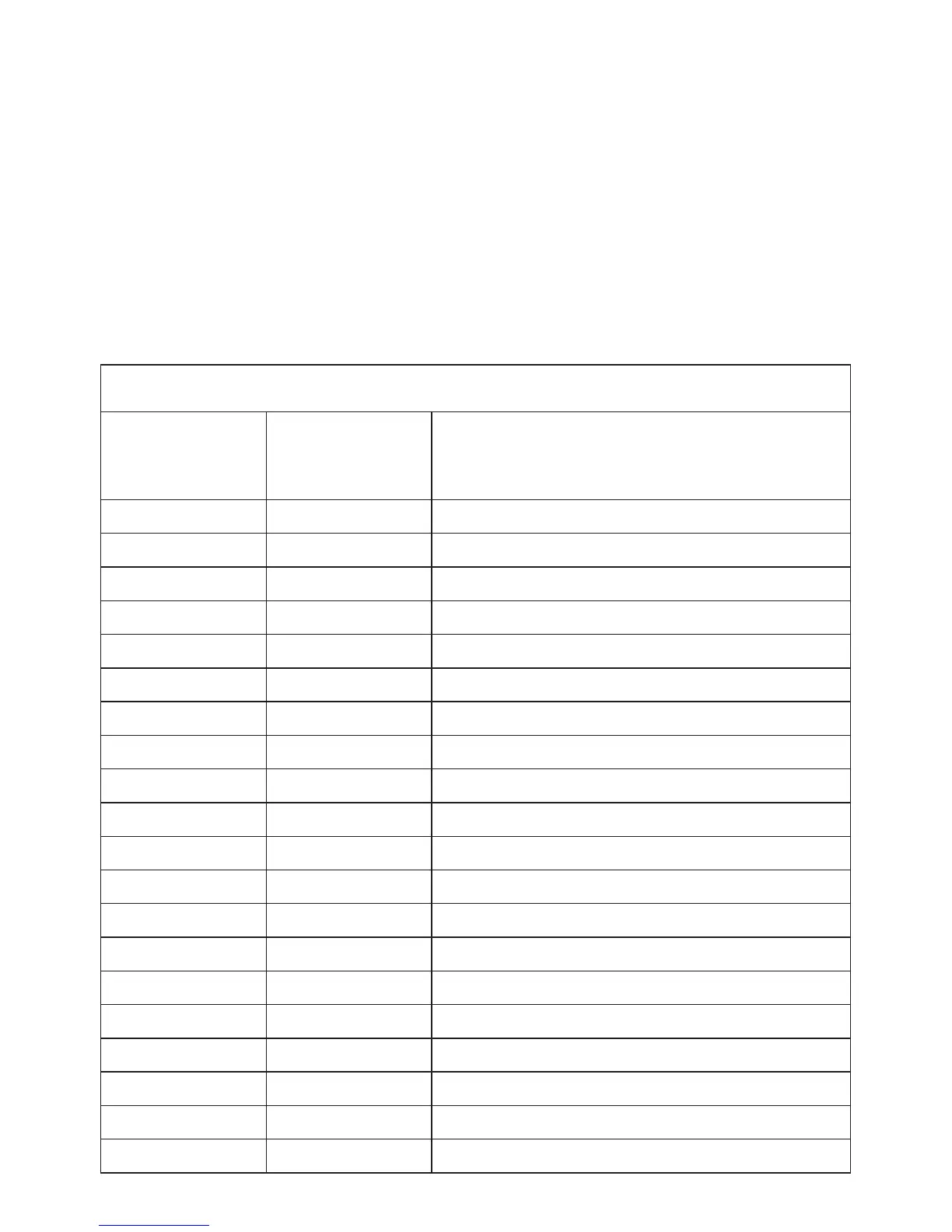If the red LED remains on after disarming the central unit and after about 18 sec. the
central unit BEEPS 10 times, it is possible to establish which sensor has triggered an
alarm by noting the sequence of the flashing of the red LED.
The signals continue until the unit is switched on again.
If the unit has detected alarms from more than one sensor, the appropriate signals will
be given in sequence, every 3 seconds, following the chronological order of the events.
Consult the table to identify the different sequences of the red LED on the central unit
and which sensor has generated the alarm.
The phrases “channel 1, 2…” refer to the operations carried out during installation and
given in the table of the chapter ‘PROTECTED AREAS’.
If no alarms have been triggered, the red LED on the central unit will go out when the
system is disarmed.
ALARM MEMORY IDENTIFICATION
N° OF PAUSES
OF RED LED
LENGTH
OF PAUSES
SENSOR THAT
GENERATED ALARM
1 long IR sensor on the central unit
2 “ central unit immediate contacts
3 “ central unit delayed contacts
4 “ anti-tamper
1 short channel 1
2 “ channel 2
3 “ channel 3
4 “ channel 4
5 “ channel 5
6 “ channel 6
7 “ channel 7
8 “ channel 8
9 “ channel 9
10 “ channel 10
11 “ channel 11
12 “ channel 12
13 “ channel 13
14 “ channel 14
15 “ channel 15
16 “ channel 16