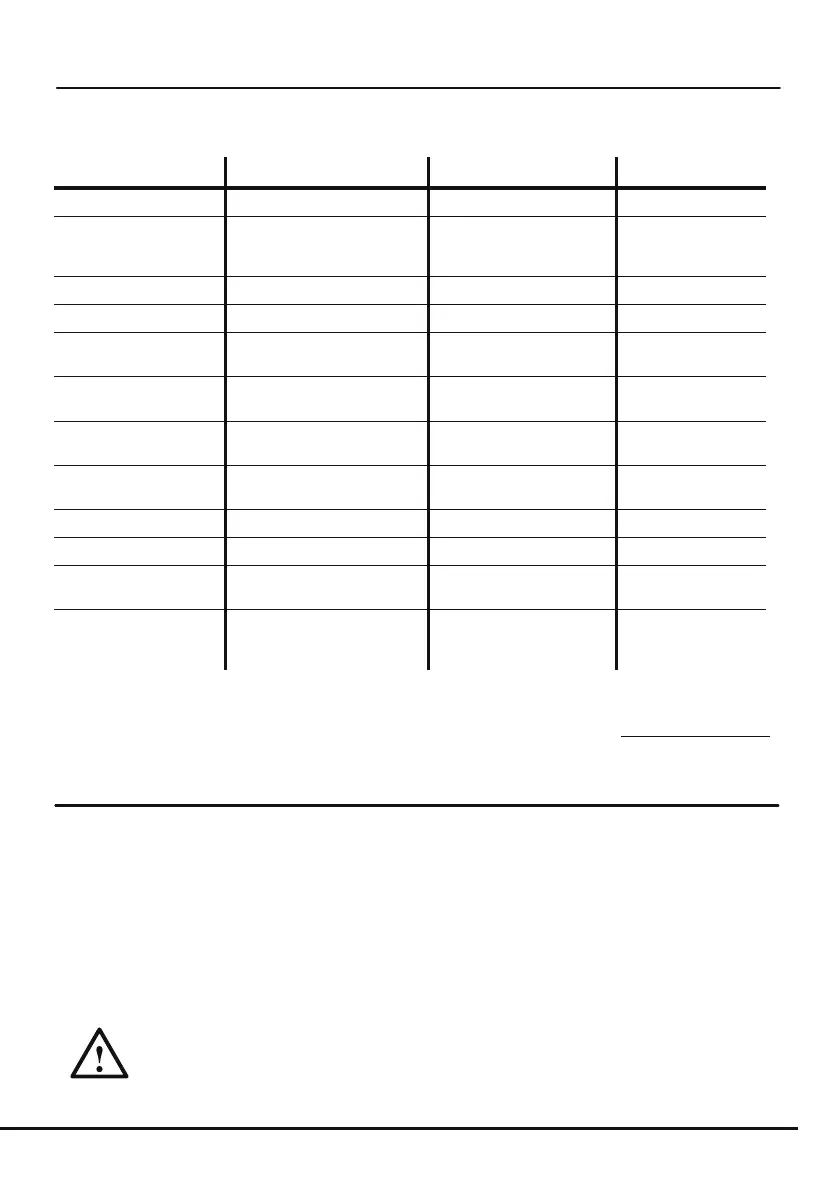11
DEFCOM 3.1B Installation Manual
Once you have made the electrical connections to the alarm, connect the vehicle battery, check
that the vehicle instrument panel is o and connect the DEFCOM 3.1B control unit.
Activate the instrument panel and immediately deactivate it, after few seconds the central unit
will emit 2 Beep and 2 Boop to conrm that it’s possible pair the remote controls and the LED
will ash very fast.
Within 60 seconds press simultaneously the 2 buttons on the rst radio remote control; one
BEEP sound and the LED turns OFF for 2 seconds to conrms pairing.
Repeat the operation for all of the other radio remote controls to be paired, each time checking
that they have been stored successfully.
To complete the storing phase, wait for 1 minute, or activate the instrument panel and the cen-
tral unit will emit 2 Beep and 2 Boop and the LED turns OFF.
In case of the time to pair the remote controls is over the central unit automatically
comes out from the pairing phase (more than 1 minute from the last remote paired)
will emit 2 Beep and 2 Boop and the LED turns OFF; to adds some other remote con-
trols proceed as described in the paragraph “15. ADDITIONAL REMOTE CONTROLS” of
the user manual.
9. PAIRING THE RADIO REMOTE CONTROLS (MAX 8)
It is possible to set some alarm functions to adapt the alarm system to the motorcycle and
its driver’s needs. All possible set-up are described in the table below where in bold are hi-
ghlighted the factory set-up.
8. MAIN PROGRAMMABLE FUNCTIONS
FUNCTION OPTION “A” OPTION “B” OPTION “C”
Passive arming Enabled Disabled
Passive arming type Only immobilizer
Immobilizer and
switches alarm
Immobilizer,
switches alarm
and tilt sensor
Horn alarm output Continuous Alternated
Buzzer Arm./Dis. Enabled Disabled
Direction indicators
Arm./Dis.
Enabled Disabled
Alarm line
(Yellow/Green wire)
Active if removed the
earth connection
Active with
earth connection
Alarm line
(Purple wire)
Active if removed
the earth connection
Active with
earth connection
Arm./Dis. switch
input using CARD
Remote control
buttons
Button “A”:
Arming/Disarming
Button “A”: Arming
Button “B”: Disarming
Panic alarm Enabled Disabled
Override Code length Only rst 3 digits 5 digits
Type of low
consumption mode
Stop Mode Deep Sleep Mode
Activation timing of
low consumption
mode
5 days 10 days
Use only the PRG007 PROGRAMMER V3 to select the various functions of the product. Sof-
tware updates for the PRG007 PROGRAMMER V3 and information about the programmable
functions are available ONLINE in the TECH AREA/VEHICLES AREA of the www.metasystem.it
website.