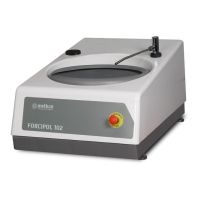What to do if my Metkon FORCIPOL machine does not start?
- JJames DelacruzAug 18, 2025
If your Metkon Grinder doesn't start, first ensure the main switch is turned ON. If it still doesn't start, check the fuses at the back and replace any that are blown.