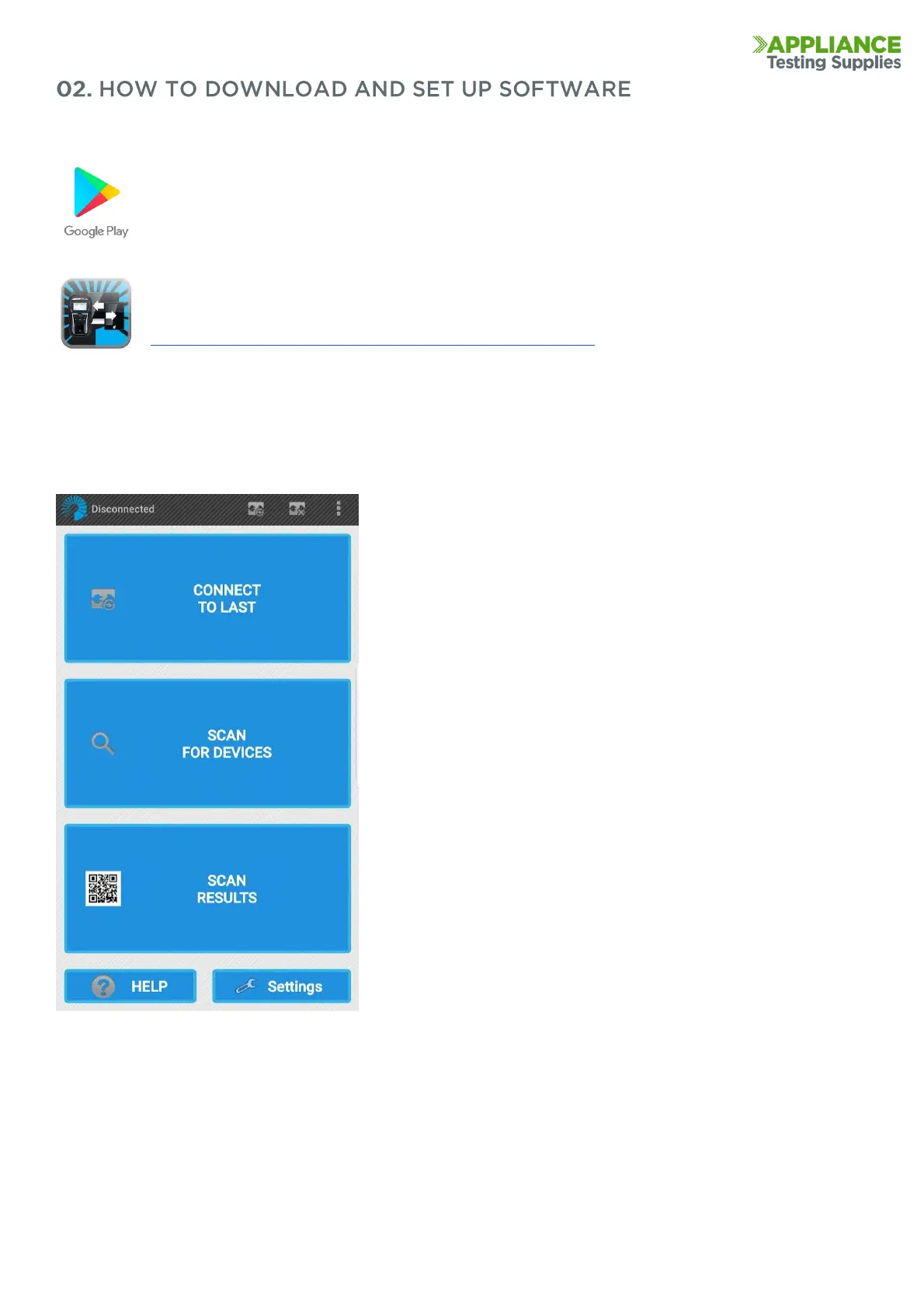2
www.portableappliancetesters.com.au/support
Firstly you will need to download the Patlink software from the Google Play Store. This can be accessed
on your Android Device through the Google Play Store. The software is free to download, but requires
an activation code to register the full version. This activation code is supplied when you purchase the
Metrel Deltapat Complete Kit, additional licences can be purchase individually.
You will need to search for and install Patlink on your device from the Google Play store, it will display
an icon that looks like this. You can download the app from here:
https://play.google.com/store/apps/details?id=si.metrel.patlink
Once the app has downloaded to your device, open it and you will get the main home screen
This the main screen to connect to with devices, from this screen you will need to go into Settings to:
Activate the software
Select your Printer
This screen also allows you to connect to your Metrel Delta appliance
tester, scan previously printed tags, and change settings.
The current connection status of the Tester is located in the top left
corner. This will default to Disconnected unless you have manually
connected.
It is worth checking the Google Play Store for updates to the app as
they are released periodically to fix bugs and improve the application
