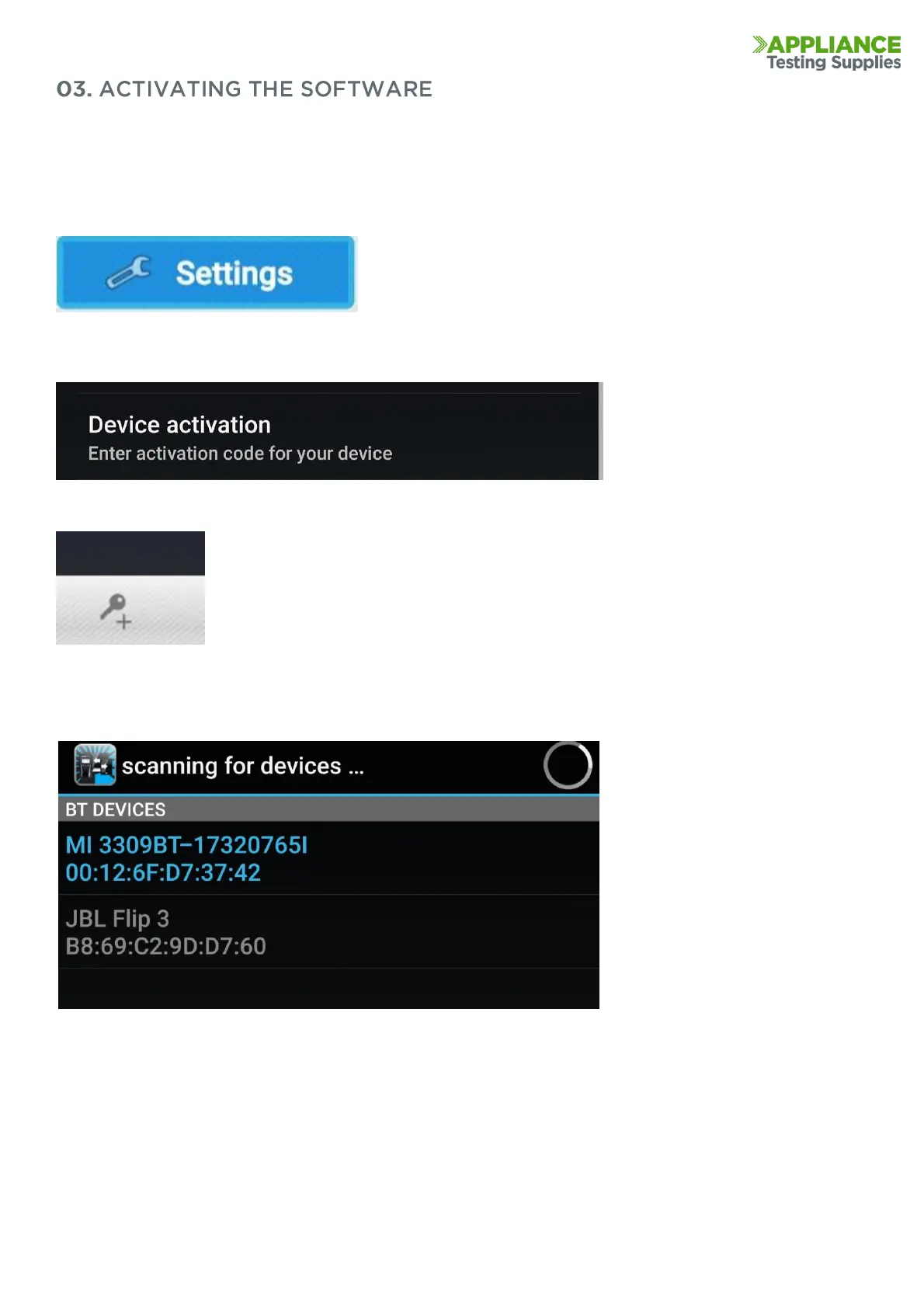3
www.portableappliancetesters.com.au/support
You will need to activate the software with the supplied code, this is usually located inside the quick start guide or
under the foam in the lid of the case. This activation provides the full functionality of the software.
From the main home screen, go to Settings
Then Device Activation
Select the Key with a Plus in the bottom left corner to add a new tester
Make sure the DeltaGT is turned on, it should appear in blue, the last series of numbers will be the same as the serial
number located on the back of your tester.
