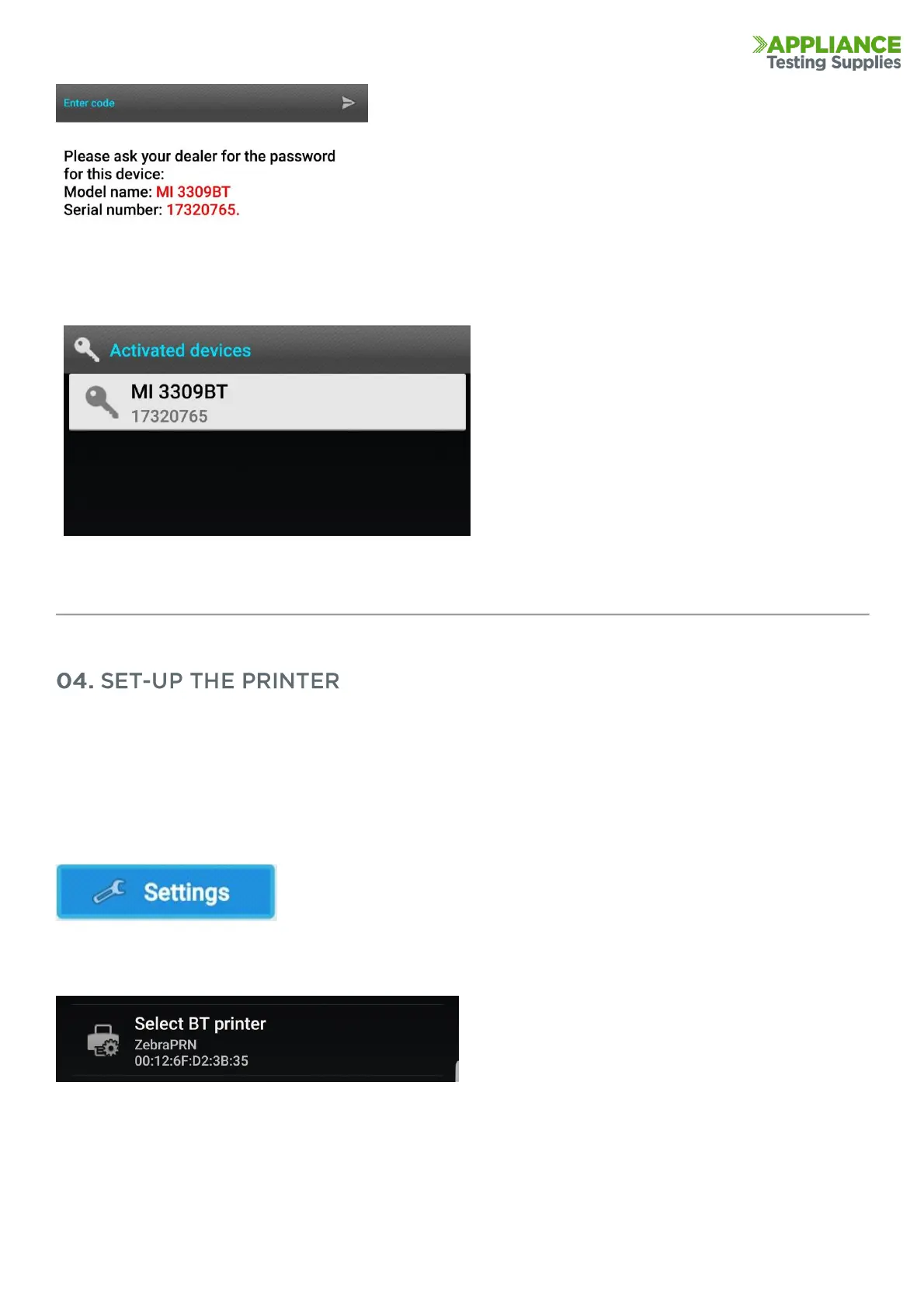4
www.portableappliancetesters.com.au/support
Choose the MI 3309BT and it will prompt you to enter the activation
code supplied. Enter it and then press OK
The Device should appear as an Activated Device and the process is complete.
The printer only needs to be setup once within the software, you don’t need to connect to the printer each time, the
connection is between the Android device and the Metrel Tester, THe printer only comes into play when you press
the print button after a test has been performed and saved.
To setup the printer, go to Settings
Then Select BT Printer
A list of available Bluetooth devices will appear, ZebraPRN should appear in green.
