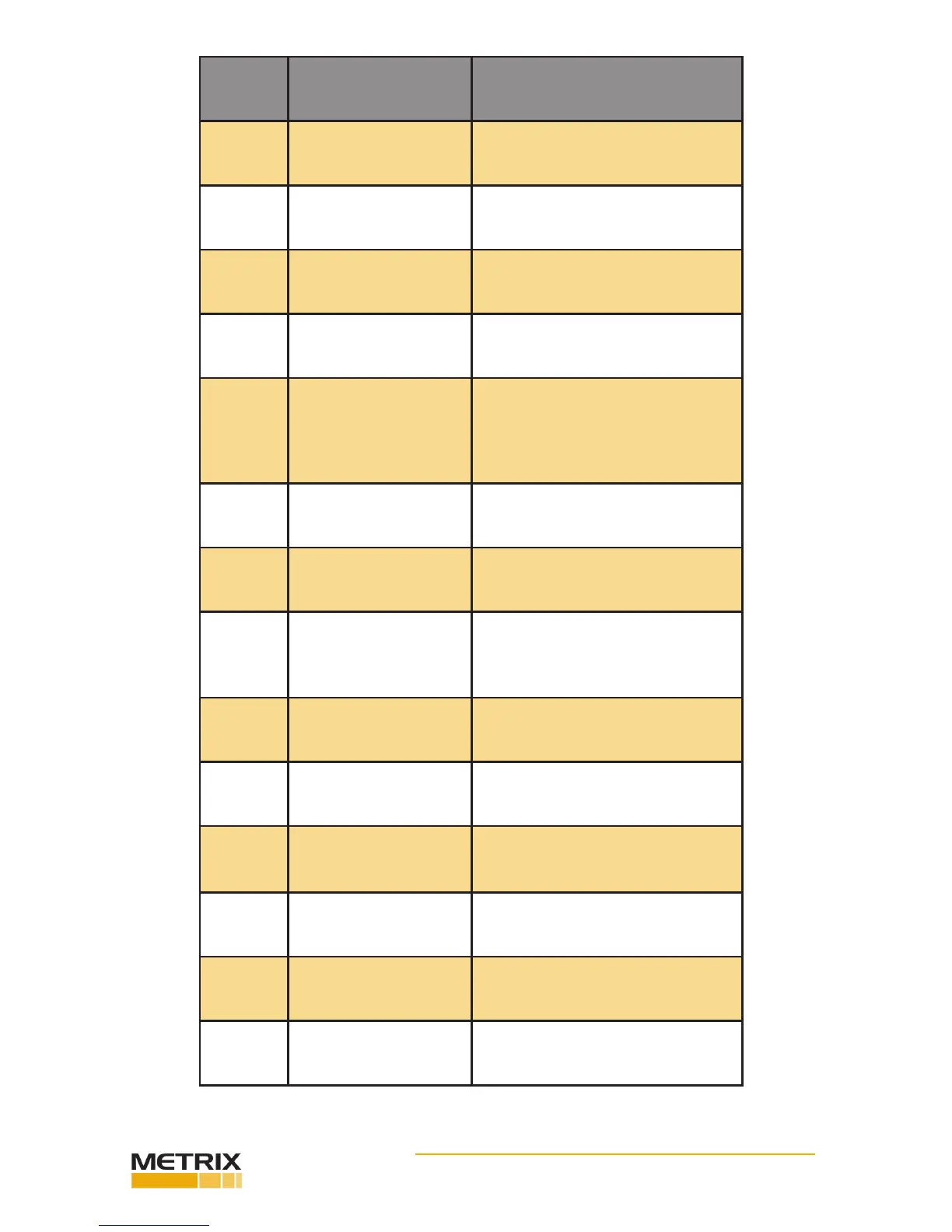Doc# 0296-0018 • REV R (July 2017) Page 41 of 61
ITEM#
CONTROL/INDICATOR/
CONNECTOR
FUNCTION
8 Down Arrow Buon
Used in Sensivity Mode to select
“pages” in ascending order
9
Frequency Range But-
tons
Selects 3-100 Hz, 100-1000 Hz and
1000-10,000 Hz frequency ranges
10
FREQUENCY Control
Knob
Provides ne adjustment of test fre-
quency. (10 - Turn)
11 AMPLITUDE Control Knob
Provides test amplitude adjustment
(GIR) (10 - turn)
12 RUN/STORE Buon
Starts and stops shaker in Monitor and
Sensivity Modes. Stores test param-
eters and results in Sensivity Mode.
Clears help and warning screens.
Clears memory in Sensivity Mode.
13 Indicator LED
Indicates when the shaker is oper-
ang
14 Power Receptacle
Receptacle for power cord during bat-
tery charging
15
Alpha-numeric Keypads
with Le Arrow or Back-
space Buon
Inputs numbers (press once) or let-
ters (press two, three or fours mes.
The Le Arrow or Backspace But- ton
erases Alpha-numeric charac- ters
16 PRINT Buon Prints stored test parameters.
17 Paper Advance Buon Advances paper in the printer
18 Input Connector
Used in Sensivity Mode, to elec-
tronically connect TUT to TTS, using
correct cable
19 REF BNC Connector
Provides 50 mV/g, 100 Ohms refer-
ence signal output
20 Mounng Holes
Used to mount proximity probe x-
ture
21 9 Pin Connector
RS-232 communicaons port for
oponal data transfer program
TABLE 5-1: TTS CONTROLS, INDICATORS AND CONNECTORS
