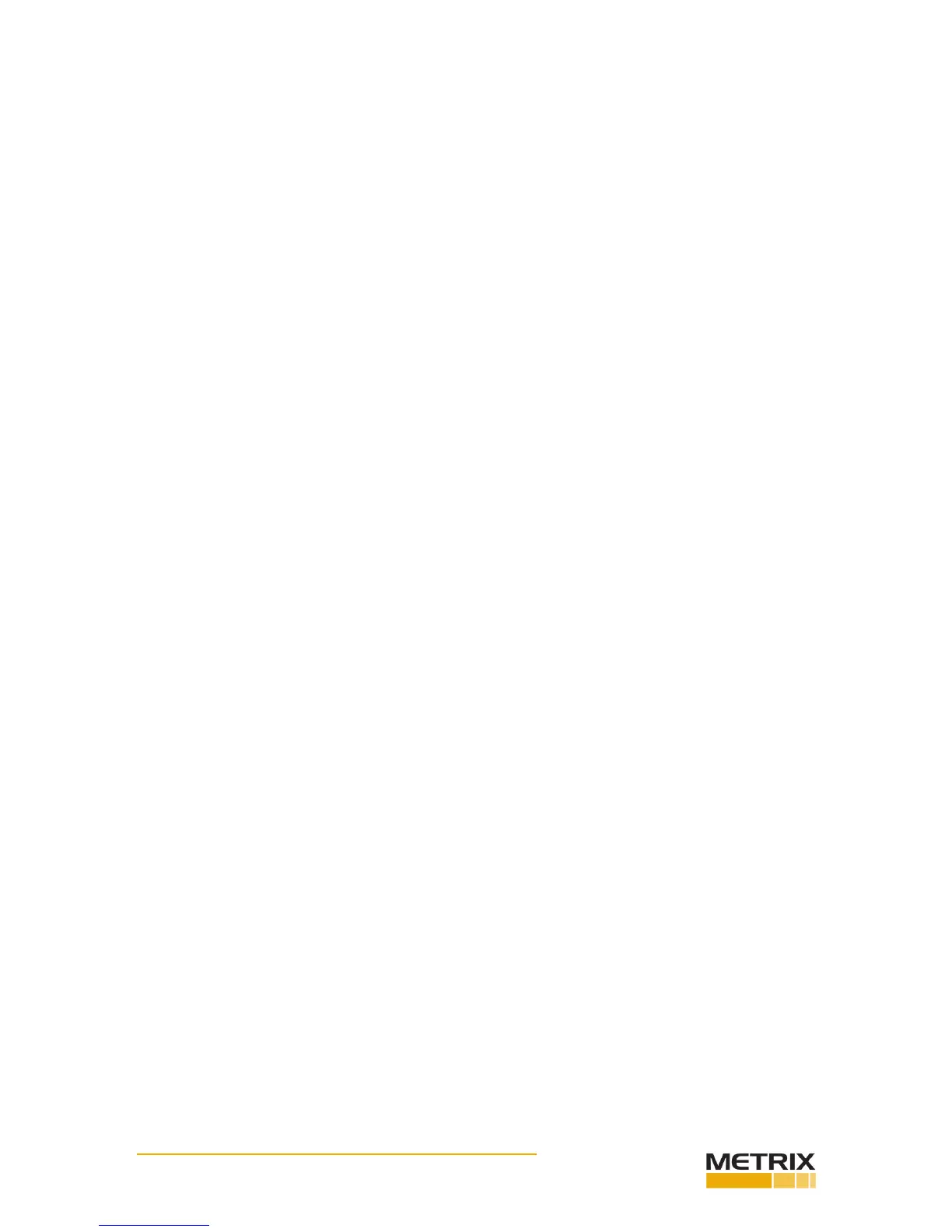Doc# 0296-0018 • REV R (July 2017) Page 48 of 61
Step 10. Press the CURSOR buon unl the Mass eld is ashing.
Step 11. Use the keypad to enter the weight in grams of the TUT and the test xture. (See Appendix B
for weights)
NOTE: If the Velocity or accelerometer adapter xture is used, add 103 grams to the transducer mass.
Step 12. Press the CURSOR buon unl the TRANSD eld is ashing.
Step 13. Use the Select buon to select the type of Transducer Under Test. (See Appendix B for Trans-
ducer Type Informaon) The choices are:
• CHARG Charge
• VOLT Voltage (ICP)
• TRIAX Triaxial
• VELOC Velocity
• DISPL Displacement
Step 14. Press the CURSOR buon unl the Transducer Current (mA) eld is ashing. Charge and Dis-
placement do not have a current display.
Step 15. Press the Select buon to select the current. The Choices are:
• 0.5 mA
• 2.0 mA
• 2.5 mA
• 4.0 mA
• 4.5 mA
• 6.0 mA
Step 16. The Sensivity Setup is completed.
Sensivity Test Procedures Volt Type Transducer
Step 1. Check to see that the TUT is mounted correctly on the Reference Accelerometer.
Step 2. Check to see that the Amplitude Knob has been turned counterclockwise unl it stops.
Step 3. Check to see that the TUT is ghtly coupled to the Reference Accelerometer. This ensures that
the TUT and reference accelerometer have the exact same moon, which is required for accurate sensi-
vity measurements.
Step 4. For Sensivity Mode tesng a 100 Hz test frequency is highly recommended. 100 Hz test
frequency ensures a high signal to noise rao for the TUT sensivity calculaon. The following test
frequency and amplitude parameters are recommended:
