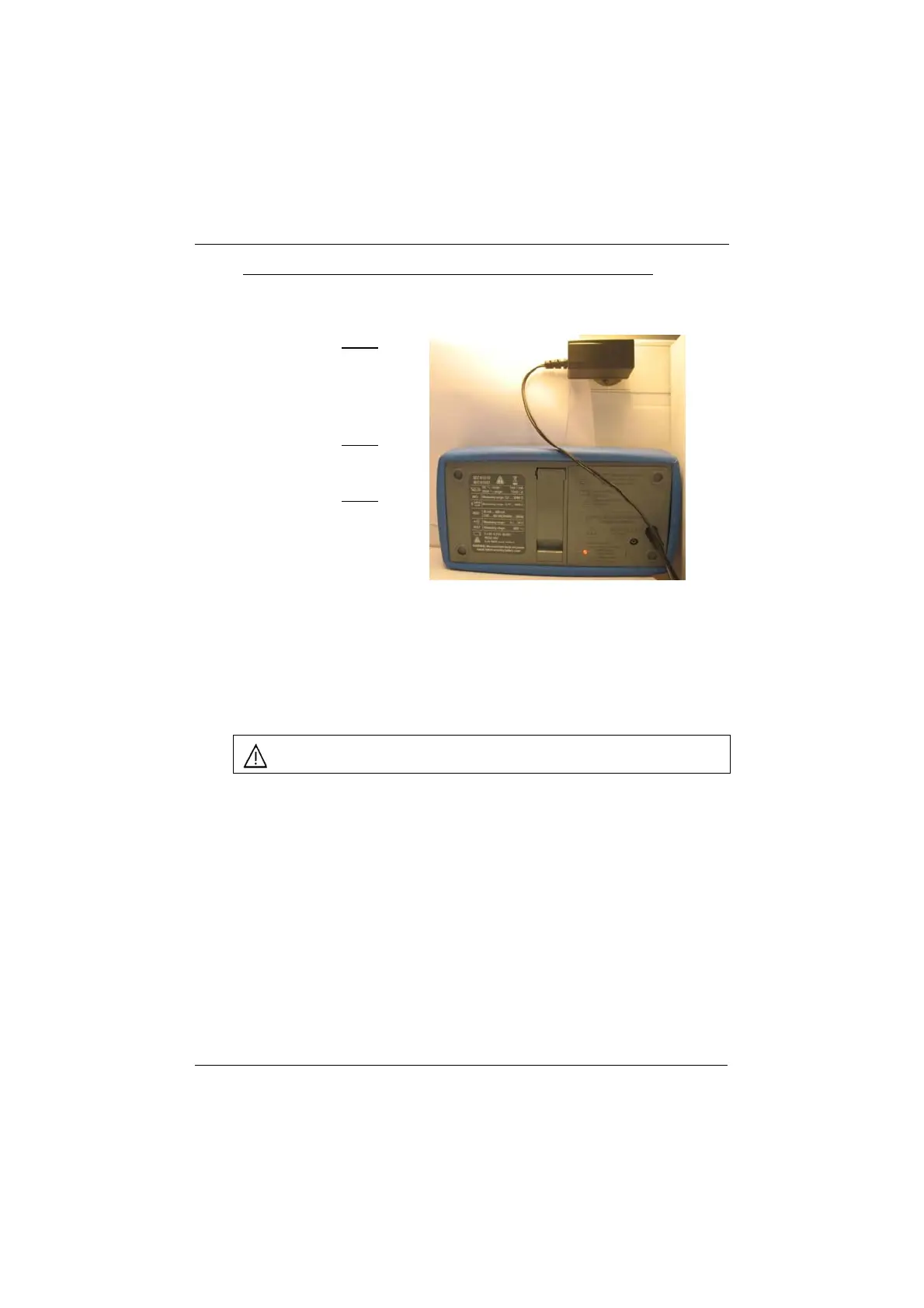Chapter II
Digital Earth Tester
33
2.2.1.3. Recharging the accumulator pack (reminder: CA model ref. HX0086)
The symbol "BAT" will appear if voltage is too low. The accumulator pack must then be
recharged (without removing the pack from its housing).
Step 1
Connect the wall plug of
the supply terminal to the
mains plug and the jack
to the instrument
(lower box).
Step 2
Check that charging has
started (yellow LED).
Step 3
Wait until the charge-
complete light comes on
(red LED).
If the yellow LED flashes at the beginning of charging this means that:
- either the battery level is very low Æ it will take longer than usual for the charge to
complete ;
- or the battery is not correctly connected.
x The MX 435D cannot be operated during the charging of the accumulator pack.
x The accumulator pack cannot be charged outside of the instrument.