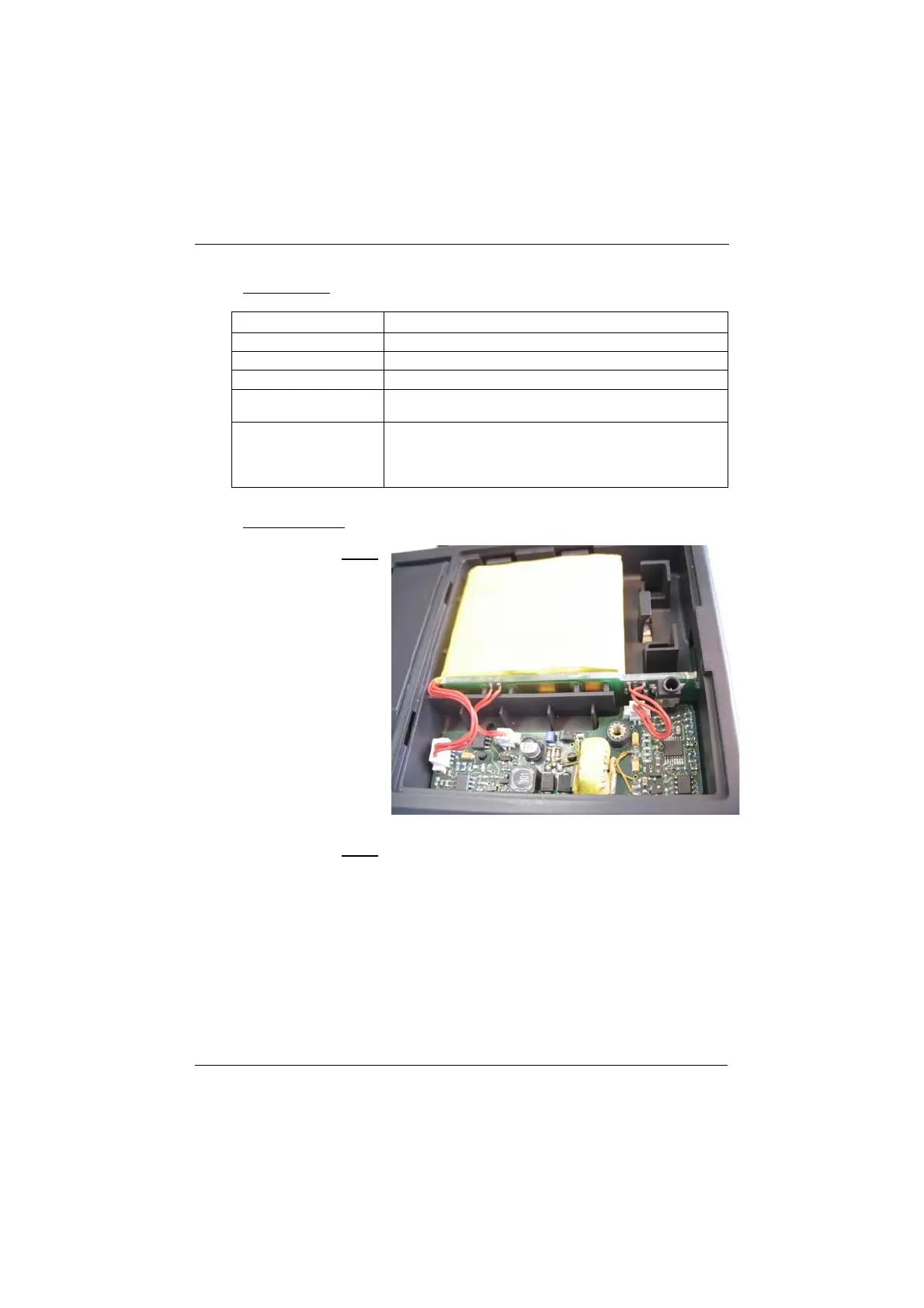Chapter II
34 Digital Earth Tester
2.2.2. V battery supply
2.2.2.1. General
Batteries
Specifications
two 9 V alkaline batteries, type 6LF22
Location
Housing in the rear of the instrument
Connections
parallel
Replacement
The symbol "BAT" will appear if the battery voltage is too low.
The 2 batteries must be changed.
Procedure
1. Disconnect the test leads for the measuring circuits and
input.
2. Set the switch to "O".
3. Install as shown below.
2.2.2.2. Installation
Step 1
Dismantle the cover
using a crosshead
screwdriver.
Step 2
Disconnect and remove the accumulator pack.