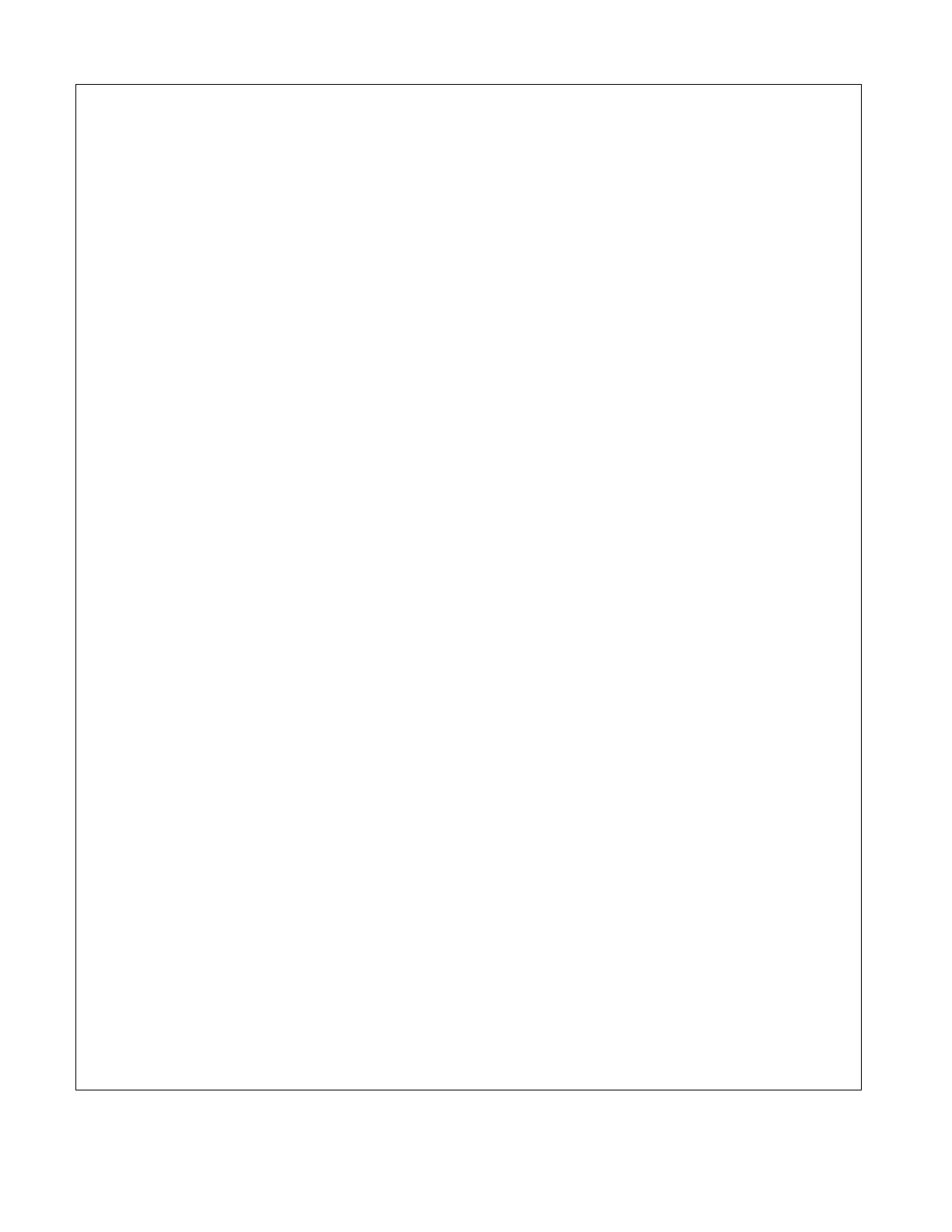Page 21 of 25
Configure User Preferences
(continued)
213 USER PREFERENCES
High Discharge Pressure
Alarm Pressure
[185] psi 0-999
The pressure at or above which will cause a High Pressure alarm condition
214 USER PREFERENCES
High Discharge Alarm
Pressure Time Delay
[ 5]seconds 0-99
The amount of time the pressure must be at or above the set pressure before the
alarm condition is activated.
215 USER PREFFENCES
Low Discharge Pressure
Alarm Option
[No]
This setting is used to monitor the system pressure and turn on the LOW
PRESSURE LED and sound an alarm if it drops below a preset pressure.
216 USER PREFERENCES
Low Discharge Pressure
Alarm Pressure
[45] psi 0-999
The pressure at or below which will cause a Low Pressure alarm condition
217 USER PREFERENCES
Low Discharge Alarm
Pressure Time Delay
[ 5]seconds 0-99
The amount of time the pressure must be at or below the set pressure before the
alarm condition is activated.
218 USER PREFERENCES
No Load Amps %
Of FLA
[10] 0-99
The % of motor full load current at which or below that will cause an event to be
logged indicating a No Load Motor Condition.
218 USER PREFERENCES
No Load Time
Delay
[ 5]seconds 0-99
The amount of time the motor current must be at or below the set level before the
event condition is logged.
220 USER PREFERENCES
LCD Back Light Mode
0=Always on
[0]] 1=Power Save
Set to Always on or to Power Save if it is desired to have the backlight
automatically shut off when no buttons have been pressed for a preset period of
time.
221 USER PREFERENCES
Language Select
[English]
Set to English or Spanish
222 USER PREFERENCES
Change User Password
Level 1
[****]
Used to set the password necessary to access the System config screens.
223 USER PREFERENCES
Reversed Phase
Order (1-3-2)
[No]
Used to change the phase sequence sensing of the incoming power. If a Phase
reversal alarm occurs on initial installation and the motor is turning the correct
direction, change this setting to YES to reset the alarm indication.
