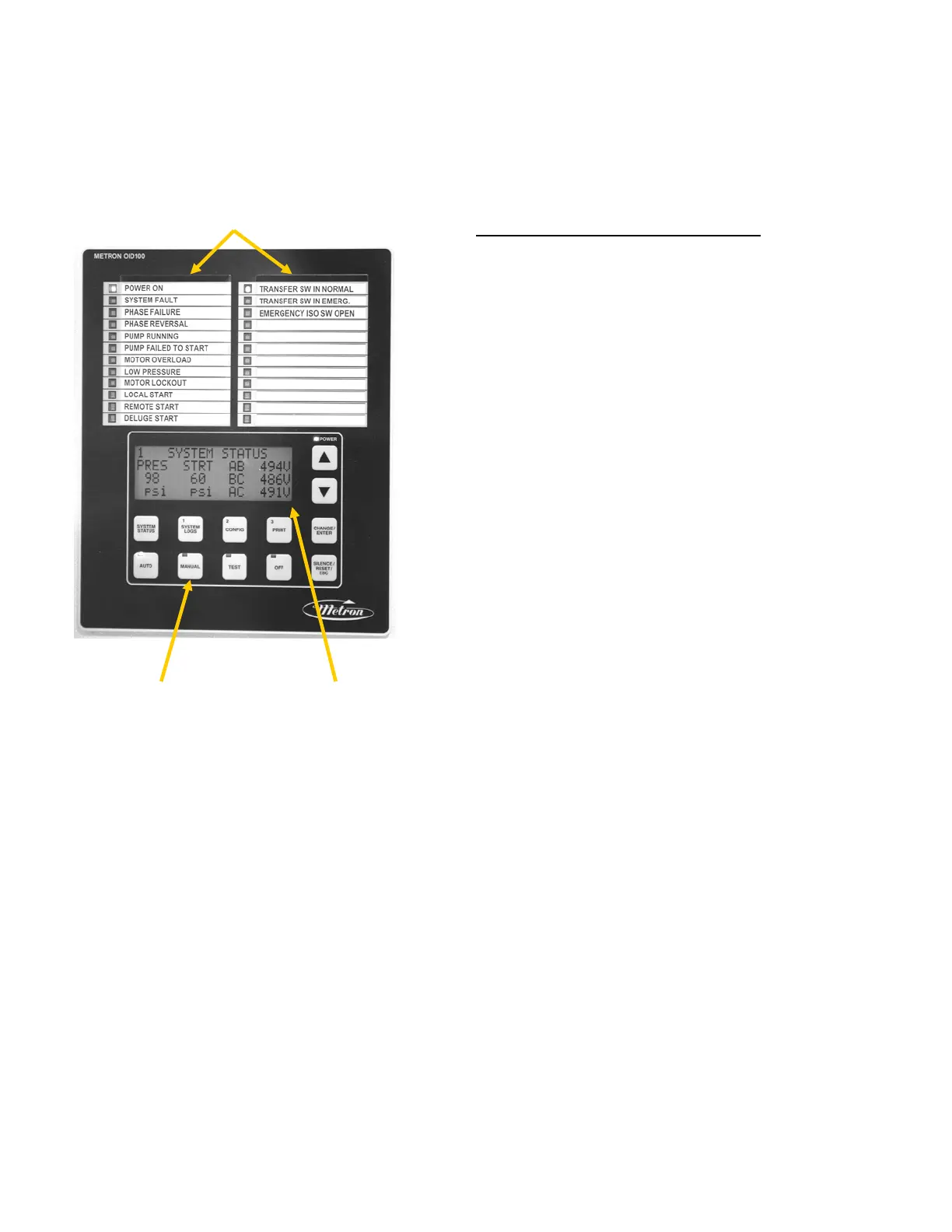Page 8 of 25
PART V: OPERATOR INTERFACE DEVICE (OID) USE AND NAVIGATION
The Operator Interface Device (OID) provides visual indication of the alarms, status of system parameters, and an interface to
change set points to configure the controller to operate appropriately for various installation requirements.
Labeled LED
Annunciator
Common Tasks Performed Using The OID
Silencing Horn: If a horn is sounding and the alarm is silenceable, a quick
press of the [SILENCE/RESET/ESC] will silence the horn (less than 1
second press).
Resetting Alarms: If the alarm condition has cleared, press and hold the
[SILENCE/RESET/ESC] button 2 to 5 seconds to reset alarms.
Operating Mode Change: The operational mode that the controller is in can
be changed by pressing the [AUTO] [MANUAL] or [OFF] buttons. An LED
will illuminate on the appropriate button indicating the mode of operation the
controller is in.
Test Mode: When controller is in Auto Mode, pressing and holding the
[TEST] button for two or more seconds will open the pressure drain solenoid
thus dropping the pressure, which causes the controller to start the pump.
Pressing and releasing the [TEST] button in Manual Mode directly controls
the opening and closing of the drain solenoid. The pump will not
automatically start when in Manual Mode.
Lamp Test: To illuminate and check all the OID LED’s and the horn, press
and hold the [SILENCE/RESET/ESC] button 5 or more seconds or until all
the lights turn on.
System Operation and Digital Display With
Control Type Buttons Navigation Buttons
