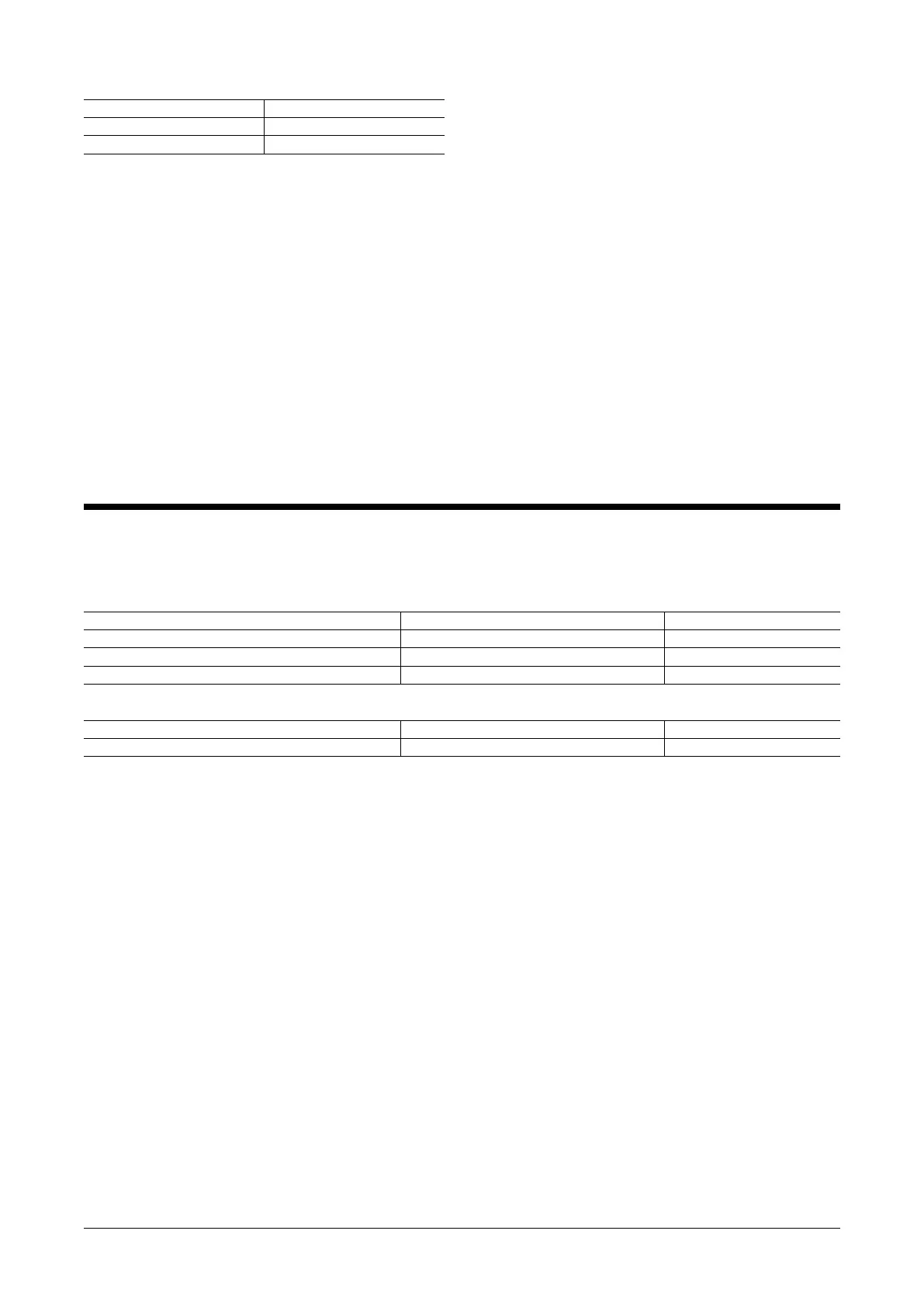R8-PC4A
EM-9795 Rev.4 P. 4 / 6
MG CO., LTD. www.mgco.jp
5-2-55 Minamitsumori, Nishinari-ku, Osaka 557-0063 JAPAN
■ TERMINATOR DIP SW: SW3
TERMINATOR SWITCH SW3
Without (*) OFF
With ON
■ OPERATION
When writing the number of output pulse (target value)
from a host, R8-PC4A outputs the difference from the num-
ber of pulse outputs until now (present value) as the re-
mainder number of pulse.
The present value of the R8-PC4A is held even with power
off. If target value is ‘0’ or higher than totalized pulse up-
per limit, it is invalid. When the target value is not less
than 2001 for the present value, the unit does not output
the pulse and the present value is equal to the target value.
E.g.1) Present value = 1000 and target value = 1500, it
outputs 500 pulses.
E.g.2) Present value = 9000 and target value = 500, it
outputs 1500 pulses.
E.g.3) Present value = 1000 and target value = 3001, it
does not outputs any pulse, present value = 3001.
(When the totalized pulse upper limit is initial
setting, 10000.)
PC CONFIGURATOR
The following parameter items can be configured with PC Configurator Software (model: R8CFG).
Refer to the users manual of the software for detailed operations.
■ CHANNEL INDIVIDUAL SETTING
PARAMETER SETTING RANGE DEFAULT SETTING
Max. Totalized pulse count 1 to 65535 10000
Pulse ON time 5, 10, 50, 100, 500, 1000, 1500, 2000 (msec.) 5 (msec.)
Pulse OFF time 5, 10, 50, 100, 500, 1000, 1500, 2000 (msec.) 5 (msec.)
■ CHANNEL BATCH SETTING
PARAMETER SETTING RANGE DEFAULT SETTING
Loss of internal bus communication detection time 0.0 to 99.9 (sec.) 1.0 (sec.)
Note: Turn SW4-8 ON to allow programming by the PC Configurator via the Power/Network Module.
