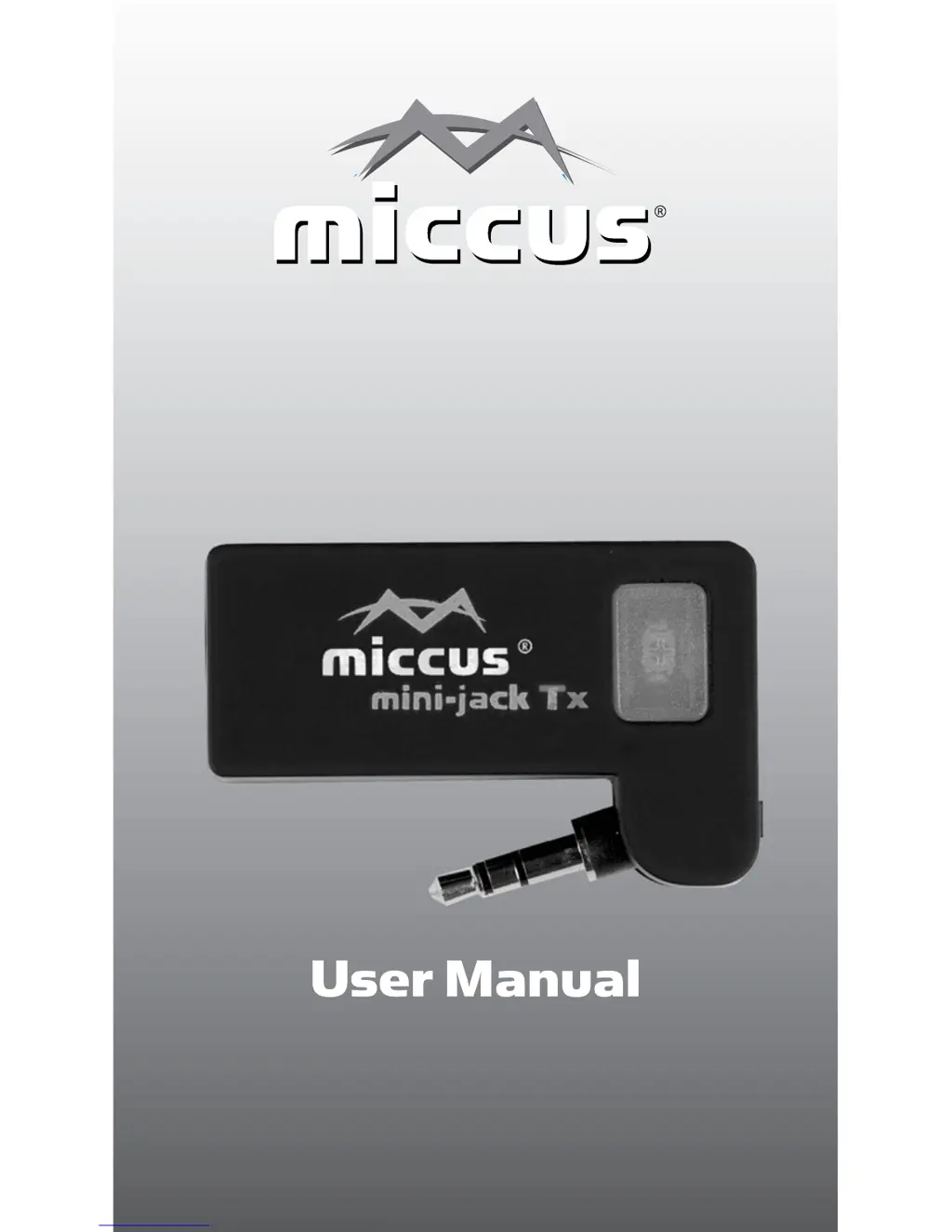What to do if the Miccus Transmitter connection breaks?
- GgaryharrisJul 29, 2025
If the connection of your Miccus Transmitter breaks, try the following: * Turn both devices off and on to re-establish the connection. * Power cycle the mini-jack and receiver. * If the connection hasn't been made within a specific time, power cycle and repeat the pairing process for both devices. Also, make sure that the distance between the devices is not greater than 33’ (10m) and that there are no obstacles between them. Ensure that both devices are charged and that you are trying to pair the Mini-jack TX with an A2DP compatible receiving device.