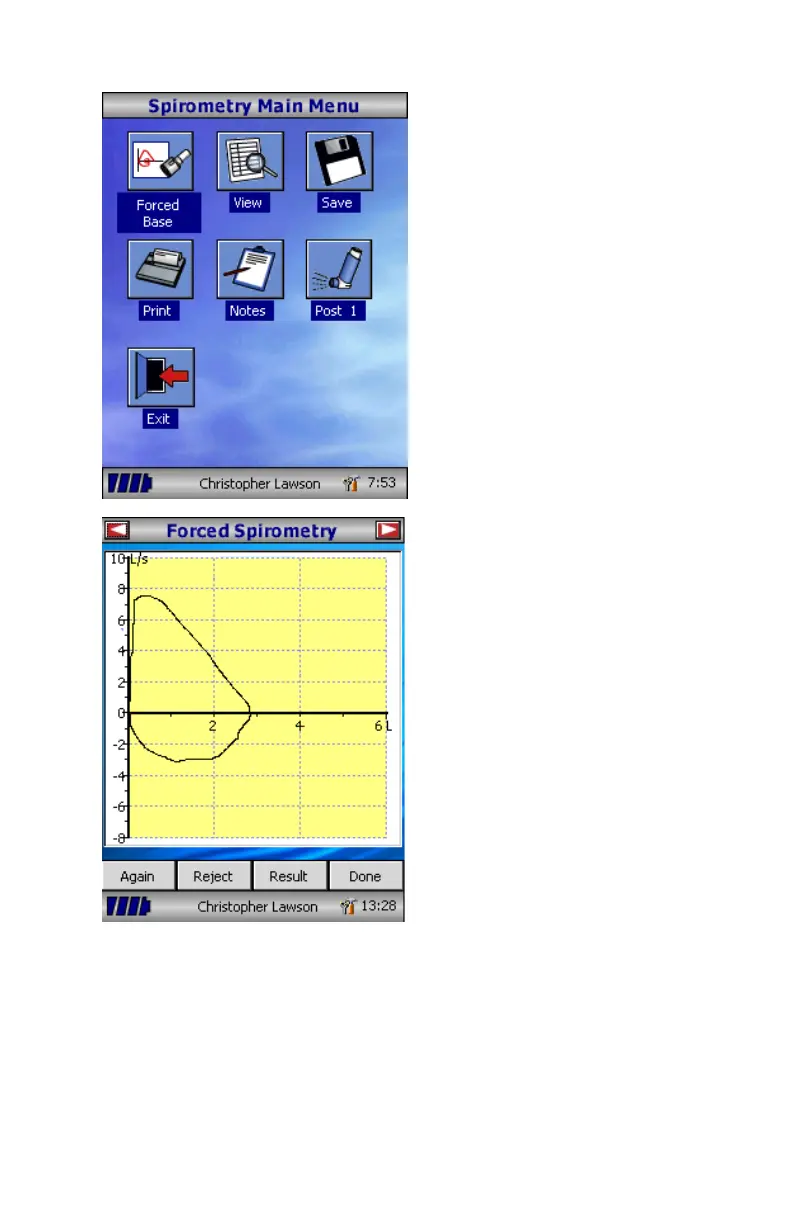From this menu, the results of the test
may be viewed, saved, or printed and
notes may be added.
It is also possible to proceed to a
forced baseline spirometry test, or a
post medication relaxed spirometry
test.
Select ‘Exit’ when all the required
functions have been used.
If forced spirometry is selected the
default graph will be displayed.
This may be changed by touching
the arrows at the top of the screen.
Flow/Volume, Volume/time or child
incentive default displays may be
selected using the customize option
from the main menu.
When the spirometry maneuver has
been completed options to repeat
the test, reject the test, and view
results will be available.
At the end of the test options to
view results, save results, print
results, and to add notes will be
available from the spirometry main
menu.