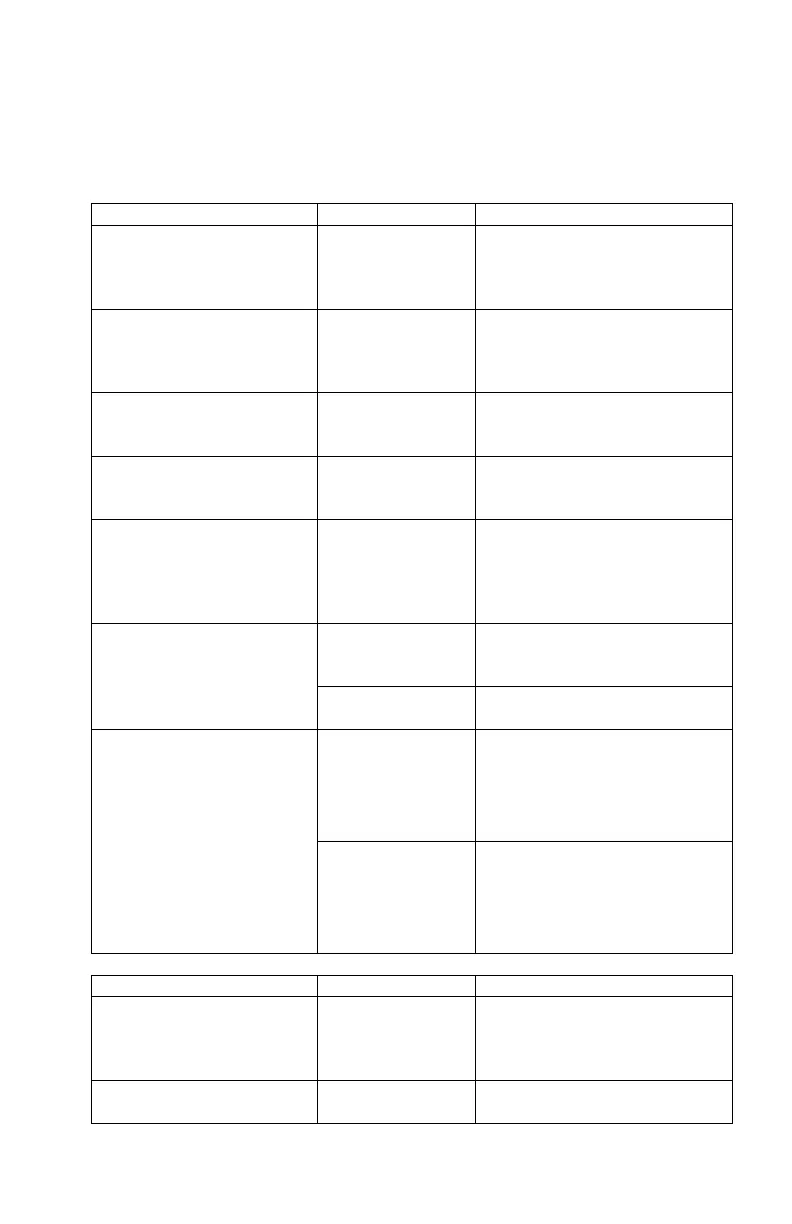Troubleshooting Information
Should you encounter problems operating your MicroLab meter,
please consult the table below:
Display ‘freezes’ and the
unit does not respond to
any key presses
Multiple icons
have selected or
accidently
pressed
Hold the on/off button down
(approximately 10 seconds)
until the unit switches off and
then turn on again
Charger not
connected or
battery is
exhausted
Connect charger to the
mains and leave unit to
fully charge, or return
the unit for servicing
Head assembly
or cable broken
Replacement of head
assembly or return the unit
for servicing
Blows are inverted on the
display
Head assembly
or cable broken
Replacement of head
assembly or return unit for
servicing
Blows tracking ends
abruptly although patient
is still exhaling
Clean turbine in warm soapy
water or disinfecting solution;
if problem continues, a
replacement turbine may be
required
Battery does not hold a
charge
Replace the battery or return
the unit for
servicing
Replace the mains charger
Check paper is
housed in printer
compartment
correctly
Refer to section “paper
loading” of this manual and
follow the instructions.
Incorrect thermal
paper being
used
Ensure you are using Micro
Direct recommended thermal
paper (See
Consumables/Accessories
section).
Stylus does not register
icons on the display
Touch screen
display requires
calibration
Select the calibration check
icon and choose touch
screen and follow the
instructions
Icons missing from the
display
Icon has been
de-selected
Hold stylus on the blue area
of the display, a list will