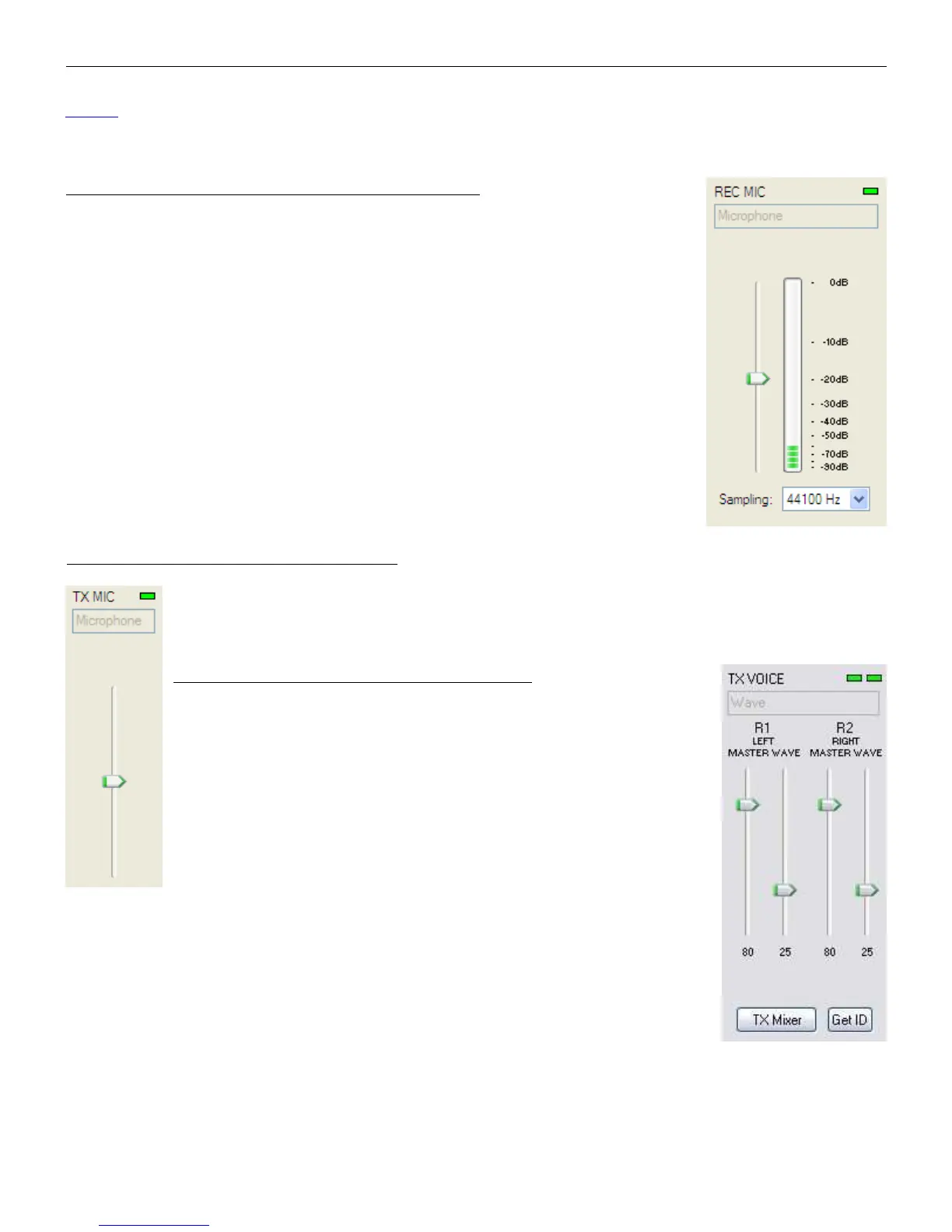microHAM © 2008 All rights reserved
NOTE: Because Windows can reassign sound cards while in use, Router may not invoke the proper mixer.
To check that the proper mixer has been assigned, click the Get ID button and confirm that the
proper sound card is selected. If the names do not match, restart Router.
REC MIC (software voice message recording level)
This control adjusts the level of microphone signal which will be used for recording
voice messages by the logging application. If channel is active, the green
rectangle light is on. If not, click on TX Mixer button and and select or unmute the
Microphone control.
Recording level: slider sets the level of the microphone input to the analog to
digital converter. Speak to the microphone and set slider to the position
where on peaks "stacked LED" display show RED on occasional peaks.
VU meter: this "stacked LED" displays shows the audio level into the analog to
digital controller. Please note, display operates only if a sample rate has
been selected.
Sample Rate: sets the sample rate used for the REC MIC level displays. It is best
to set the sample rate to a multiple of the sample rate (or "clock rate") of
your applications.
TX MIC (live mic microphone input level)
This control adjusts the level for the "live" microphone used for transmitting through sound
card with Cm Audio Switching scheme. If the mic channel is active the green rectangle is on.
If not, click on the TX Mixer button and unmute the microphone control.
TX VOICE (voice message – transmit levels)
These controls adjusts the output levels in VOICE modes. If the
channels are active, the green rectangles, one for each radio, will be
on. If not, click the TX Mixer button and unmute the master Volume
(Speaker) and Wave controls.
There are four (4) sliders, two for RADIO1 (R1) and two for RADIO2
(R2). Each pair has a WAVE slider and MASTER slider (the Master
Volume or Speaker control). The pair used for each radio is
determined by the Left/Right channel selector on the Audio Switching
tab.
As a starting point, set the MASTER level to about 80% and adjust for proper drive
with the WAVE slider.
TX Mixer: this button opens the Windows Volume Control (Playback Mixer) for the
selected sound card.
GET ID: this button will retrieve the name and number of the sound card used for
transmit functions. The name can be used to verify that the correct sound card has been selected. The
displayed number can be used to configure software that identifies sound cards only by number.
43