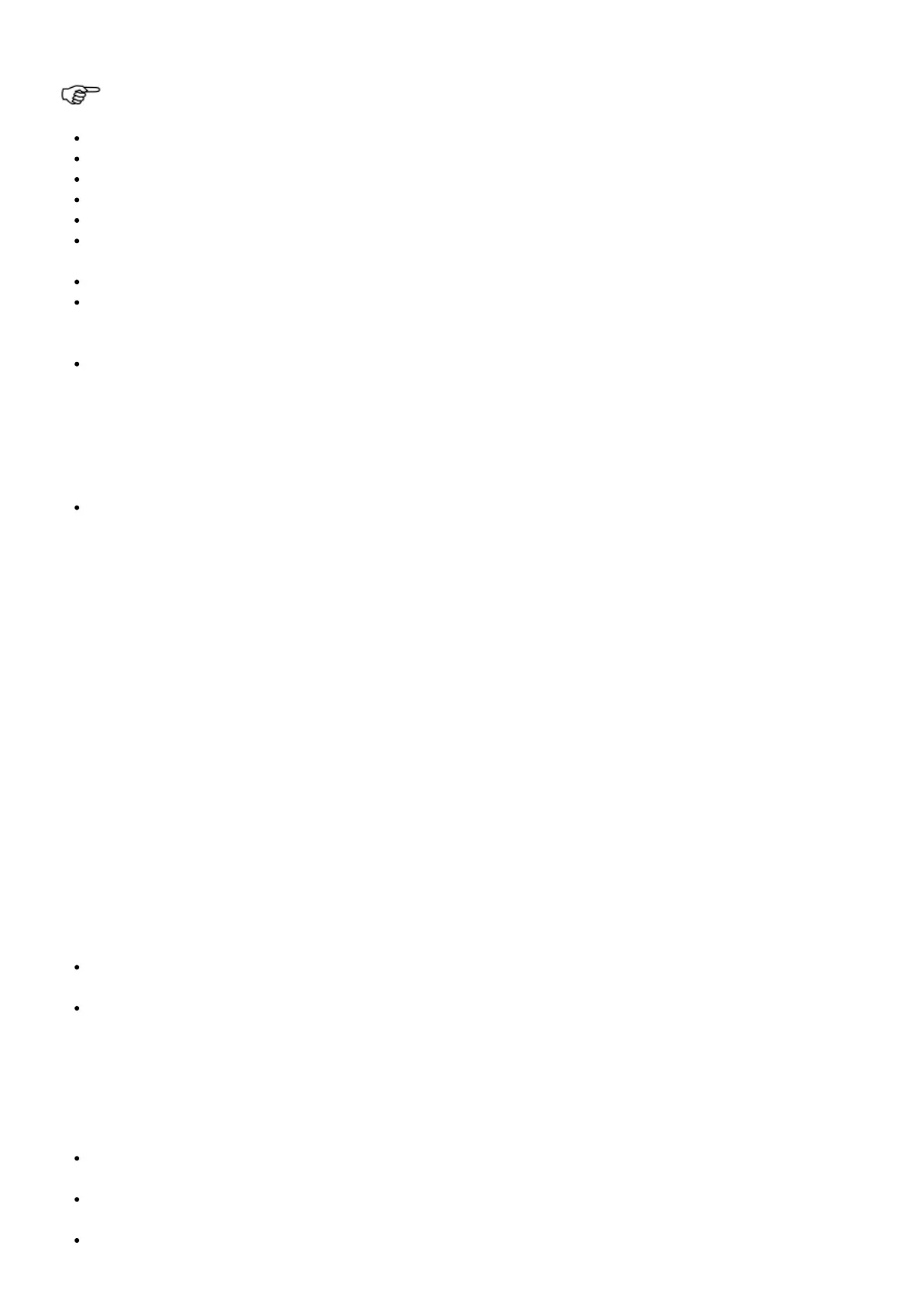automatically switch offafter approx. 60 seconds.
NOTE:
Patients and thermometer should stay in similar room condition for at least 30 minutes.
Don’t take a measurement while or immediately after nursing a baby.
Don’t use the thermometer in high humidity environments.
Patients should not drink, eat or exercise before/while taking the measurement.
Don’t move the measurement device from the measuring area before hearing the termination beep.
10 short beeps and a red LCD backlight alert the patient that he/she may have a temperature equal to or higher
than 37.5 °C.
Always take the temperature in the same location, since temperature readings may vary according to locations.
Doctors recommend rectal measurement for newborn infants within the first 6 months, as all other measuring
methods might lead to ambiguous results. If using a non contact thermometer on those infants, we always
recommend verifying the readings with a rectal measurement.
In the following situations it is recommended that three temperatures are taken with the highest one taken as
the reading:
1.Children under three years of age with a compromised immune system and for whom the presence or
absence of fever is critical.
2. When the user is learning how to use the thermometer for the first time until he/she has familiarized
himself/herself with the device and obtains consistent readings.
3. If the measurement is surprisingly low.
Readings from different measuring sites should not be compared as the normal body temperature
varies by measuring site and time of day, being highest in the evening and lowest about one hour before
waking up.
Normal body temperature ranges:
– Axillar: 34.7 – 37.3 °C / 94.5 – 99.1 °F
– Oral: 35.5 – 37.5 °C / 95.9 – 99.5 °F
– Rectal: 36.6 – 38.0 °C / 97.9 – 100.4 °F
– Microlife NC 200: 35.4 – 37.4 °C / 95.7 – 99.3 °F
Changing between Celsius and Fahrenheit
This thermometer can display temperature readings in either Fahrenheit or Celsius. To switch the display between
°C and °F, press and hold the MODE button 6 for 3 seconds; the beeper icon is shown on the display. Press the
MODE button again; the current measurement scale («°C» or «°F» icon) will be shown on the display 15. Change the
measurement scale between °C and °F by pressing the M-button 5. When the measurement scale has been chosen,
press the START/IO button 7 to enter the «ready for measuring» mode; therwise the device automatically switches
to ready for measuring after 10 seconds 10.
How to recall 30 readings in Memory Mode
This thermometer can recall the last 30 readings with a record of both time and date.
Recall mode 16: Press the M-button 5 to enter recall mode when the power is off. The memory icon « M» will
flash.
Reading 1 – the last reading 17: Press and release the Mbutton 5 to recall the last reading. Number «1» and a
flashing «M» are displayed.
Pressing and releasing the M-button 5 after the last 30 readings have been recalled will resume the above
sequence from reading 1.
Error Messages
Measured temperature too high 18: Displays «H» when measured temperature is higher than 43.0 °C / 109.4
°F in bodmode or 99.9 °C / 211.8 °F in object mode.
Measured temperature too low 19: Displays «L» when measured temperature is lower than 34.0 °C / 93.2 °F
in bodymode or 0.1 °C / 32.2 °F in object mode.
Ambient temperature too high 20: Displays «AH» when ambient temperature is higher than 40.0 °C / 104.0
