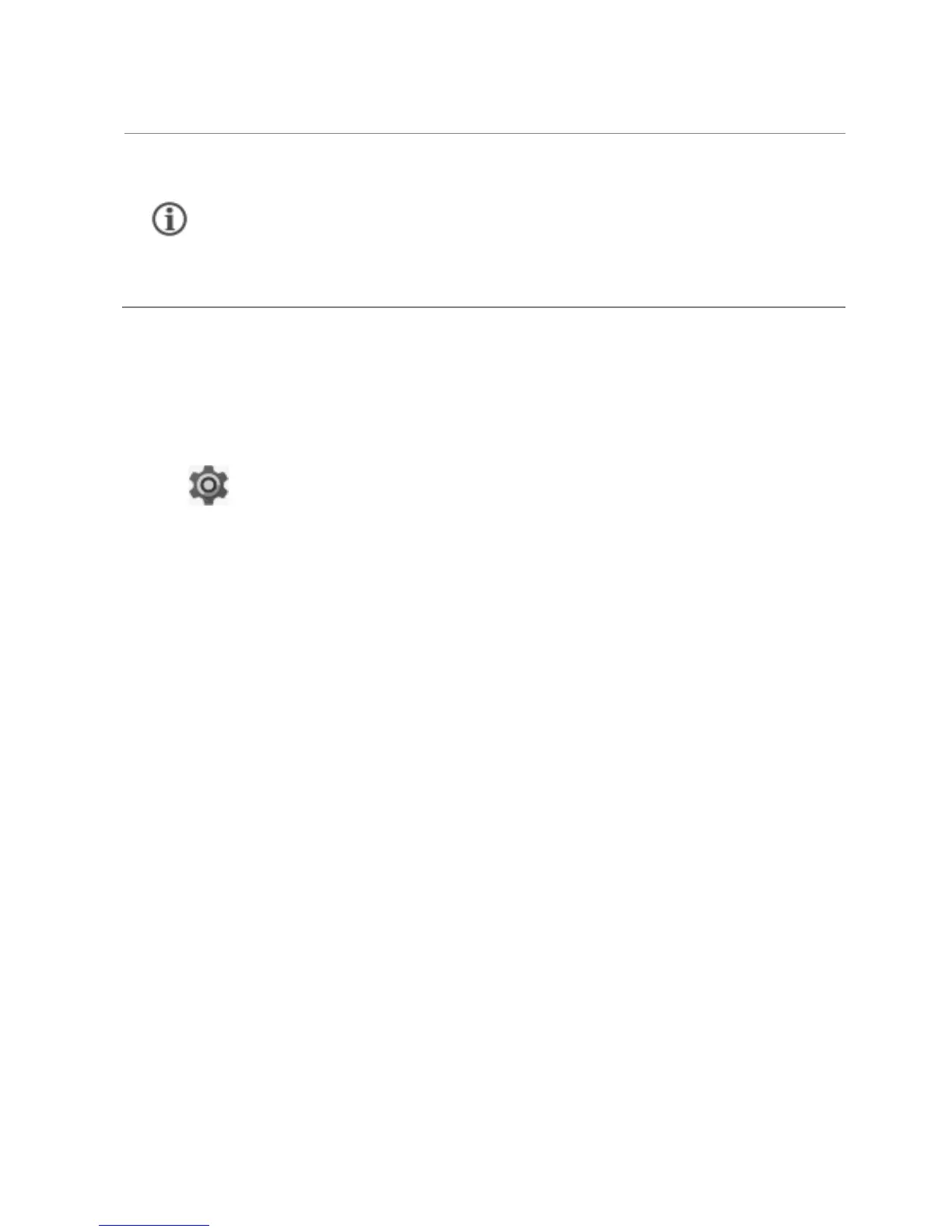12
Tethering & Portability
You can use your E313 as a modem and connect your PC or
laptop to the Internet, when required.
Go to → More → Tethering & portable hotspot
USB Tethering
1. Connect your phone with your PC/Laptop via USB cable.
2. Select the USB tethering option.
3. Select your phone network as the network connection in
your PC/laptop and get access to the Internet.
Bluetooth Tethering
1. Pair your phone with a Bluetooth enabled PC/laptop via
Bluetooth pairing option.
2. Select the Bluetooth tethering option in your phone.
3. On the paired PC/laptop, select the Bluetooth device (your
phone) and choose to connect to the internet.
Wi-Fi Hotspot
1. Turn on the Portable Wi-Fi hotspot option in your
phone.
By default, the access point name gets configured once
you insert the SIM, Or, your network provider sends the
access point name settings via SMS. You may need to
install these settings. If the access point names are not
listed by default, please contact your network provider
for the same.
