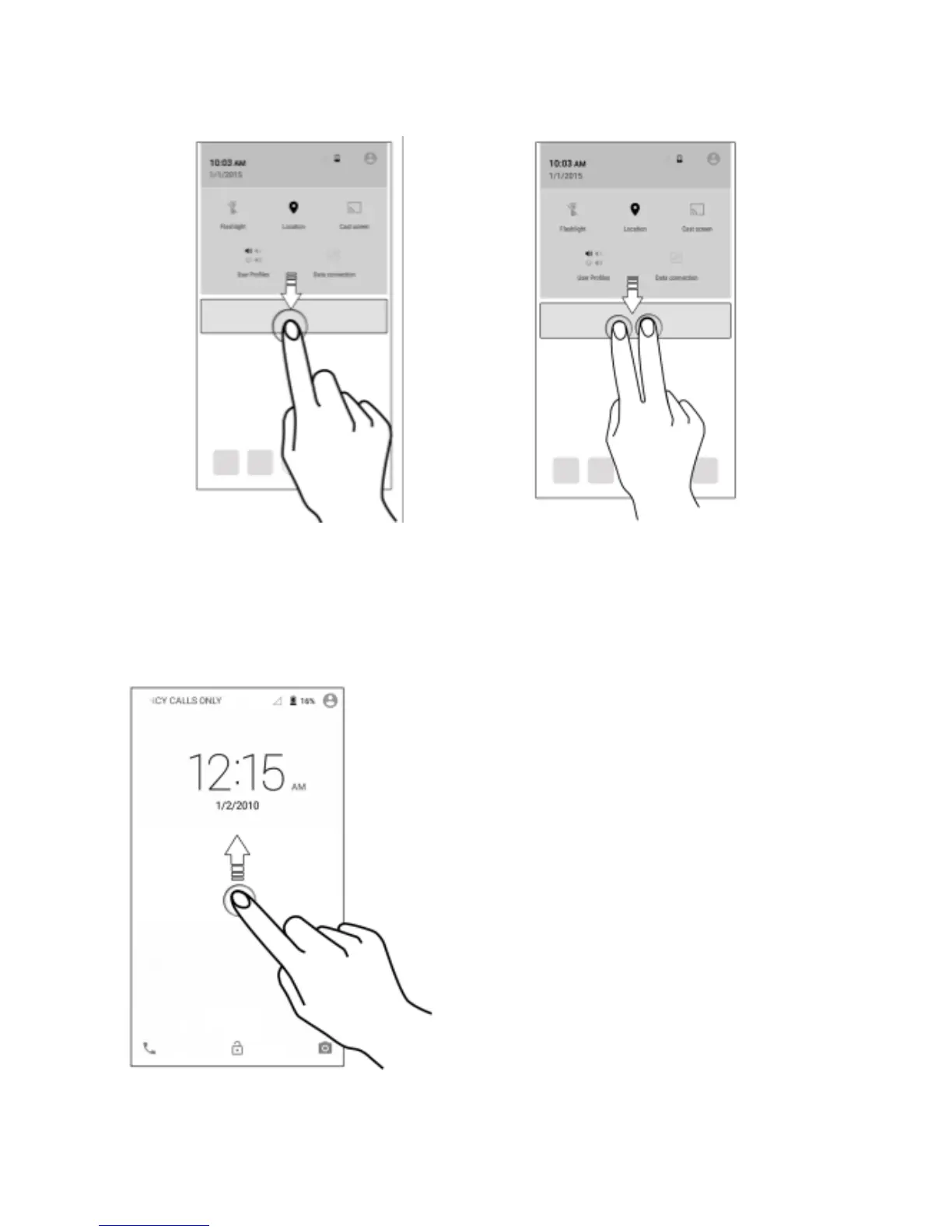9
Open Quick Settings
Quick Settings allow access to basic phone features such as
Airplane Mode, Wi-Fi, Display Brightness, and many more.
Phone Unlocking Techniques
You can unlock your phone
using a variety of methods.
The default unlock method is
Swipe. To unlock the screen,
just swipe up on the lock screen.