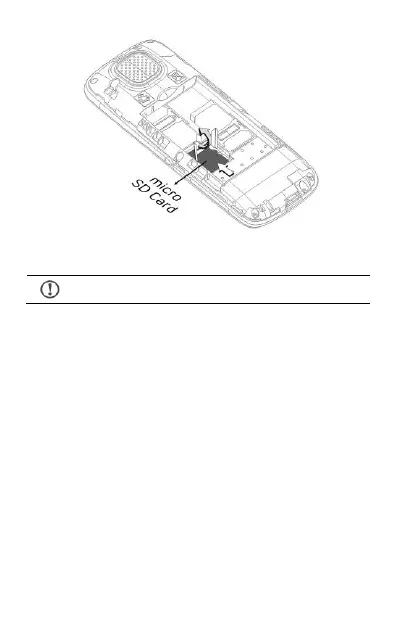4. Place back the battery and back cover
of the GSM Mobile Phone.
Please keep the SIM card out of the
reach of children.
Switch Your Phone On/ Off
Long press the End/ Power key to switch your
phone On/ Off.
Charge the Battery
Before using the device for the first time, you
must fully charge the battery.
Note: Use only Micromax chargers and cables.
Other chargers or cables may damage the device.
This will invalidate your phone warranty.
Lock/Unlock the phone
From the home screen press the Left key and then
immediately press * to lock/ unlock the phone.
Make an International call
