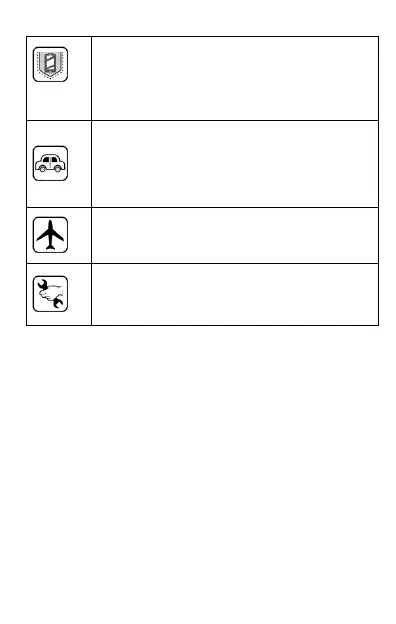The battery may cause damage, injury or burns
if a conductive material closes the circuit of
the terminals. Exercise care in handling any
charged battery, particularly when placing it
inside your pocket, purse or other container
with metal objects. Do not dispose off
batteries in fire as they may explode.
Do not use the phone while driving. When you
have to use the phone, please use the
earpiece.
Please put the phone safely in the phone
stand. Do not put it onto the passenger seat
or any place from where it may fall down
during collision or emergency braking.
Flight is influenced by interference caused by
the phone. It is illegal to use a phone on the
airplane. Please switch off your phone during
a flight.
The phone must be repaired by Micromax
authorized personnel only. Repair of this
phone by anyone other than our authorized
service agents/centers goes against the
warranty rules.
Taking Care of your device
The following suggestions will help you protect your phone.
Keep the device/ battery dry. Precipitation, humidity,
and all types of liquids or moisture can rust the
electronic circuits. If your device gets wet, remove
the battery, wipe it with a dry cloth and take it to an
authorized service center.
Do not store the device in high or low temperatures,
dusty, dirty areas. Its moving parts and electronic
components may get damaged.
Do not attempt to open the device other than as
instructed in this guide.
Do not drop, knock, or shake the device. Rough handling
can break internal circuit boards and fine mechanics.
Do not use harsh chemicals, cleaning solvents, or
strong detergents to clean the device. Only use a soft,
clean, dry cloth to clean the surface of the device.
