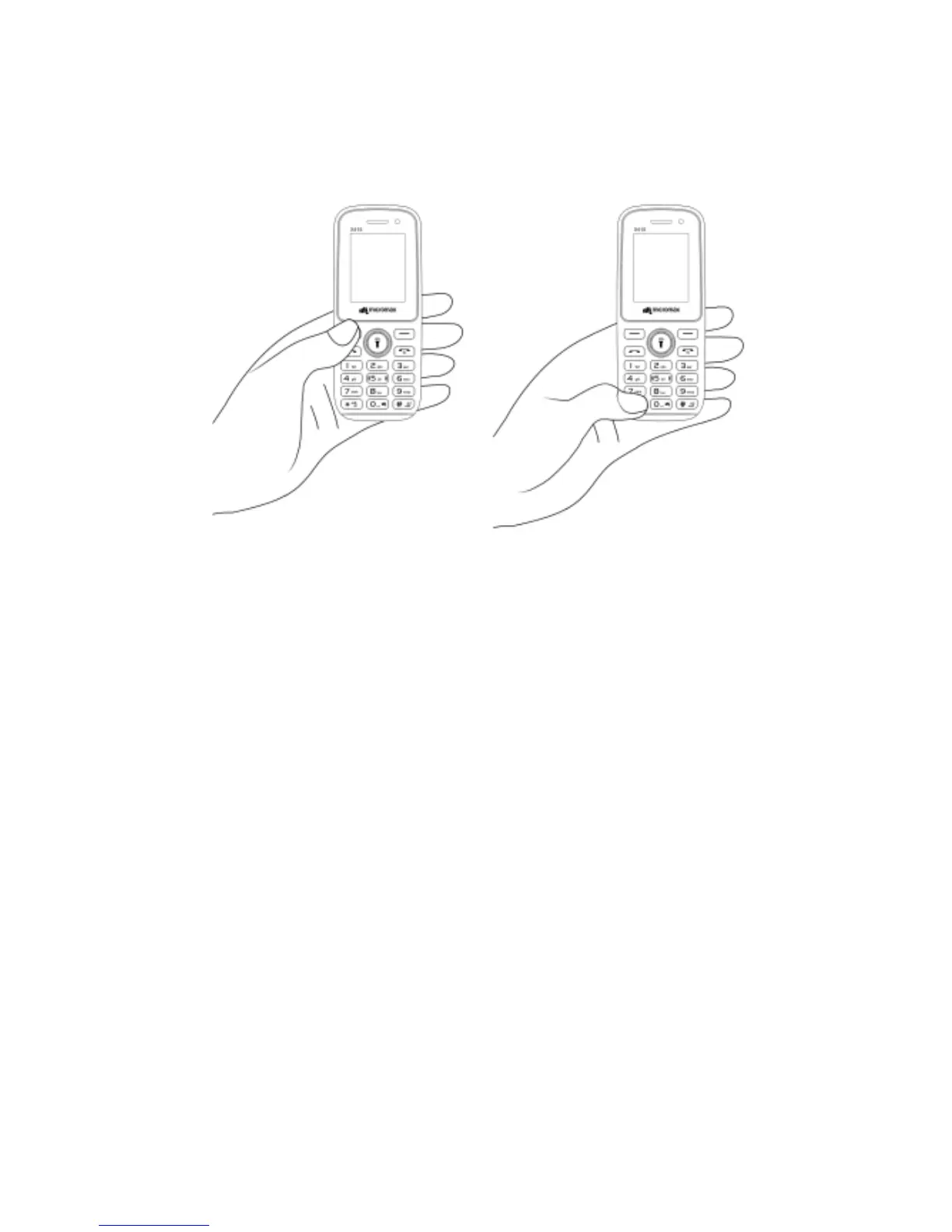6
Lock/Unlock the Phone
From the home screen press the Left key and then immediately press *
to lock/unlock the phone, as shown in the following image:
Make a Call
Enter a number and press the call key to make a call.
You can also call a number from the phonebook or call log in the
same way.
Press the up and down navigation keys to change the in-call
volume.
Make an International Call
From the home screen, press the * key twice till + displays on the
screen. Enter the desired international code with the phone number and
make the call.
Send Messages
Menu Messages
You can compose a new message or reply to existing messages in the
list.