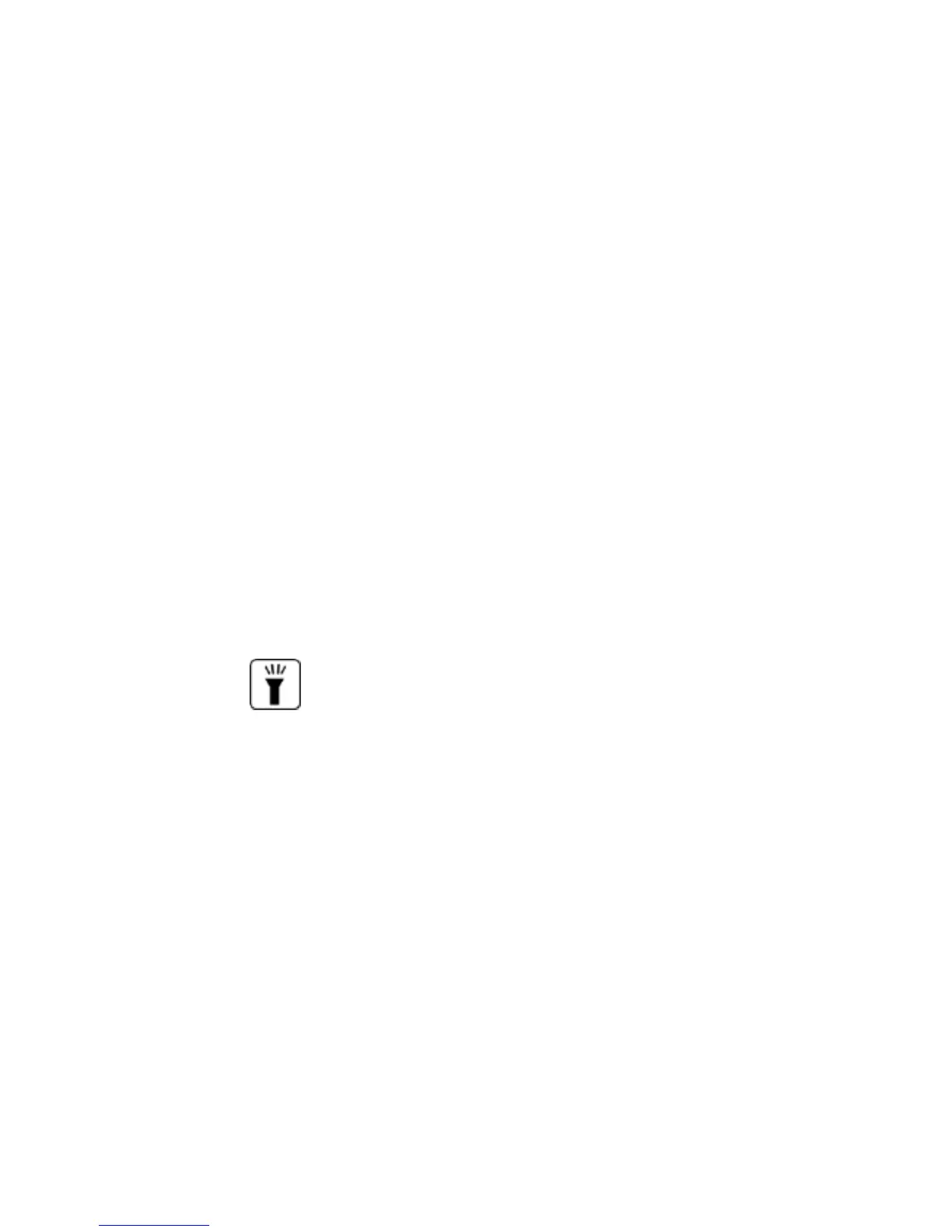7
Contacts
Menu Phonebook
Use Phonebook to add and manage your contacts. You can save
contacts to your phonebook and retrieve it anytime for calling, SMS etc.
Notable Multimedia Features
Menu Multimedia
You can use various multimedia features from here such as Image
viewer, Video player, Music player, Sound recorder and FM radio.
File Manager
Menu Organizer File manager
Allows you to view and manage files available in your phone or memory
card.
Torch Light
Long press key to switch the torch on/off, or you can go to Menu
Organizer Torch to switch the torch on/off.
Phone Language
Menu Settings Phone settings Language
You can change the phone language according to your preference.
Mobile Tracker
Menu Settings Security settings Mobile tracker
You can enable Mobile tracker which lets you receive notifications from
the device in case it is lost/stolen.