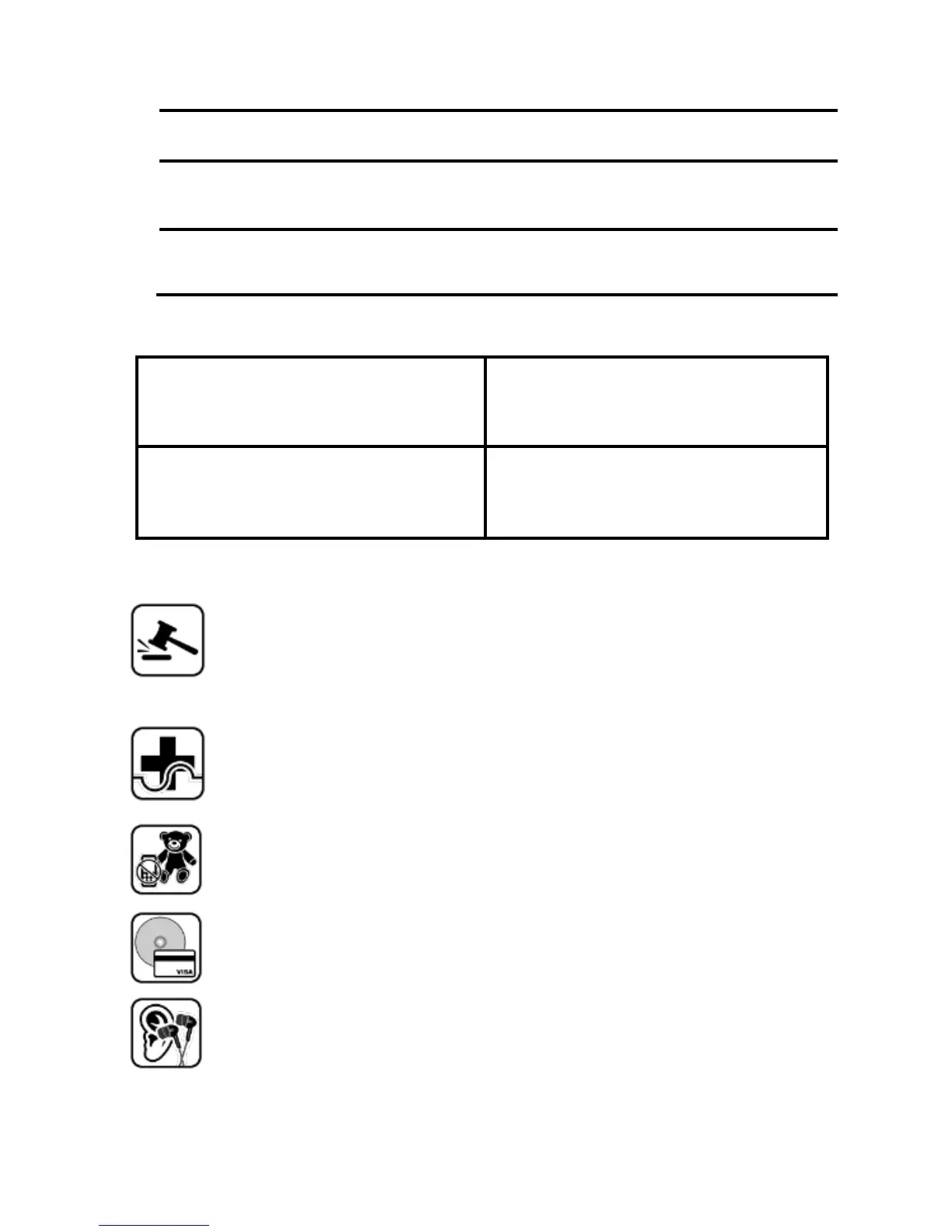You can find the IMEI Number of your phone
by pressing *#06#.
You can find the SAR values by pressing
*#07# (applicable to India users only).
Operating Temperature Specifications
Maximum device operating
temperature
Device operating temperatur e
range
Switch off your device in any area with potential explosive atmosphere.
Sparks arising out of radio frequency may cause fire or explosion. Therefore,
switch off your device at refueling stations, fuel depots, chemical plants or
places where blasting operation is in progress. Remember to comply with
legal requirements and local restrictions when using the phone.
Your phone’s radio waves may interfere with inadequately shielded medical
devices. Consult a physician or manufacturer of the medical device to know
whether they are adequately shielded from external Radio Frequency. Switch
off your device when regulations require you to do so.
Always keep the phone and accessories out of reach of small children. Small
parts such as the SIM card or micro SD card can be dismantled and swallowed
by small children.
Do not place the phone near electromagnetic data carriers such as
credit/Debit cards. Information stored on them could be lost.
Permanent damage to hearing may occur if you use earphones at high volume
for prolonged periods. Set your volume to a safe level. If you experience
discomfort in your ears, reduce the volume or discontinue the use of your
earphones.
