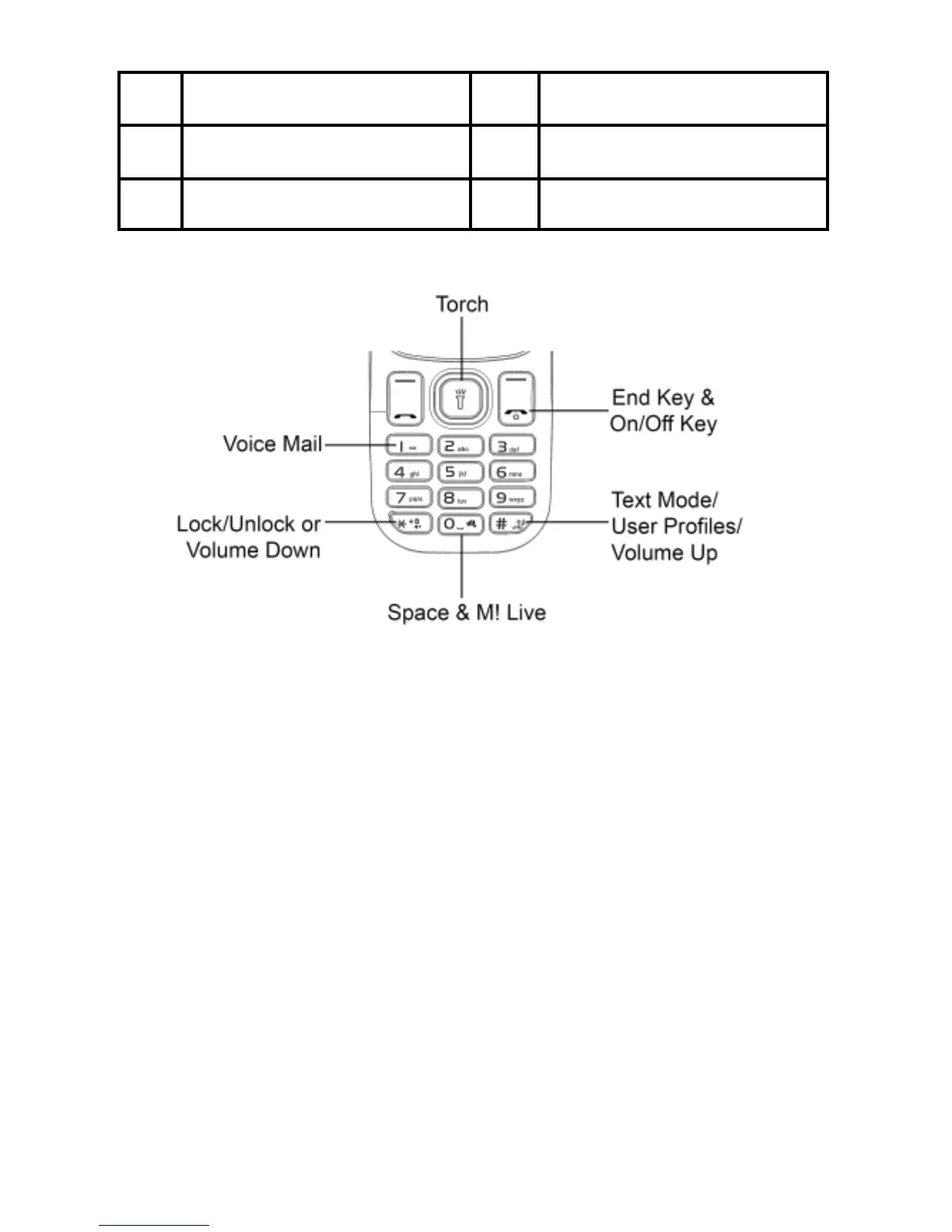Panic button
Your device supports the Panic button functionality which lets you call
emergency services for immediate assistance in case of an emergency
situation.
Long press the numeric key "5 " and your device initiates a call to the
emergency number 112, which will direct the call to concerned
departments for help.
You can invoke the Panic button even when the device is locked.