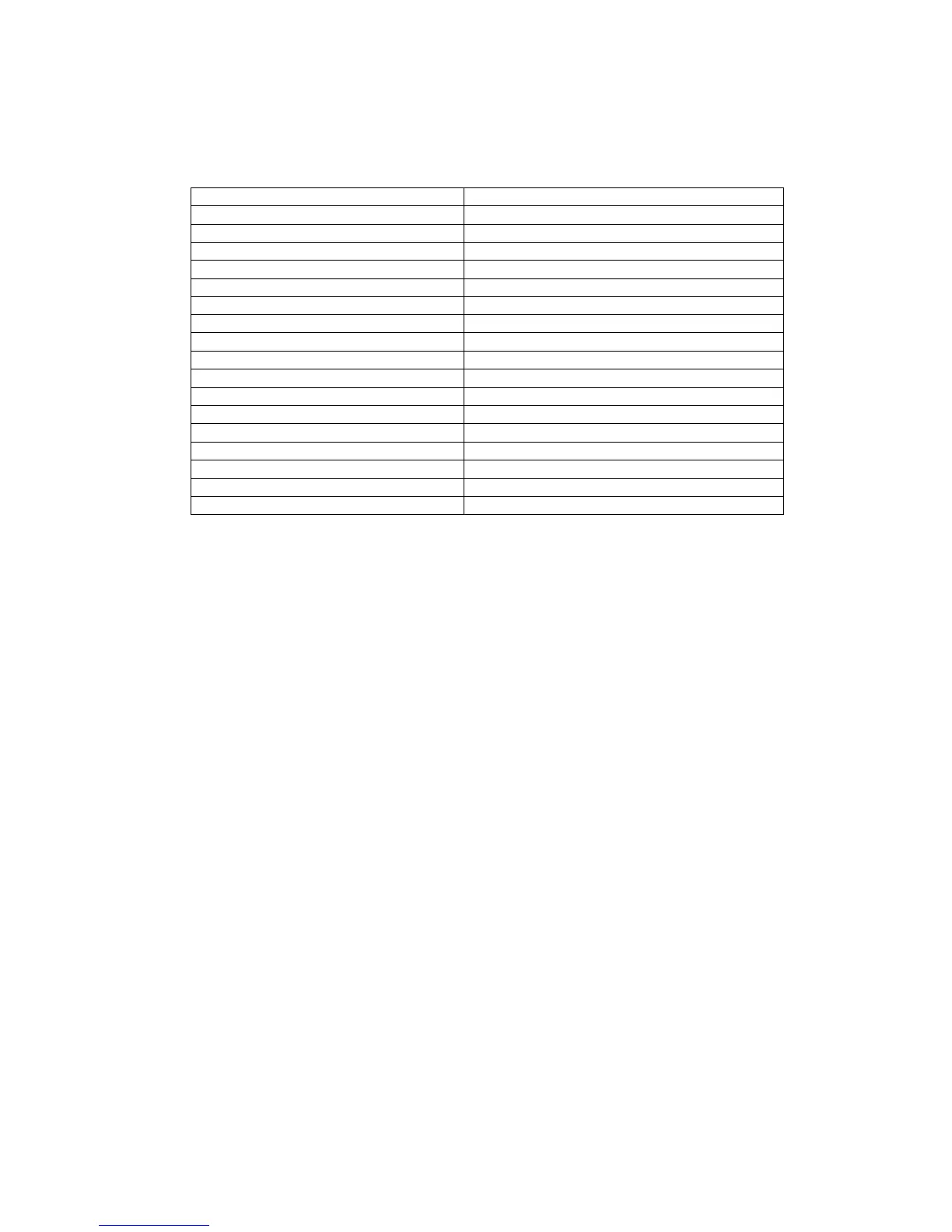Current Draw
This table shows the approximate current draw by micron alarm accessories configured to Scorpion alarm controllers
during alarm activation.
It is important to calculate total current draw when configuring micron systems to ensure power supplies are not
overloaded during activation.
Control PCB and LED Keypad
Control PCB and LCD Keypad
LED Keypad (all LED‟s on)
LCD Keypad (all LED‟s on)
Speech Communicator (Active)
Smoke Detectors (Active beeper)
Siren Wiring Diagram for Security and Fire
At Location 426, turn off LED 4 and turn on LED 2. Output 1 is inverted (-Ve), is present and is removed in alarm.
The internal piezo is terminated to the siren +Ve and –Ve outputs. The maximum load of the siren output is 1.5 amps.
A second piezo can be configured if required.
Output 1 is maximum 250mA Sink (-Ve)
Output 2 is maximum 250mA Sink (-Ve)
Siren Output maximum 1.5 Amps
Assign fire zone sensors to Output 2
