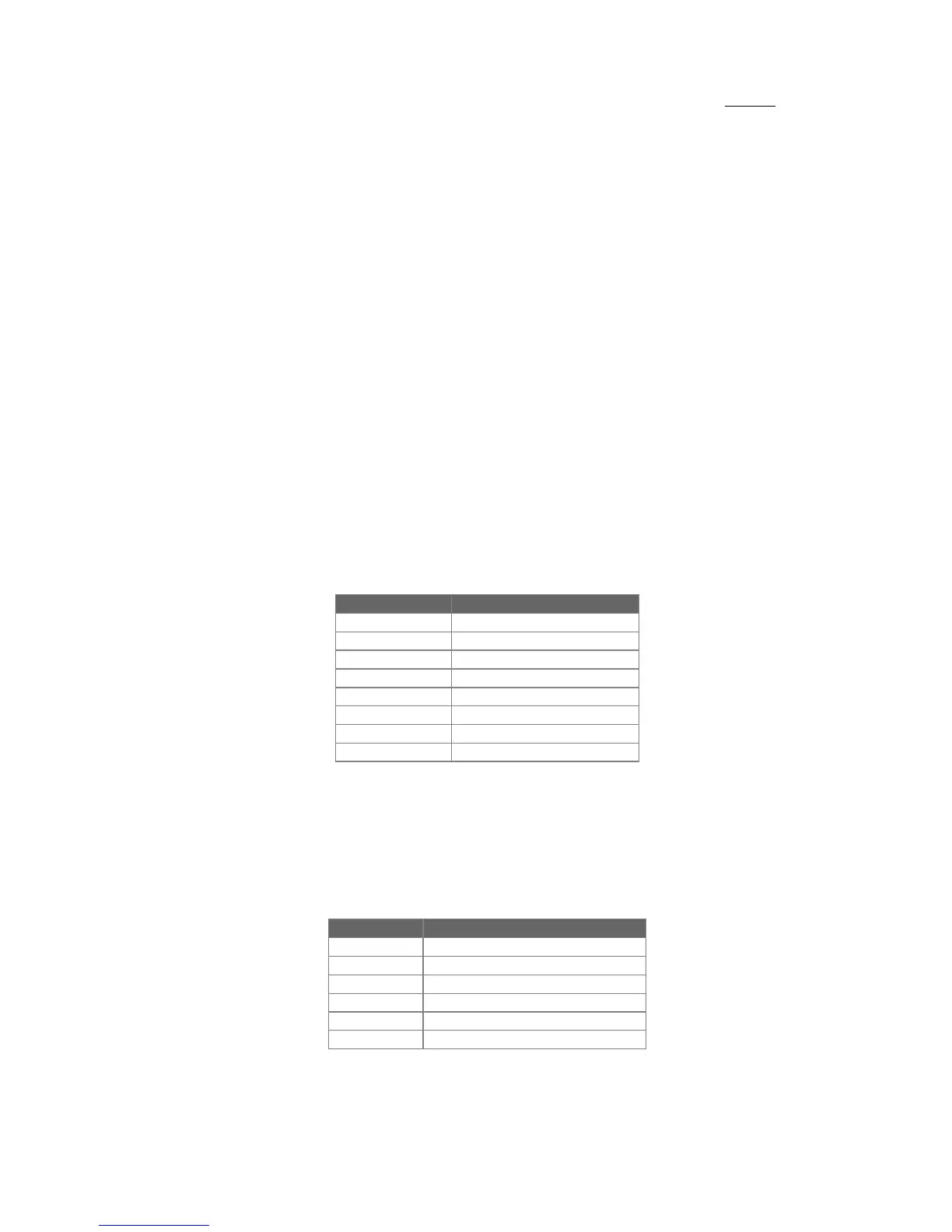Using the ‘Hold Down’ Commands
To use a „hold down‟ command the function key (digit) must be pressed and held down until a second key-beep is
heard. Note that all hold down commands operate ONLY when the panel is fully disarmed. The installer or the end
user may use the following functions.
Changing the Clock Time.
Press and hold down key 6 until a second „beep‟ is heard then enter a Master user code then # then the time in
24 hour format then #.
Example: In the following example the panel time is re-set to 12.00 noon.
[Hold-6] 1234 # 1200 #
Changing the Auto Arming Time.
Same procedure as above using key 7.
Example: In the following example the panel will auto-arm at 5:30 pm.
[Hold-7] 1234 # 1730 #
User Phone Number Entry [Follow Me].
Selecting this option forces all communicator transmissions to be signaled in the „home-warble‟ format. The user can
program a „follow me‟ phone number(s). If more than one number is to be programmed the numbers must be
separated by a # (Hash). Press and hold down key 8 until a second beep is heard then enter a Master user code then
# then the follow me number then Star [*].
Example: In this example the panel will call 8197654 then 8256631 then 5292048
[Hold-8] 1234 # 8197654 # 8256631 # 5292048 Star [*]
Calling: The panel will call each number in turn until a handshake [touch tone *(star)] is heard. The panel will
call each number in the list until the programmed number of calls has been completed.
Note: Unlike all other hold down keys this function is terminated with the „Star‟ key. This is because the # key is a
valid entry when entering multiple phone numbers.
Communication Progress Tracker.
The hold down key 9 is used to initiate a test call and track the progress of the dialer. Communication progress is
displayed by the keypad zone leds as each part of the call is completed. The keypad beeps continuously throughout
the monitoring process. The table below shows the monitoring process.
Call successful, hanging-up
Notes:
1. Five seconds after led 6 has lit, the display will terminate.
2. If there are multiple events in the queue the display will toggle between leds 4 & 5 until all data is
acknowledged. Led 6 [hang up] only lights if the call is successful.
3. Only one call attempt is displayed.
4. Communications progress tracking is only available when all areas are disarmed.
