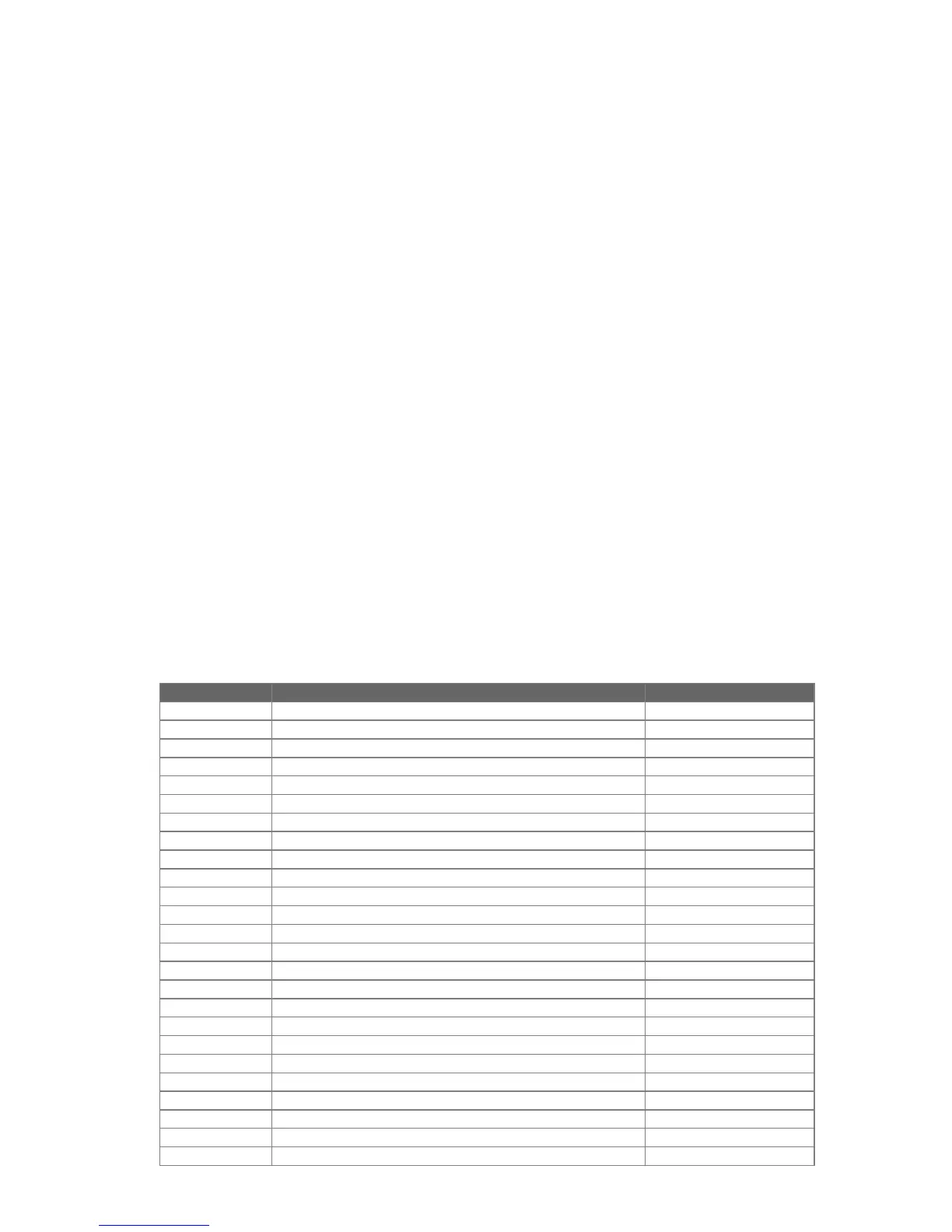Abort Current Communication
The following function aborts communication currently in progress and clears all outstanding events from the reporting
buffer. Events deleted from the buffer are still retained in the event history file.
Press and hold down the 0 key till a second beep is heard then enter a Master user code then #.
[Hold-0] 1234 # Communication in progress stops immediately.
_____________________________
Programming
Programming Rules
To enter programming mode press N N N N [master programming code (default 0 0 0 0)] then # then #. The status
led will light and you are now in „Address Mode‟. You may now enter an address [Location] number and press #. The
status led will flash indicating that you are in „Data Mode‟ and data may now be entered into this location. To exit
programming mode press Star Star [**].
Entering Data
Enter digits [or multiple digits] into memory. When the location is programmed with valid data the panel beeps twice
and automatically advances to the next memory location. Do not press enter [#] after data entry, except when
programming zone data. If you think you have made a mistake, press star [*] then the location number you wish to
view or program, then enter. The data in that location will be displayed by the keypad zone led‟s and may be changed
by entering new data.
Erasing a Memory Location
To erase data press 1+3 together. Erasing data from a location usually disables the function controlled by that location.
Setting the Default Dialing Mode
The panel may be programmed to default dial in DTMF or Decadic (pulse). Panels are shipped from the factory with
DTMF set as the default dialing mode. To change to Decadic, enter programming mode. At Location 412 turn on
led 6. The default is now set to decadic dialing. Should DTMF be required as a communication mode for pager signals
etc. the panel may be temporarily switched back to DTMF by programming a 15 then a 1 in the dialing string [see
„Phone Number Lists‟ below].
______________________________
The Memory Map / Programming Locations
Programming locations
Phone number list (64 digits)
