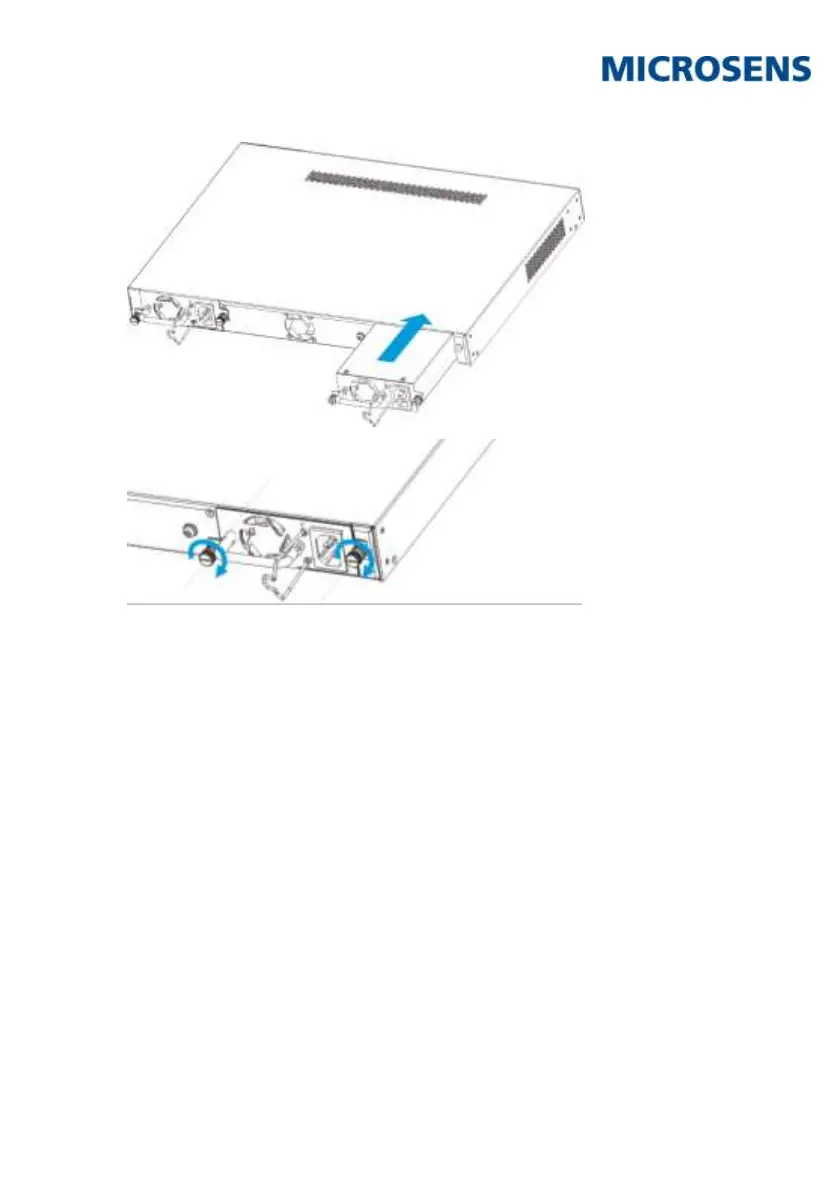Quick Start Guide
Commissioning the
28-Port 10G Multi Fiber L2/L3 Switch 19"
8 MICROSENS GmbH & Co. KG, Kueferstr. 16, 59067 Hamm, Germany
4.2 Starting Up
After connection to the power supply, the switch starts automatically and is ready for operation after approx. 90 s.
LED indicators “PWR” turn green.
Connect the switch to your local network segment using a suitable connector cable.
5 Factory Settings
Note:
Please note that the factory settings may change with future firmware versions (s. section 10). For this reason we
recommend that you check the release notes for information about any changes to the factory settings before
carrying out a firmware update.
The switch starts with its factory settings:
Interfaces:
o RS232: Enabled,
(Sub-D9 to RJ-45) transfer rate: 115200 bit/s
flow control: no
test mode: no
Stop bits: 1
Data bits: 8
o RJ45: Enabled
(Ethernet management port) transfer rate: 10/100Base-TX
o SSH: Enabled