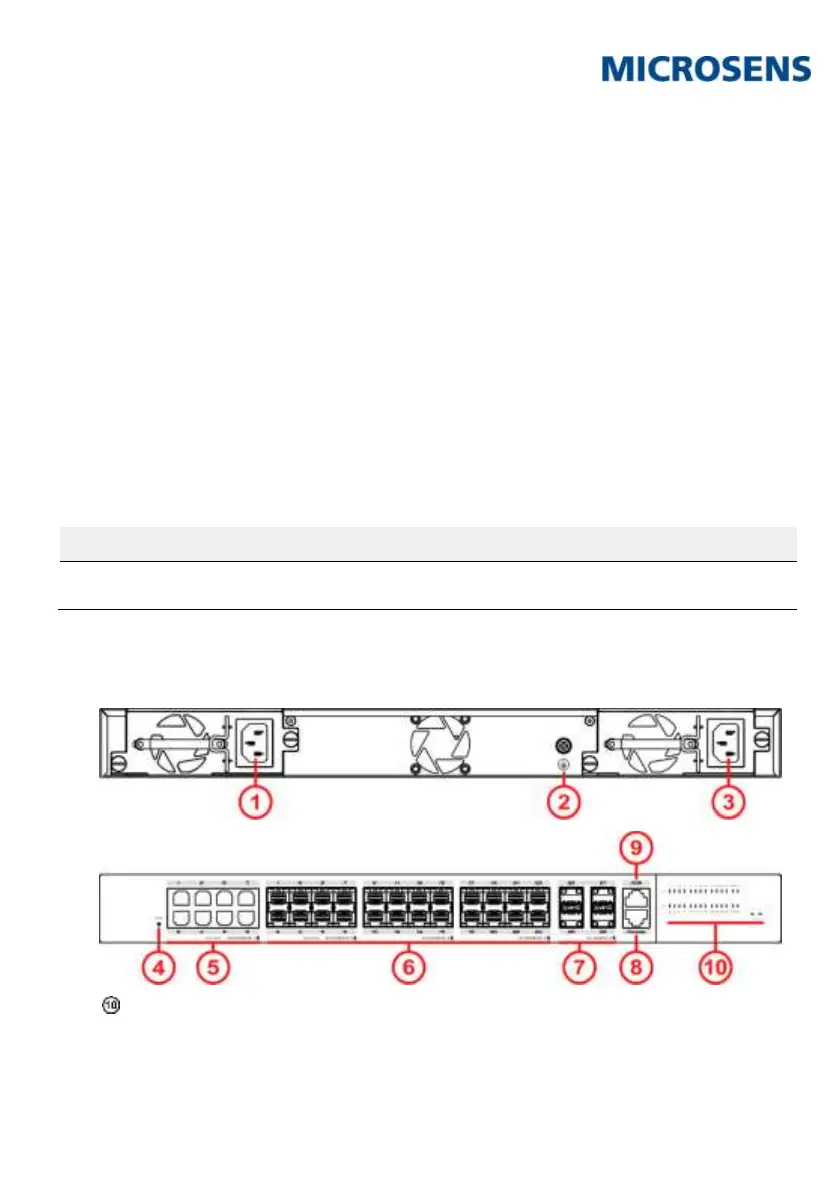Quick Start Guide
Commissioning the
28-Port 10G Multi Fiber L2/L3 Switch 19"
9 MICROSENS GmbH & Co. KG, Kueferstr. 16, 59067 Hamm, Germany
o Telnet: Enabled
o SNMP: Enabled
o Web Manager: Enabled
User level: as per "Preset User Level for Management Access" (s. section 6)
IP configuration: DHCP disabled,
default static IP address: 192.168.1.200
default subnet mask: 255.255.255.0
Ethernet RJ-45 ports: Combo ports 1…8: 1000M bit/s operation enabled in VLAN 1
SFP ports: Ports 1…24: SFP inserted: 1000Base-X operation
SFP+ ports Ports 25…28: SFP+ inserted: 10GBase-X operation
The default rate of the SFP ports is 10 Gbit/s.
When setting the SFP ports, the port speed of the switch and
connected device must be set to the same before they can
communicate. When both the switch and connected device are set to
<Auto Negotiation>, the communication rate is 10G bit/s.
6 Preset User Level for Management Access
The following user level (role with specific access rights) is preset:
Access privilege: 15
Full access rights
This user can adjust all settings of the switch.
7 Notifications
7.1 Status LEDs
The status LEDs on the device’s front side (s.
Fig. 1, ) have the following meaning:
“PWR1” (main power supply), “PWR2” (optional redundant power supply)
o Off – The respective power supply is off.
