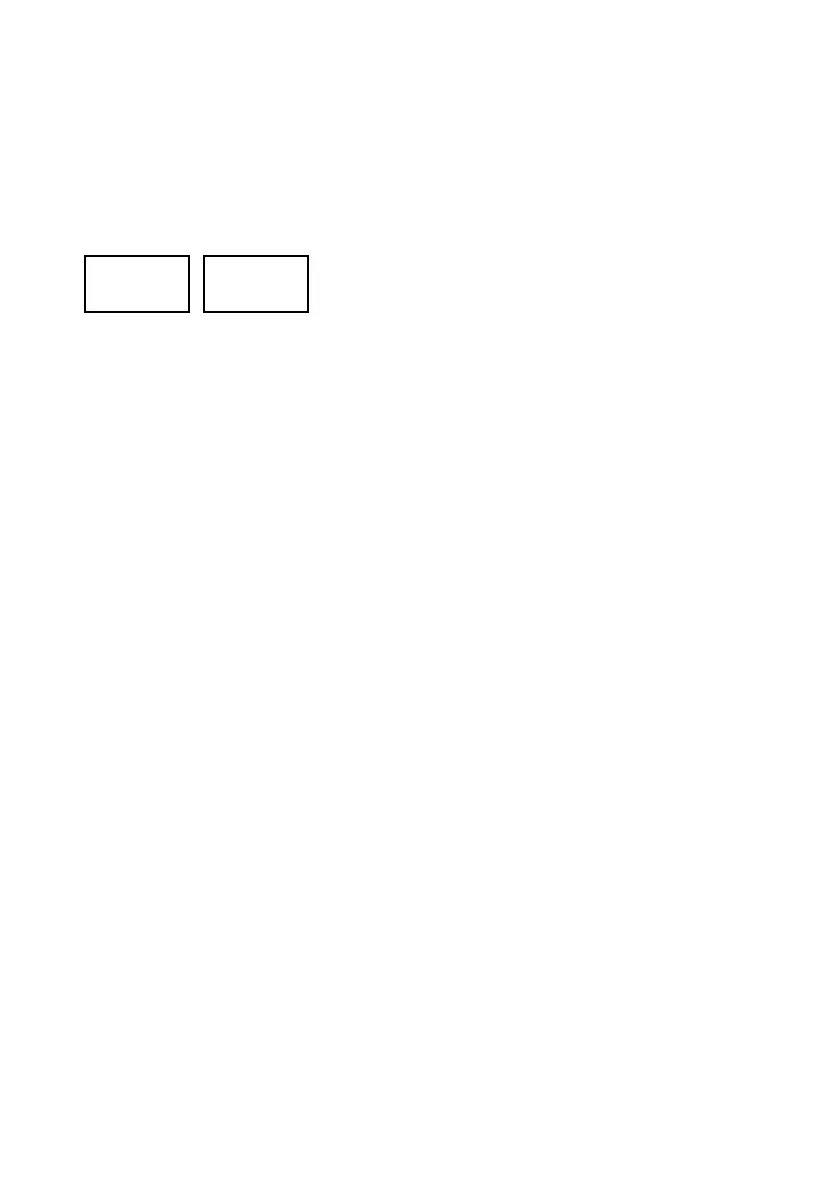6
ThisClassBdigitalapparatuscomplieswithPart15oftheU.S.FederalCommunicationsCommission(FCC)rules,Canadian
ICES-003,RSS-Gen,RSS-210,andRSS-310.Operationissubjecttothefollowingtwoconditions:(1)thisdevicemaynotcause
interference, and (2) this device must accept any interference received, including interference that may cause undesired
operation.
Theterm“IC:”beforethecertication/registrationnumberonlysigniesthattheIndustryCanadatechnicalspecications
were met.
CetappareilnumériquedelaclasseBestconformeauxnormesNMB-003,CNR-Gen,CNR-210etCNR-310duCanada.Son
fonctionnementestassujettiauxdeuxconditionssuivantes:(1)Cetappareilnepeutpasprovoquerd’interférencesnuisibleset
(2)cetappareildoitacceptertouteinterférencereçue,ycomprislesinterférencespouvantentraînerunfonctionnementnon
désiré.
L’expression«IC:»avantlenumérod’homologation/enregistrementsignieseulementquelesspécicationstechniques
édictéesparIndustrieCanadaontétérespectées.
Complies with
IDA Standards
DB102868
Complies with
IDA Standards
DB100398
Radio Frequency Technical Specications
27 MHz Devices
Radiofrequency(RF)outputpower:<54dBµV/mat3m
Keyboardwithtwochannels–RFfrequencies:27.095MHz(channel1),27.195MHz(channel2)
Keyboardwithasinglechannel–RFfrequency:27.195MHzor27.095MHz
Mousewithtwochannels–RFfrequencies:27.045MHz(channel1),27.145MHz(channel2)
Mousewithasinglechannel–RFfrequency:27.145MHzor27.045MHz
Bluetooth Devices
RF output power: meets Bluetooth
®
requirements
Frequency:2,400MHzto2483.5MHz
2.4 GHz Devices
Non-specicshortrangedevice
RFoutputpower:MeetsallSRDrequirements
Frequency:withintherangeof2,400MHzto2,483.5MHz
Radio and TV Interference Regulations
The Microsoft hardware device(s) can radiate RF energy. If not installed and used in strict accordance with the instructions
givenintheprinteddocumentationand/oron-screenHelples,thedevicemaycauseharmfulinterferencewithotherradio-
communicationsdevices(forexampleAM/FMradios,televisions,babymonitors,cordlessphones,etc).Thereis,however,no
guarantee that RF interference will not occur in a particular installation.
To determine if your hardware device is causing interference to other radio-communications devices, disconnect the device
from your computer or remove the device’s batteries (for a battery operated device). If the interference stops, it was probably
caused by the device. If the interference continues after you disconnect the hardware device or remove the batteries, turn the
computeroffandthenonagain.Iftheinterferencestoppedwhenthecomputerwasoff,checktoseeifoneoftheinput/output
(I/O)devicesoroneofthecomputer’sinternalaccessoryboardsiscausingtheproblem.DisconnecttheI/Odevicesoneata
time and see if the interference stops.
If this hardware device does cause interference, try the following measures to correct it:
●Relocatetheantennaoftheotherradio-communicationsdevice(forexampleAM/FMradios,televisions,babymonitors,
cordless phones, etc.) until the interference stops.
● MovethehardwaredevicefartherawayfromtheradioorTV,ormoveittoonesideortheotheroftheradioorTV.
●PlugthecomputerintoadifferentpoweroutletsothatthehardwaredeviceandradioorTVareondifferentcircuits
controlled by different circuit breakers or fuses.
●Ifnecessary,askyourcomputerdealeroranexperiencedradio-TVtechnicianformoresuggestions.Formoreinformation
aboutinterferenceissues,gototheFCCWebsiteat:
http://www.fcc.gov/cgb/consumerfacts/interference.html.
YoucanalsocalltheFCCat888-CALLFCCtorequestInterferenceandTelephoneInterferencefactsheets.
For Bluetooth and 2.4 GHz devices only:TocomplywithFCCRFexposurerequirements,thefollowingoperating
congurationsmustbesatised:theantennahasbeeninstalledbythemanufacturerandnochangescanbemade.Thewireless
devicesmustnotbeco-locatedoroperatinginconjunctionwithanyotherantennaortransmitter.Exceptforheadsetand
handheld devices, wireless devices must be at least 20 cm between the antenna of the wireless device and all persons.
For 802.11 devices only: This product is restricted to indoor use only to reduce any potential for harmful interference with
licensedoperationinthe5.15to5.25GHzfrequencyrange.
MicrosoftCorporation;OneMicrosoftWay;Redmond,WA98052-6399;U.S.A.
UnitedStates:(800)426-9400;Canada:(800)933-4750
