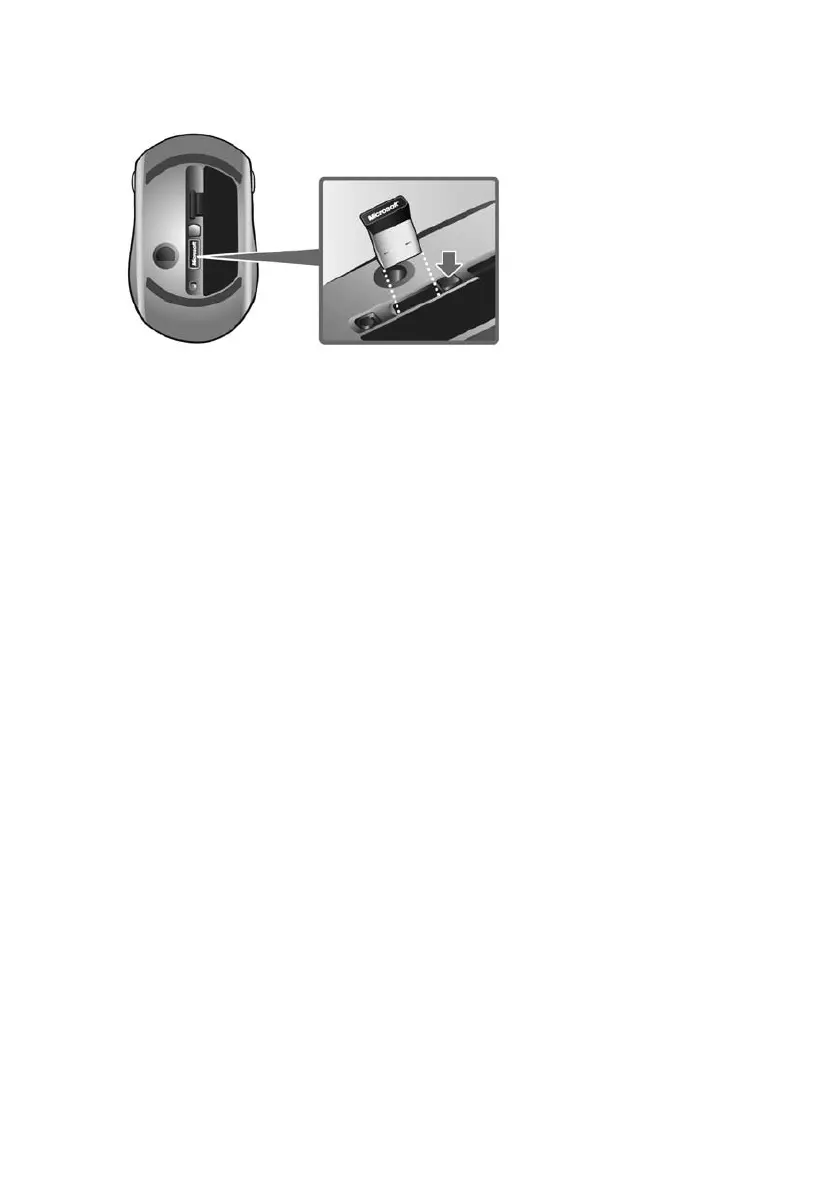2
If you have a vertical slot for the Nano Transceiver, insert the transceiver into the slot. To
remove the transceiver, press the button (as shown below).
Tips for Using the Mouse
● Whenthebatteryindicatorblinksredslowly,replacethebatteryorbatteries.
● Thebatteryindicatorglowsgreenforafewsecondswhenyouinsertanewbatteryor
batteries, or turn on the mouse.
● UsethisBlueTrackmousealmostanywhere,includingkitchencounters,thelivingroomoor,
or a park bench.
Using the IntelliPoint software
The IntelliPoint software was installed on your computer by the computer manufacturer.
To start IntelliPoint
● ClickStart, click All Programs, click Microsoft Mouse, and then click Microsoft Mouse.
To open IntelliPoint Help
● ClickStart, click All Programs, click Microsoft Mouse, and then click Mouse Help. If you
already have IntelliPoint open, just click the Help button.
Software Features
MagnierandFlip3D(orInstantViewerinWindows®XP)areamongthemanyfeatures
providedbytheIntelliPointsoftware.Magnierworkslikeamagnifyingglasstoenlargetext
andimagesonyourscreen,whileFlip3DorInstantViewerallowsyoutoseeallopenitemson
the desktop.
Note If Aero
®
isturnedoffinWindowsVista
®
,youwillseeInstantViewerinsteadofFlip3D.
To turn the Magnifier on and off
● ClickthemousebuttonassignedtoMagniertoturniton.Clickthemousebuttonagain
when you are ready to turn it off.
To use Flip 3D or Instant Viewer
● Clickthemousebuttonassignedto Flip3DorInstantViewertoviewthegridofallopen
windows, and then click the window you want to make active.
For more information, see IntelliPoint Help.
Troubleshooting and Support
If you have a question about your mouse, try the following:
● Readthroughthismanual.
● ReadIntelliPointHelp,whichcontainsproductinformationandtroubleshootingtips.
