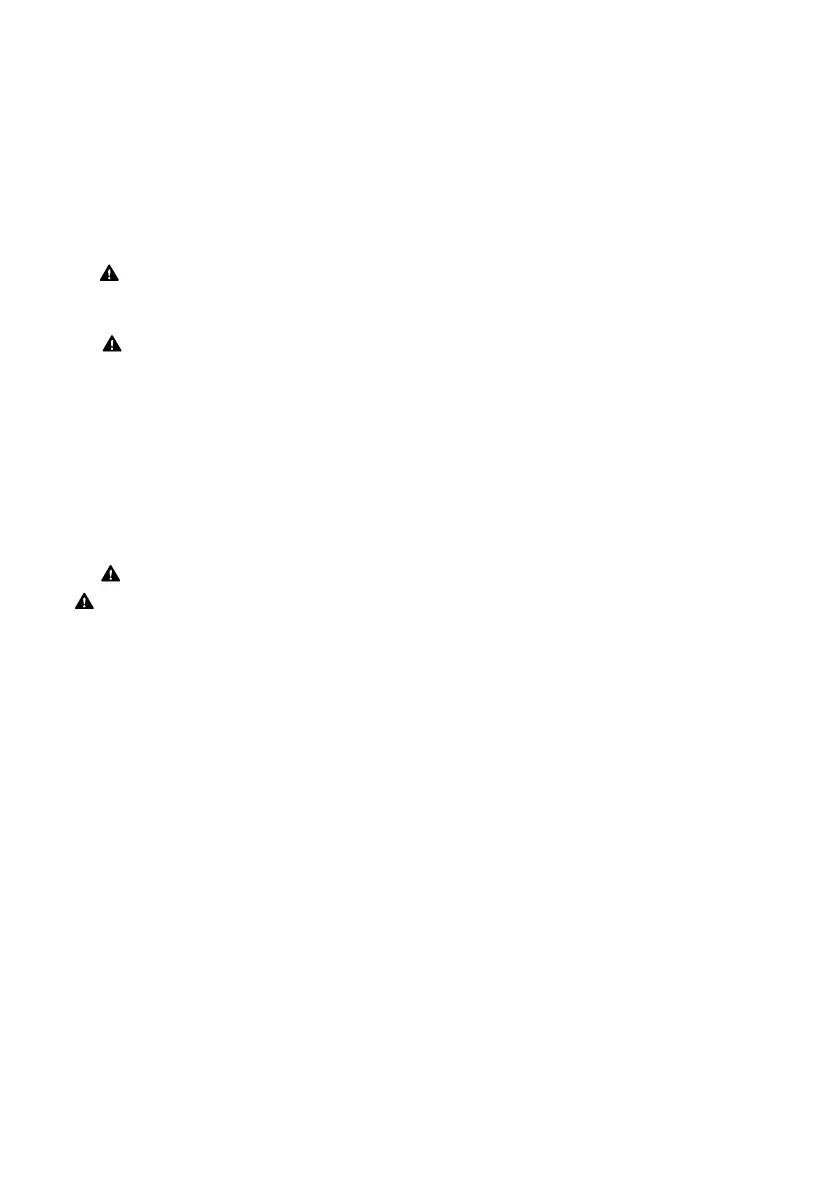3
● ReviewtheIntelliPointReadmeleforlate-breakingproductinformation.TheReadmeleis
located in the same folder where the software is installed, typically at:
[drive:]\ProgramFiles\MicrosoftIntelliPoint\Readme.txt.
● Foradditionalproductinformation,gototheMicrosoftHardwareWebsiteat
www.microsoft.com/hardware.
If you need further assistance, contact your computer supplier.
Microsoft Product Guide
Read this guide for important safety and health information and the terms of the Limited Warranty that apply to the
Microsoft
®
device that you have purchased.
Warning Failure to properly set up, use, and care for this product can increase the risk of serious injury or death, or
damage to the device or devices. Read this guide and keep all printed guides for future reference. For replacement
guides,gotowww.microsoft.com/hardware.
This document includes important information about many Microsoft products. Refer to sections that apply to the
features of your device:
ImportantSafetyInformation
AC-PoweredDevices
Battery-PoweredDevices
HeadsetDevices
WebcamDevices
WirelessDevices
KeyboardandMouseDevices
DeviceswithLaserPointers
AllDevices
LaserandLEDSpecications
Regulatory Information
RadioFrequencyTechnicalSpecications
RadioandTVInterferenceRegulations
DisposalofWasteBatteriesandElectricalandElectronicEquipment
StatementofCompliancewithEUDirectives
Patent Information
MicrosoftSoftwareLicensingTerms
This symbol identies safety and health messages in this Product Guide and other product manuals.
Important Safety Information
AC-Powered Devices
These precautions apply to all products that plug into a standard wall power outlet.
Failuretotakethefollowingprecautionscanresultinseriousinjuryordeathfromelectricshockorreorindamagetothe
device.
To select an appropriate power source for your device:
●UseonlythepowersupplyunitandACpowercordthatcamewithyourdeviceorthatyoureceivedfromanauthorized
repair center.
●Conrmthatyourelectricaloutletprovidesthetypeofpowerindicatedonthepowersupplyunit(intermsofvoltage[V]and
frequency[Hz]).Ifyouarenotsureofthetypeofpowersuppliedtoyourhome,consultaqualiedelectrician.
● Donotusenon-standardpowersources,suchasgeneratorsorinverters,evenifthevoltageandfrequencyappear
acceptable.OnlyuseACpowerprovidedbyastandardwalloutlet.
●Donotoverloadyourwalloutlet,extensioncord,powerstrip,orotherelectricalreceptacle.Conrmthattheyareratedto
handle the total current (in amps [A]) drawn by the device (indicated on the power supply unit) and any other devices that
are on the same circuit.
To avoid damaging the power cords and power supply:
● Protectthepowercordsfrombeingwalkedon.
●Protectcordsfrombeingpinchedorsharplybent,particularlywheretheyconnecttothepoweroutlet,thepowersupply
unit, and the device.
● Donotjerk,knot,sharplybend,orotherwiseabusethepowercords.
● Donotexposethepowercordstosourcesofheat.
●Keepchildrenandpetsawayfromthepowercords.Donotallowthemtobiteorchewonthem.
● Whendisconnectingthepowercords,pullontheplug—donotpullonthecord.
Ifapowercordorpowersupplybecomesdamagedinanyway,stopusingitimmediately.Unplugyourdeviceduringlightning
storms or when unused for long periods of time.
FordeviceswithanACpowercordthatconnectstothepowersupply,alwaysconnectthepowercordaccordingtothe
following instructions:
1 PlugtheACpowercordintothepowersupplyuntilitstops.
2 PlugtheotherendoftheACpowercordintothewalloutlet.
