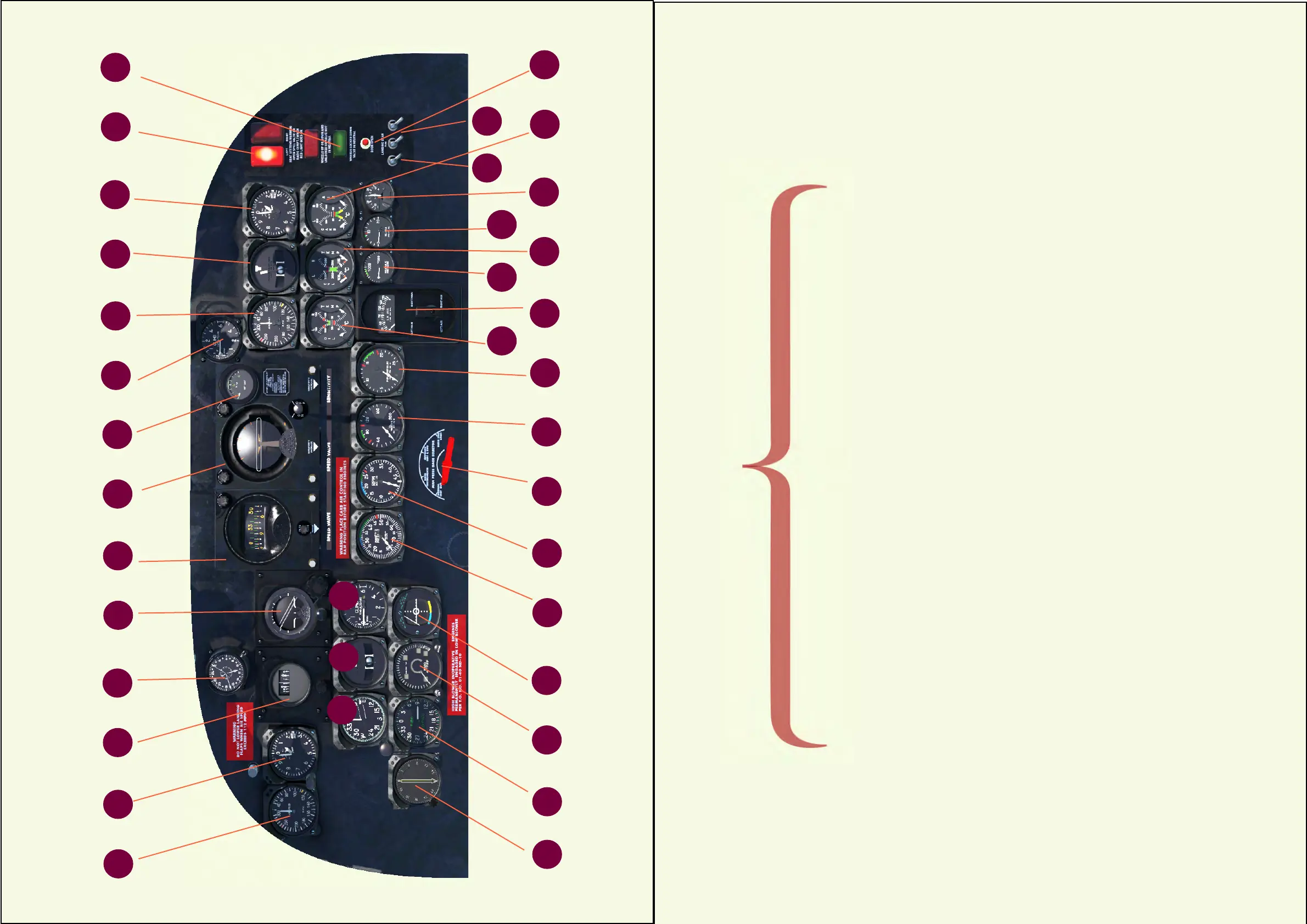10
9
7
5
4
2
1
3
6
8
11
12
13
14
30
29
28
27
26
25
24
23
21
19
17
16
15
2022 18
3332
31
1. Sperry GyroPilot Pitch and Bank
2. Sperry GyroPilot Gyros
3. Sperry GyroPilot suction
4. Artificial Horizon Gauge
5. Chronometer (24hr)
6. CoPilot’s VSI
7. Main Gyro Compass
8. CoPilot Airspeed Indicator
9. Altimeter
10. Pilot Airspeed Indicator
11. CoPilot’s Turn&Slip Gauge
12. CoPilot’s Altimeter
13. Heater Warning lights
14. Landing Gear Warning lights
15. Exit Open Warning light
16. Carburettor Temp Gauge
17. Outside Air Temp Gauge
18. De-ice pressure
19. Cylinder Temp Gauges
20. Hydraulic Pressure Gauge
21. Four-way Fuel tank gauge selector
22. Oil Temp Gauges
23. Fuel Pressure dual gauge
24. Oil Pressure dual gauge
25. Manifold Pressure gauge selector
26. Tachometer dual gauge
27. Manifold Pressure dual gauge
28. GlideSlope Indicator
29. Radio Altimeter
30. Radio Compass
31. Magnetic Compass
32. Pilot’s Turn&Slip gauge
33. Pilot’s VSI
34. ADF/VOR
35. Door switches
36. Secure aircraft switch
MAIN INSTRUMENT PANEL
34
5
6
PLEASE NOTE: FOR A BETTER VIEW OF THE PANEL AND
WHILST FLYING, YOU CAN TOGGLE THE CONTROL COLUMN
AND YOKE OFF BY CLICKING ANYWHERE ON THE PEDESTAL.
CLICKING AGAIN WILL RESTORE THE COLUMN AND YOKE.
3536