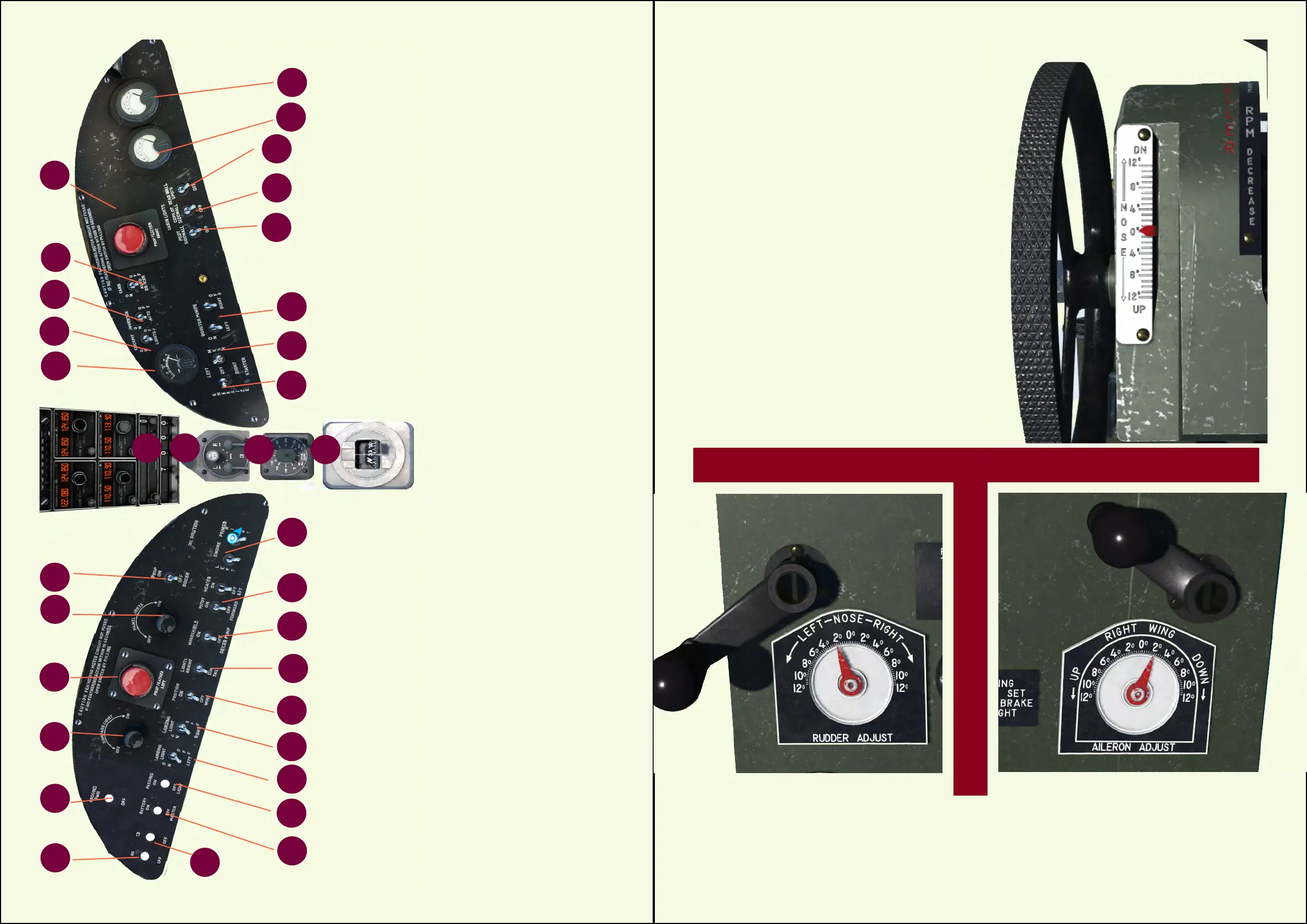1
2
3
4
5
6
17 18
7
8
9
10
11
12
13
14
15
16
20 21
19
22
23
30 29
31
27
26 25 2432
28
1. Quick Start Switch
2. Ground Power Switch
3. Compass light switch
4. Left Propeller Feathering switch
5. Panel Lights switch
6. Propeller De-Icing switch
7. Cockpit lights switch
8.Inverters switch
9. Carburettor De-Icing switch
10. Right Propeller Feathering switch
11. Formation Lights switch
12. ADF
13. Ignition Switches
14. Altitude Limit Control
15. Gyro Compass
16. Engine Starters
17. Engine Mesh Switches
18. Boost Pump switches
19. Pilot Sidewall Light Switch
20. CoPilot Sidewall Light Switch
21. Rear Wall Red Spotlights Switch
22. Left engine Ammeter
23. Right engine Ammeter
24. Engine Primer switches
25. Pitot Heater switches
26. Windshield DeIcing Pump switch
27. Tail Lights Switch
28. Wing Lights (Navigation) Switch
29. Right Landing Light switch
30. Left Landing Light switch
31. Passing Light switch
32. Master Battery switch
33. Cold-Dark-Start Switch
7
33
DC-3
SURFACE CONTROL
SYSTEM
This system consists of elevators,
ailerons and rudder, which are made of metal
frames covered with fabric. There are all-metal trim
tabs on the elevators,the right aileron and on the
rudder.
Operate trim tabs for the elevators by means
of a wheel on the left side of the pedestal.
Operate trim tabs for the ailerons and
rudder by means of hand cranks on the lower part
of the pedestal. Scales indicate amount of
deectiononeachtab.
8