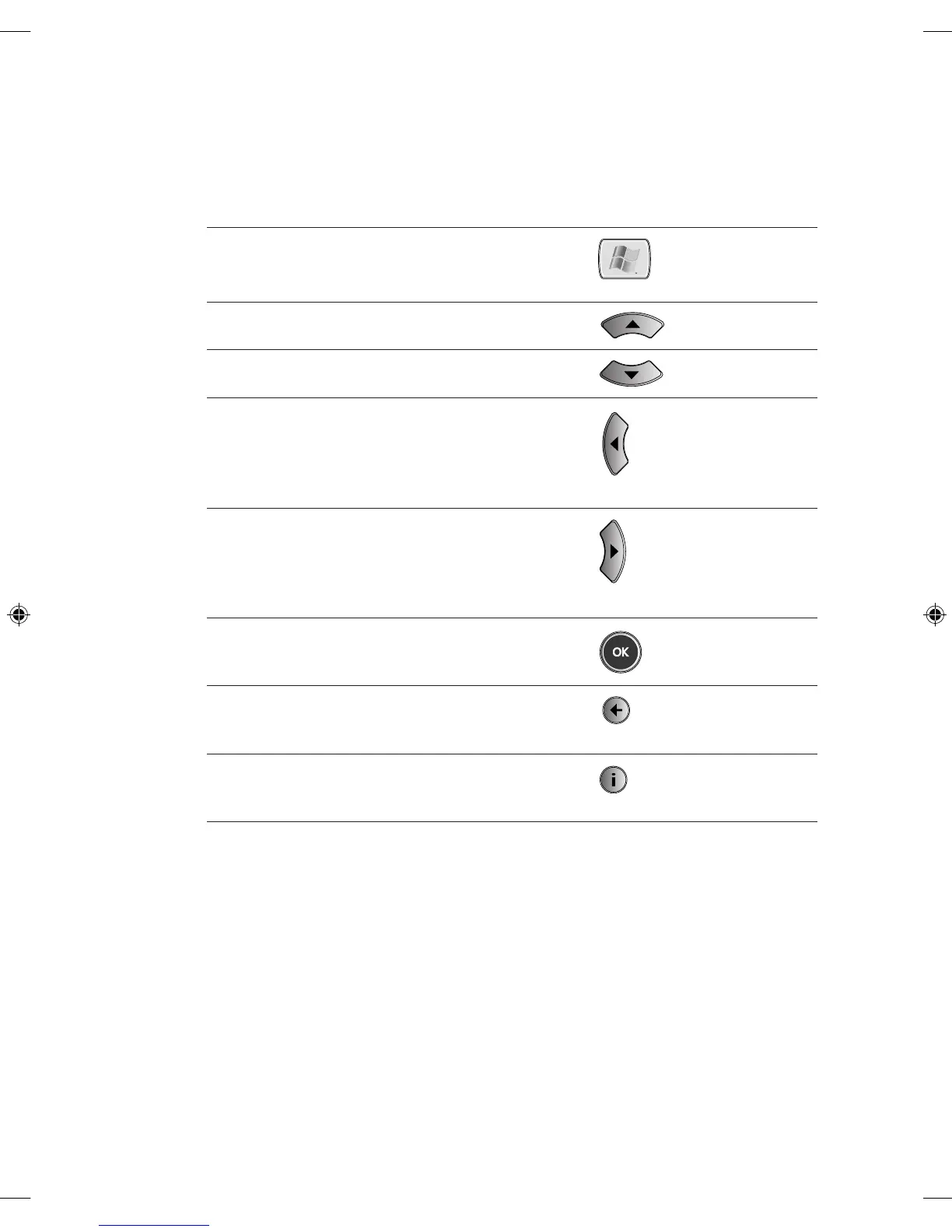Navigation Buttons
Use the navigation buttons on the remote control to move between items on the
screen in Media Center.
Task Control Button
Start Media Center, or go
to the Start menu if Media
Center is already running.
START
Move to the item above. UP
Move to the item below. DOWN
Move to the item on the
left, or move to the menu.
If a slide show is playing,
return to the previous
picture.
LEFT
Move to the item on the
right, or move from the
menu to the folder items. If
a slide show is playing, skip
to the next picture.
RIGHT
Select the active item. OK
Go to the previous screen. BACK
Show information about
the selected item.
MORE
