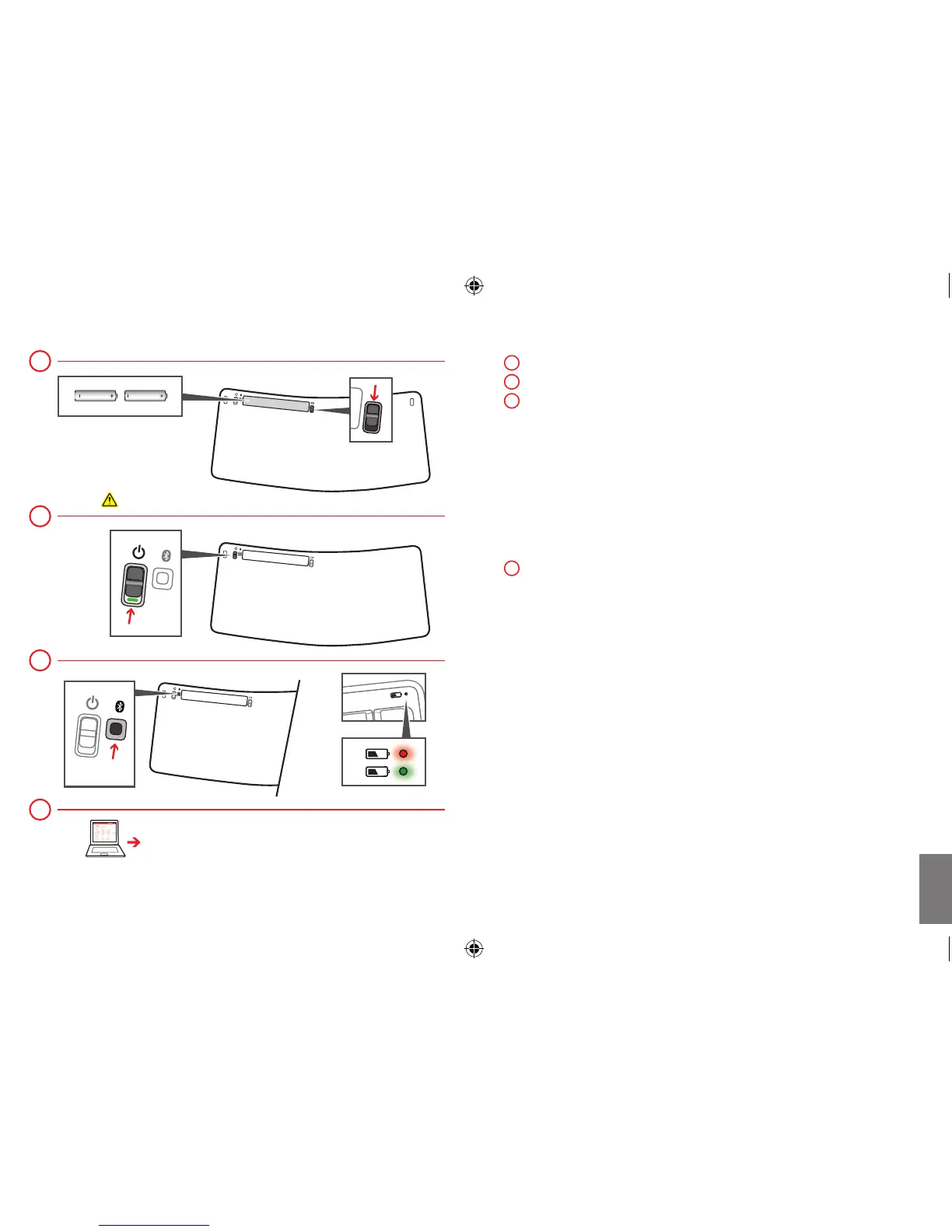1
Insert two AAA alkaline batteries.
2
Slide the power switch to the on position.
3
To connect the keyboard to your computer:
a. Press and hold the Connect button until the light on the top of the
keyboard fl ashes red and green.
b. WINDOWS 8: On your computer, press the Windows key, type
Control Panel, select Control Panel from the search results, and then
select Add devices and printers.
WINDOWS 7: On your computer, from the Start menu, select Control
Panel, and in Category view, locate Hardware and Sound, and then
select Add a device.
c. When the keyboard is listed, select it, and follow the instructions.
4
When the device is successfully connected, download the software to
access all the features of your new device.
(www.microsoft.com/hardware/downloads)
www.microsoft.com/hardware/support
www.microsoft.com/hardware/productguide
www.microsoft.com/hardware/downloads
1
3
4
2
EN
X183181301bkt_outline.indd 4-5 5/22/2012 9:00:53 AM
