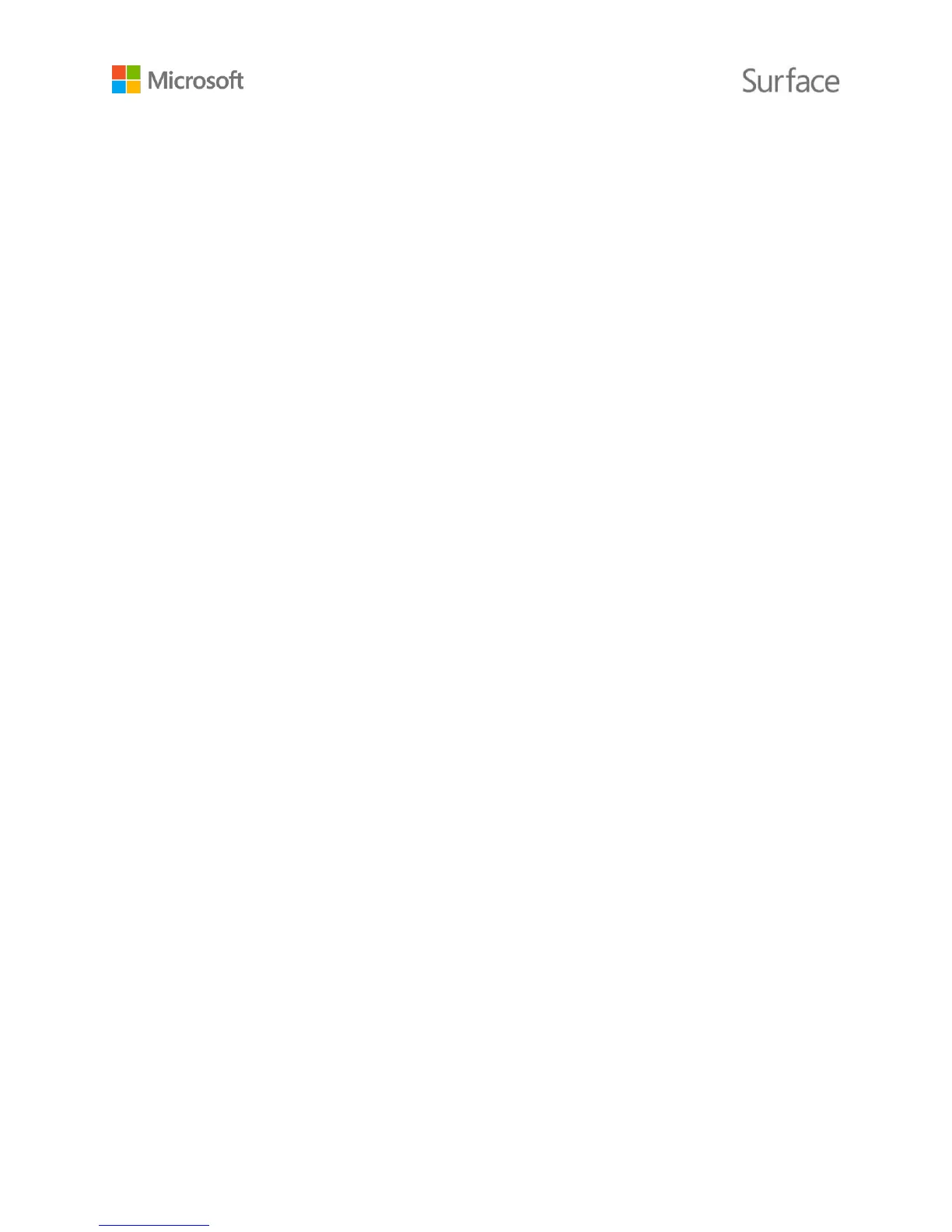Full-size USB 3.0 port
Connect a USB accessory like a mouse, printer, Ethernet adapter,
USB drive, or smartphone.
Micro USB charging port
Charge Surface 3 using the Micro USB charging port and included
Micro USB power supply.
MicroSD card slot
Use the microSD card slot and a microSD card (sold separately) for
extra storage and transferring files.
Mini DisplayPort version 1.1
Share what’s on your Surface screen by connecting it to an HDTV,
monitor, or projector. (Video adapters sold separately.)
3.5 mm headset jack
Plug in your favorite headset for a little more privacy when listening
to music or conference calls. For more info, see Surface sound,
volume, and audio accessories on Surface.com.
Cover connectors
Click in a thin, light, backlit keyboard. Surface 3 Type Cover (sold
separately) also helps protect the touchscreen.
Windows 8.1 operating system
Windows 8.1 provides a wide array of options for entertainment and
productivity at school, at home, or on the go.
Apps
Use the built-in apps featured on your Start screen, and install tons
more apps from the Windows Store. Since Surface 3 runs Windows
8.1, you can install and use your all your favorite desktop apps.
The Intel® Quad Core Atom™ processor provides the speed and power
you need for smooth, fast performance.
Choose from 2 GB RAM with 64 GB storage or 4 GB RAM with 128 GB
storage. See Surface storage on Surface.com for info on formatted
storage capacity.
Four sensors—compass, ambient light sensor, accelerometer, and
gyroscope—enable apps to do things like track motion and determine
location.