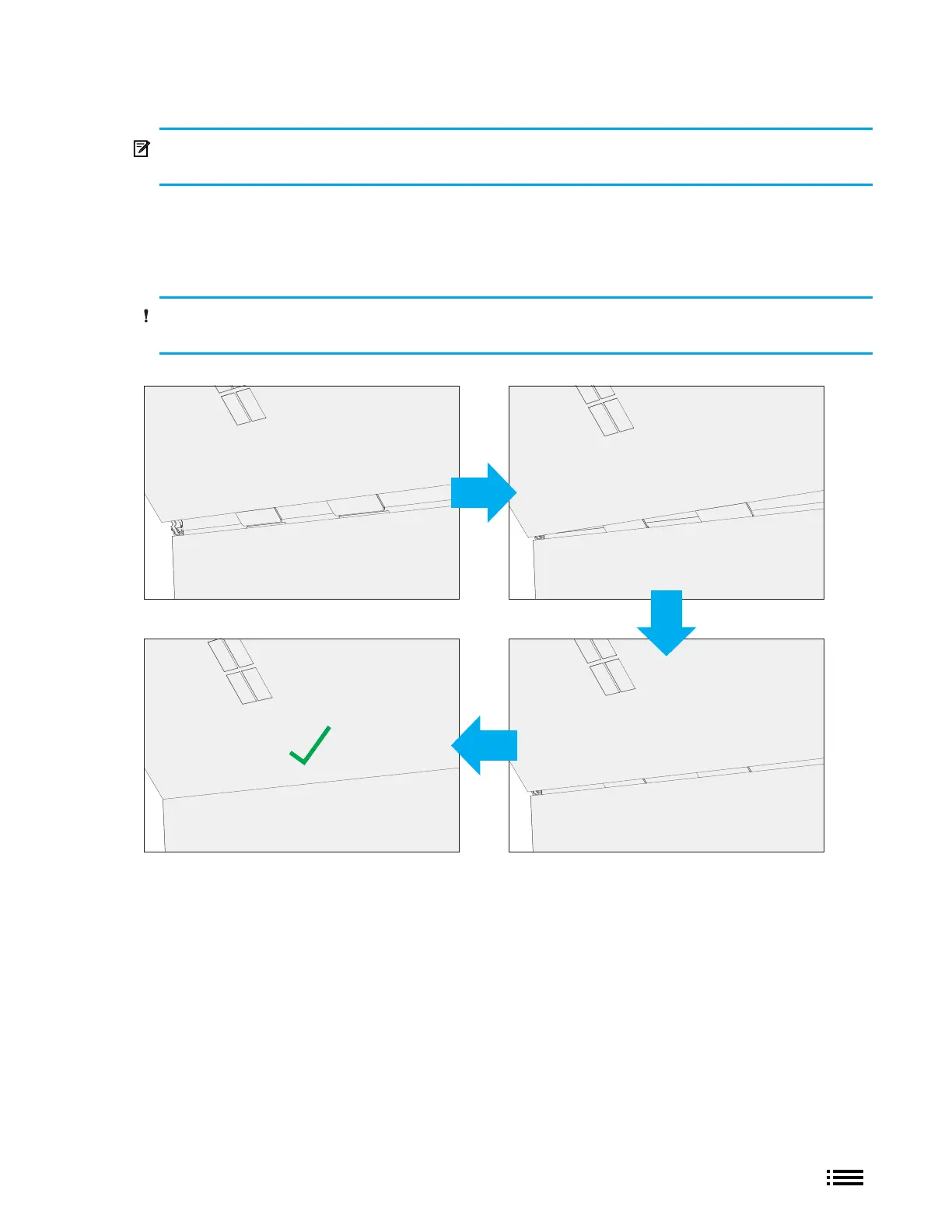M1154224-001
Procedure – Installation (Kickstand)
IMPORTANT: Use caution when handling new kickstand assembly to avoid cosmetic damage of the
kickstand and the device. The Surface Go 2 kickstands are not compatible with the original Surface Go.
1. Insert Foam Tabs - With the hinges still at ~30° start to slide the new kickstand’s foam tabs into the
slots on the back of the IBC. Foam should slide in with minimal force—do not crumple the foam by
using excess force.
CAUTION: Do not use any tool or sharp object to assist inserting the tabs into the slots.
Only the tabs should be inserted. Doing so could damage to internal components.