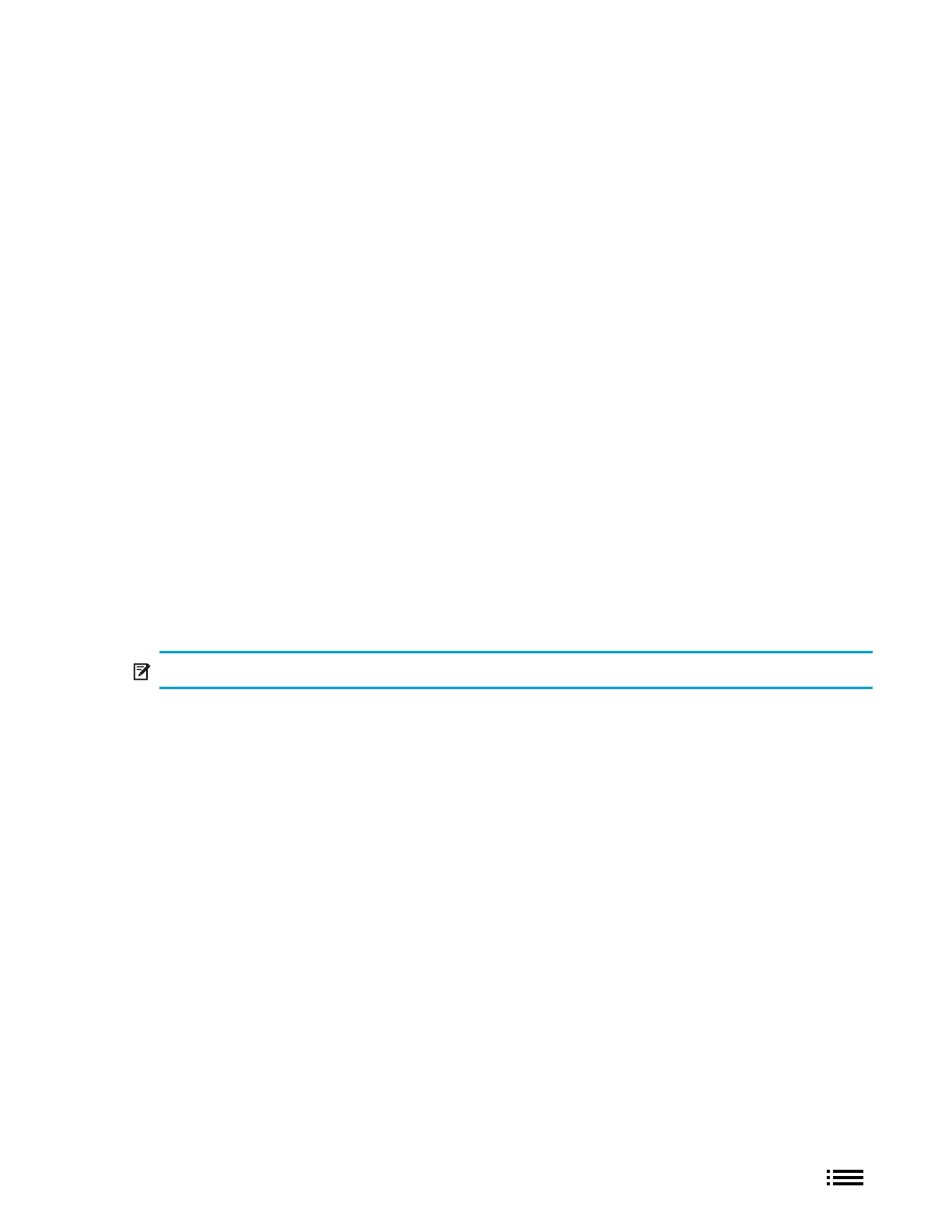M1154224-001
Service Diagnostics/Troubleshooting Overview
• For general Surface support, visit www.support.microsoft.com
• To troubleshoot device feature/function problems or learn more about Surface Go 2 visit
www.aka.ms/SurfaceGoHelp
• If you’d like to learn more about Windows, visit www.aka.ms/WindowsHelp
• To learn more about the accessibility features of the Surface Go 2, go to the online user guide at
www.aka.ms/Windows-Accessibility
Software Tools:
• How To: Update Surface device firmware and OS
• How To: Surface Tools Video
• Download: Surface drivers and firmware
• Download: Surface Diagnostic Toolkit (SDT)
• Download: Surface Data Eraser
• Download: Surface Imaging Tools
Troubleshooting Approach
The following approach should be considered when troubleshooting Surface devices:
1. Update device to latest OS/FW versions using the SDT tool.
IMPORTANT: Device updates are required as a prerequisite to all hardware replacement.
2. Verify any suspected hardware failures by setting the device in a known OS/FW version state and running
SDT to verify fault:
a. Run SDT and verify if condition persists – Refer to Software Tools section for details on SDT
i. If problem is not resolved, then re-image SSD.
ii. If re-mage fails replace device per established procedures.
