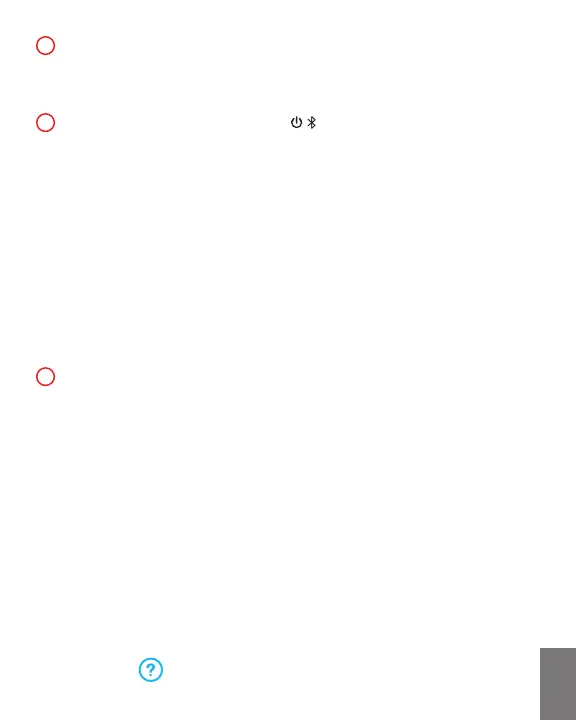www.microsoft.com/hardware/support
Intheundersideofthedevice,pressthebatterydoorreleasebutton,
insertoneAAalkalinebattery(positivesiderst),andslidethedoorshut.
TheBlueTrackTechnology
®
lightontheundersideofthedeviceturnson
andashes.
PressandholdthePower/Connect buttonontheundersideofthe
devicefor3to5seconds.Asmalllightonthebackofthedeviceblinks
greenandredalternately.Thisindicatesthatthedeviceisdiscoverableto
otherBluetoothdeviceswithin6minutes.Toconnectthedevicetoyour
computer:
®
Onyourcomputer,pressthe,type
,selectfromthesearchresults,andthen
select.
Onyourcomputer,fromthemenu,select
,andinview,locate,andthen
select.
Whenthedeviceislisted,selectit,andfollowtheinstructionsto
completeconnection.
Whenthedeviceissuccessfullyconnected,Setupautomatically
downloadstheMicrosoftMouseandKeyboardCenterapptoyour
computer.Youcanusethistoaccessandcustomizethefeaturesforyour
device.Tocompleteinstallation:
Fromthe,selectto
openthe,andthenselect.
Followthedirectionsdisplayedonthescreen.
