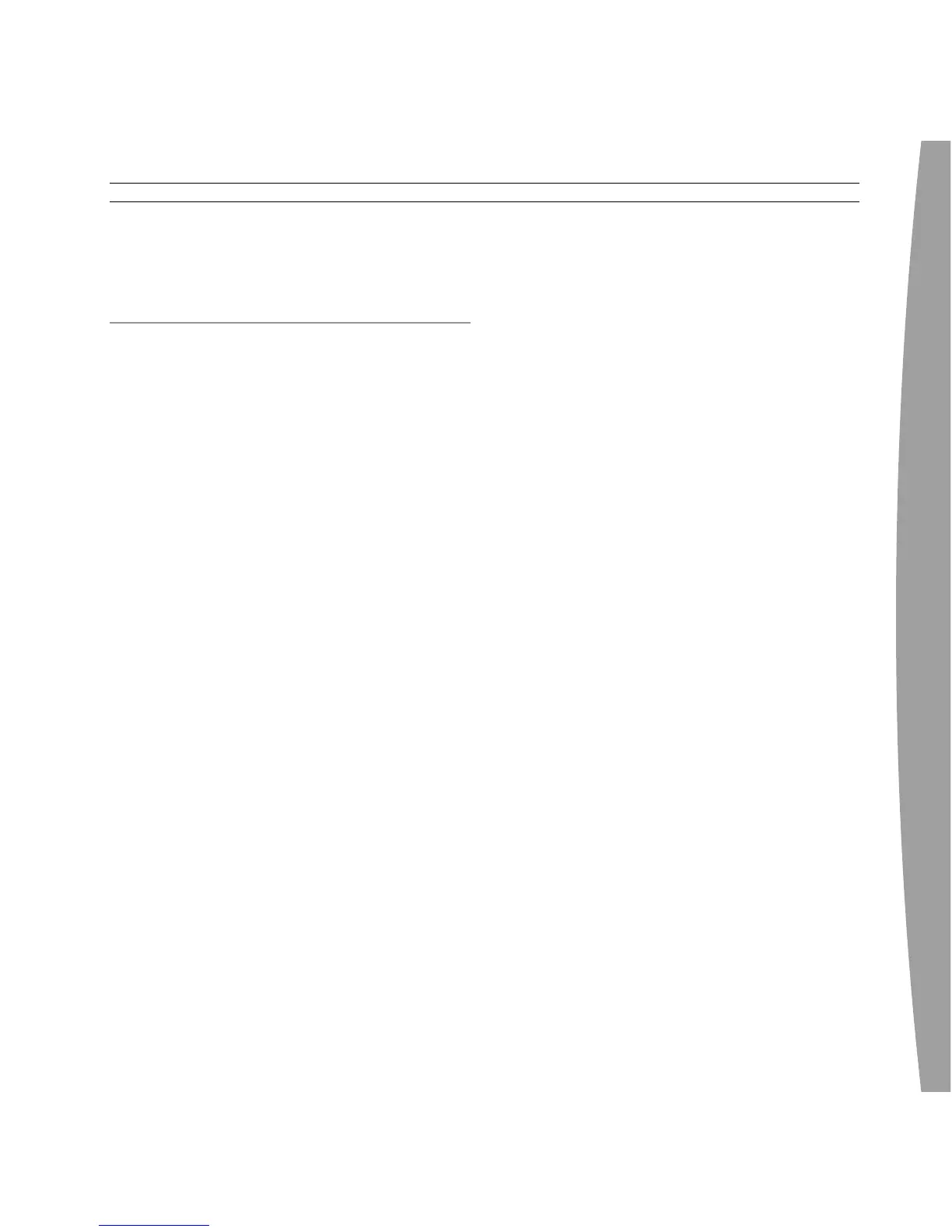english
9
SET UP YOUR XBOX 360
CONTROLLER FOR WINDOWS
Install the Xbox 360 Controller
Software for Windows
The Xbox 360 Controller software
enables the controller to work
with Windows.
NOTE
You must first install the software
before attaching and using the
Xbox 360 Controller for Windows
with a computer.
To install software:
1 Insert the software CD into your
computer’s CD drive. If the Setup
screen doesn’t appear
automatically, do the following:
• Click Start, and then click Run.
• Type [drive]:setup. For example,
if your CD drive is drive E, type
e:setup.
2 On the Setup screen, click Install,
and then follow the Setup Wizard
instructions on the screen. Restart
the computer if prompted to do so.
NOTE
For the latest updates to the Xbox 360
Controller for Windows software, go
to www.windowsgaming.com.
